Loading ...
Loading ...
Loading ...
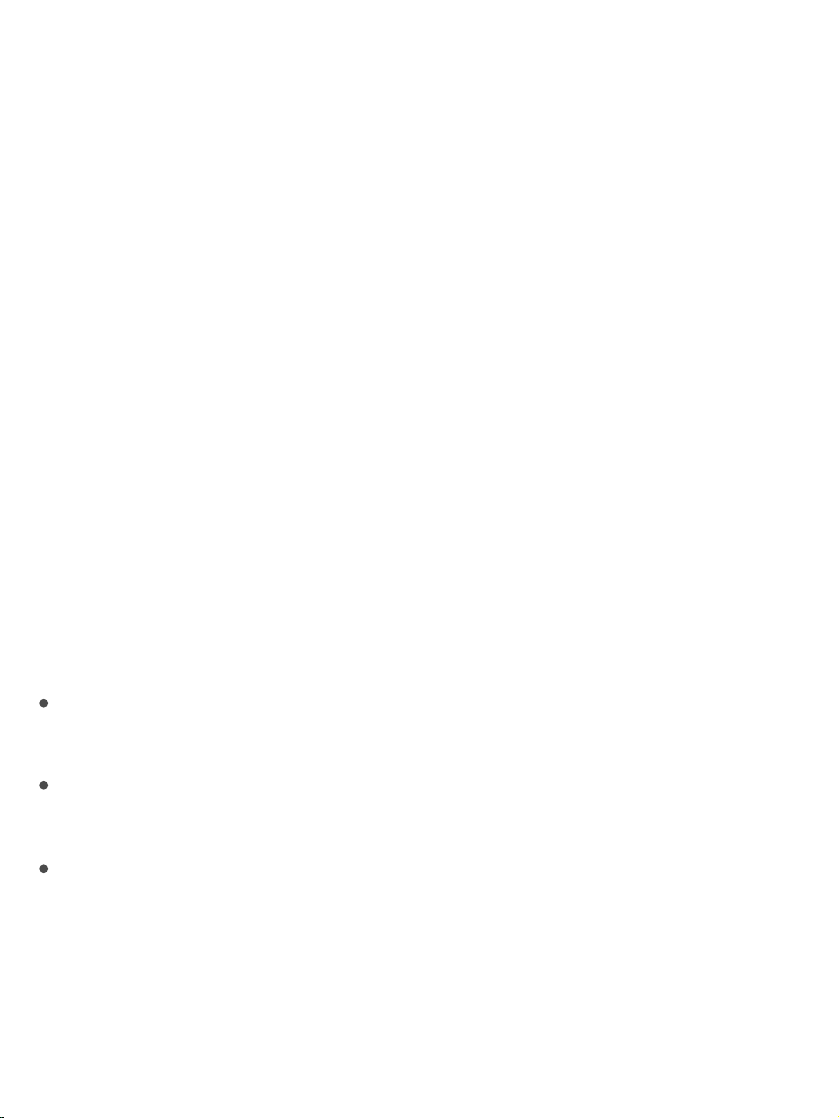
RestartanapporiPhone
Ifsomethingisn’tworkingright,tryrestartingtheproblemapporiPhone.
Restartanapp.Ifanappisn’tworkingproperly,youcanforceittoquit,then
trytoreopenit.(Typically,thereisnoreasontoquitanapp;quittingitdoesn’t
savebatterypower,forexample.)Toquittheapp,double-clicktheHome
button,thendragtheappupfromtheappswitcher.Openingitagainmay
resolvetheproblem.
RestartiPhone.PressandholdthesidebuttonorSleep/Wakebutton
(dependingonyourmodel)untilthesliderappears.Dragtheslidertoturnoff
iPhone.ToturniPhonebackon,pressandholdthesidebuttonorSleep/Wake
button(dependingonyourmodel)untiltheApplelogoappears.
ForcerestartiPhone.IfiPhoneisn’tresponding:
iPhone8andiPhone8Plus:PressandholdthesideandVolumedown
buttonsatthesametimeuntiltheApplelogoappears.
iPhone7andiPhone7Plus:PressandholdtheSleep/WakeandVolume
downbuttonsatthesametimeuntiltheApplelogoappears.
Othermodels:PressandholdtheSleep/WakeandHomebuttonsatthe
sametimeuntiltheApplelogoappears.
IfiPhonestilldoesn’trespondorturnon,seetheAppleSupportarticle
.
Restart,update,reset,andrestore
Ifyour
devicedoesn’trespondorwon’tturnon
Loading ...
Loading ...
Loading ...