Loading ...
Loading ...
Loading ...
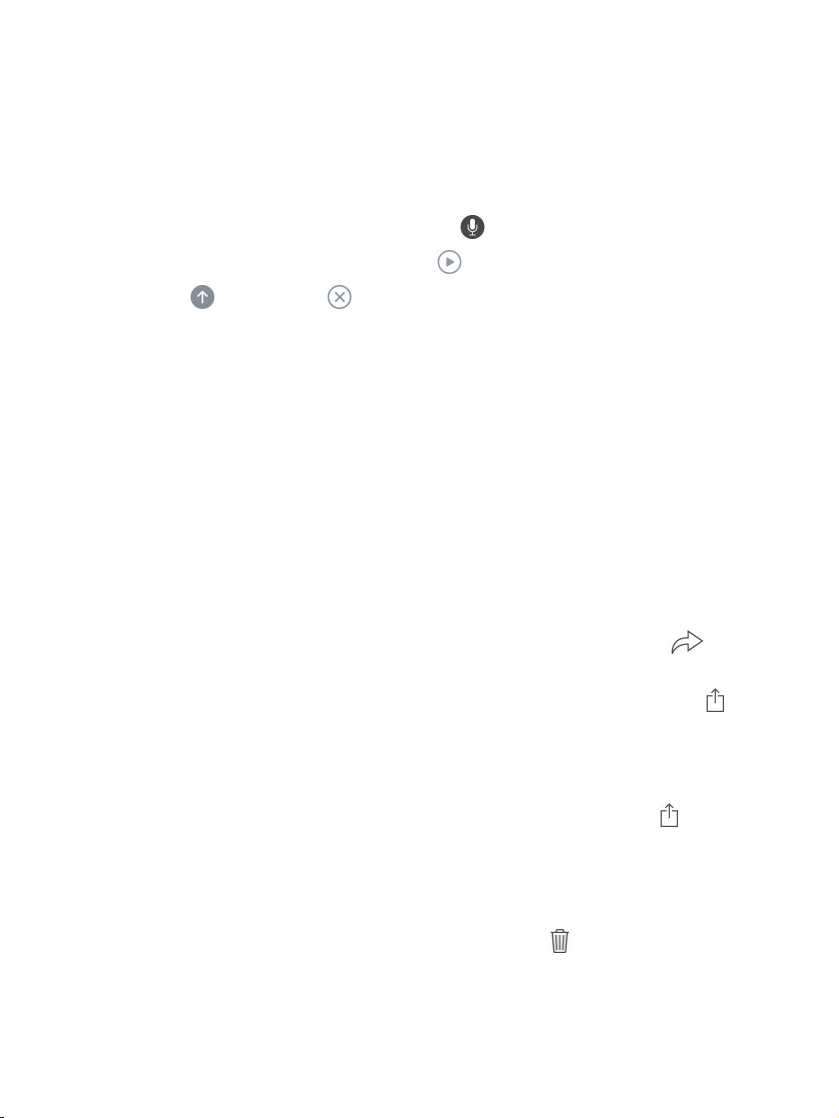
Markupaphoto.Tapthephotointhemessagebubble,thentapMarkup.
DrawonthephotowiththeMarkuptools.See .
Findandsharetrendingphotosandvideosfromtheweb.See
.
Sendanaudiomessage.Touchandhold torecordanaudiomessage,
thenliftyourfingertostoprecording.Tap tolistentoyourmessagebefore
yousendit.Tap tosendor tocancel.
Note:Tosavespace,iPhoneautomaticallydeletesaudiomessagestwo
minutesafteryoulistentothem,unlessyoutapKeep.Toalwayskeepthem,go
toSettings>Messages>Expire(belowAudioMessages),thentapNever.
RaiseiPhonetolistenorreplytoanaudiomessage.RaiseiPhoneto
youreartoplayincomingaudiomessages;raiseitagaintoreply.Toturnthis
featureonoroff,gotoSettings>Messages,thenturnoffRaisetoListen.
Forwardamessageorattachment.Touchandholdamessageor
attachment,tapMore,selectadditionalitemsifdesired,thentap .
Share,save,orprintanattachment.Taptheattachment,thentap .
Copyanattachment.Touchandholdtheattachment,thentapCopy.
Shareitemsfromanotherapp.Intheotherapp,tapShareor ,thentap
Message.
Deleteamessageorattachment.Touchandholdamessageorattachment,
tapMore,selectadditionalitemsifdesired,thentap .
iMessageapps
UseMarkup
iMessageapps
Loading ...
Loading ...
Loading ...