Loading ...
Loading ...
Loading ...
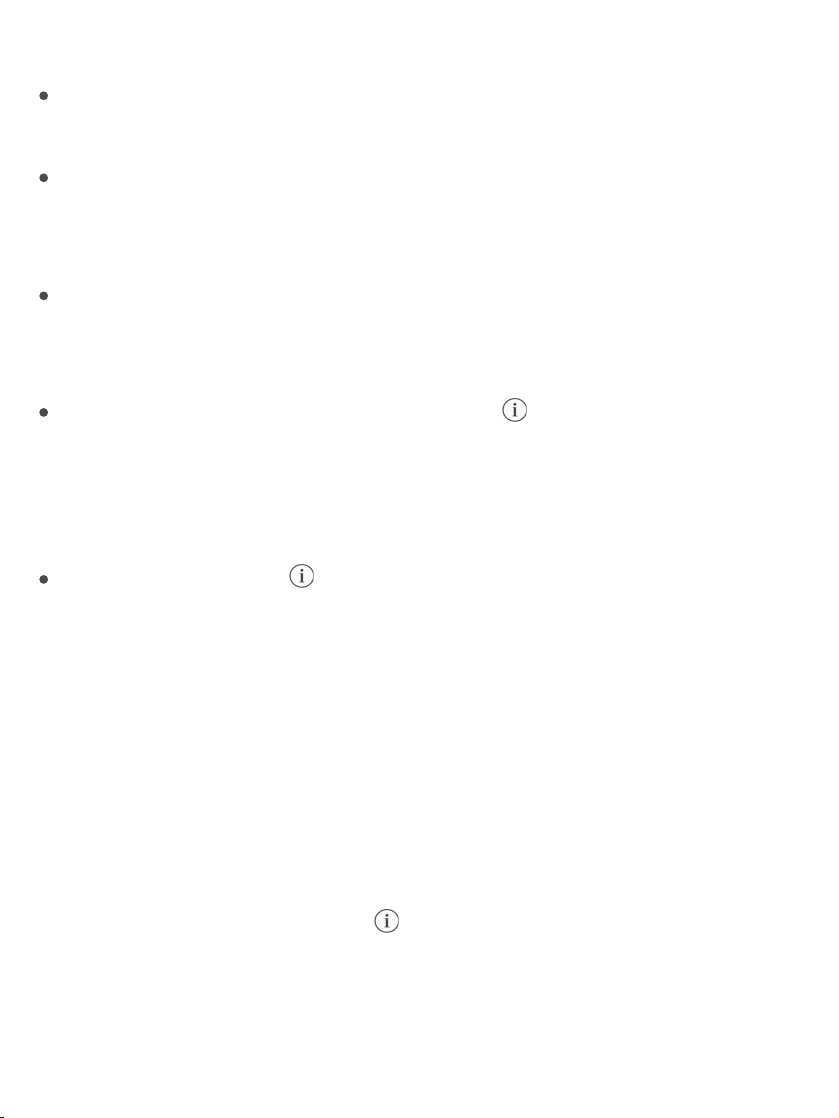
ConfigureWi-Fi.GotoSettings>Wi-Fi,thenturnWi-Fionoroff.
Chooseanetwork:Taponeofthelistednetworks,thenenterthe
password,ifrequired.
Asktojoinnetworks:TurnonAsktoJoinNetworkstobenotifiedwhena
Wi-Finetworkisavailable.Otherwise,youmustmanuallyjoinanetwork
whenapreviouslyusednetworkisn’tavailable.
JoinaclosedWi-Finetwork:TapOther,thenenterthenameoftheclosed
network.Youneedtoknowthenetworkname,securitytype,and
password.
AdjustthesettingsforaWi-Finetwork:Tap nexttoanetwork.Youcan
setanHTTPproxy,definestaticnetworksettings,turnonBootP,orrenew
thesettingsprovidedbyaDHCPserver.
Note:Somenetworksmayofferdifferentinformation.
Forgetanetwork:Tap nexttoanetworkyou’vejoinedbefore,thentap
ForgetThisNetwork.
Youcanalso tomakechangestoyourWi-Ficonnection.
SetupyourownWi-Finetwork.IfyouhaveanunconfiguredAirPortbase
stationturnedonandwithinrange,youcanuseiPhonetosetitup.Goto
Settings>Wi-Fi,thenlookfor“SetupanAirPortbasestation.”Tapyourbase
station,andSetupAssistantdoestherest.
ManageanAirPortnetwork.IfiPhoneisconnectedtoanAirPortbase
station,gotoSettings>Wi-Fi,tap nexttothenetworkname,thentap
ManageThisNetwork.Ifyouhaven’tyetdownloadedAirPortUtility,tapOKto
opentheAppStore,thendownloadit.(ThisrequiresanInternetconnection.)
openControlCenter
Loading ...
Loading ...
Loading ...