Loading ...
Loading ...
Loading ...
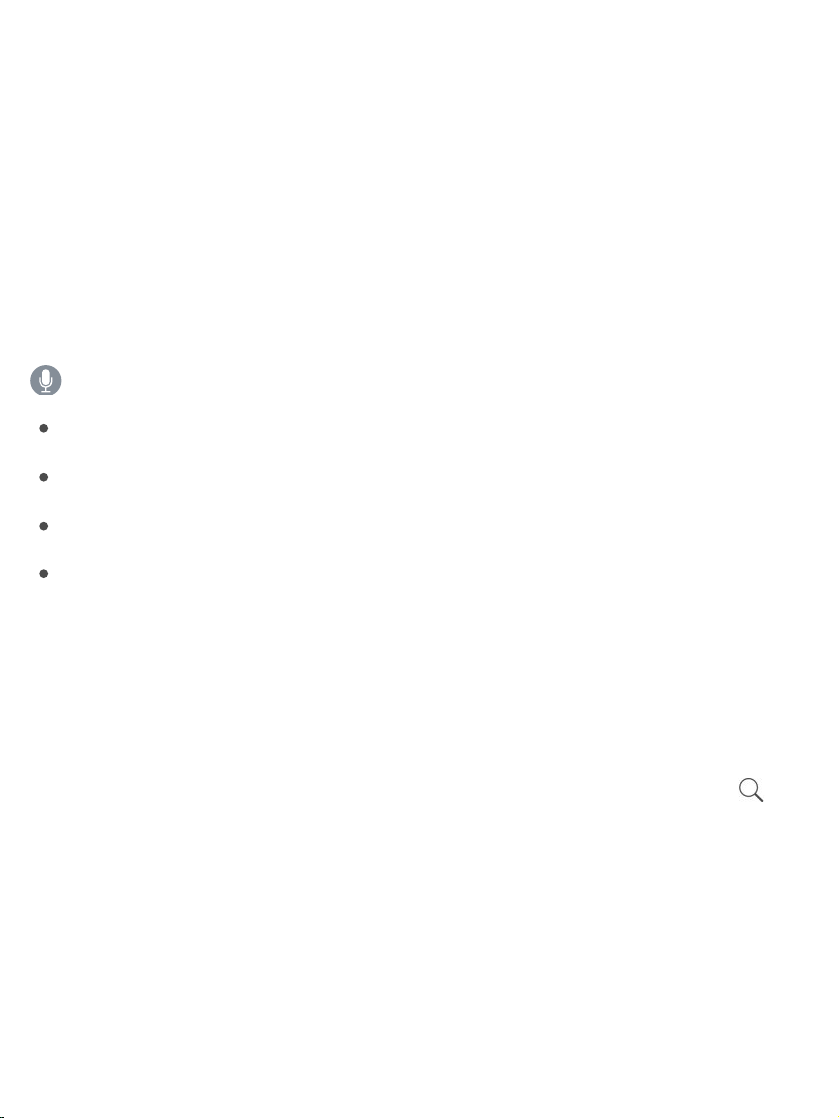
Maps
UseSirioropenMapstogetturn-by-turndirections,trafficconditions,and
estimatedtraveltime.CarPlaygenerateslikelydestinationsusingaddresses
fromyouremail,textmessages,contacts,andcalendars—aswellasplaces
youfrequent.Youcanalsosearchforalocation,uselocationsyou
bookmarked,andfindnearbyattractionsandservices.
Youcanuseotherappsevenwhengettingdirections.CarPlayletsyouknow
whenit’stimetomakeaturn.
AskSiri.Saysomethinglike:
“Takemehome”
“Getdirectionstothenearestcoffeeshop”
“What’smyETA?”
“Findagasstation”
Displaylikelydestinations.OpenMaps,thenselectDestinations.Selecta
destinationinthelisttogetdirections.Togetdirectionstoanearbyservice,
selectacategory(suchasGas,Parking,orCoffee),thenselectadestination.
(Foravailabilityofnearbysuggestions,gotothe .)
Makeaquickdetour.TomakeastopwhilenavigatinginMaps,select ,
selectoneofthesuggestedservices(suchasGasStations),thenselecta
destinationtoaddittoyourroute.OryoucanjustaskSiritofindyou
somethingalongtheway.
Phone
UseSiritohelpyoumakecalls,oropenPhone,thenselectfromoptionsto
showcontacts,favorites,recentcalls,voicemail,orakeypad.
Maps:Nearbywebsite
Loading ...
Loading ...
Loading ...