Loading ...
Loading ...
Loading ...
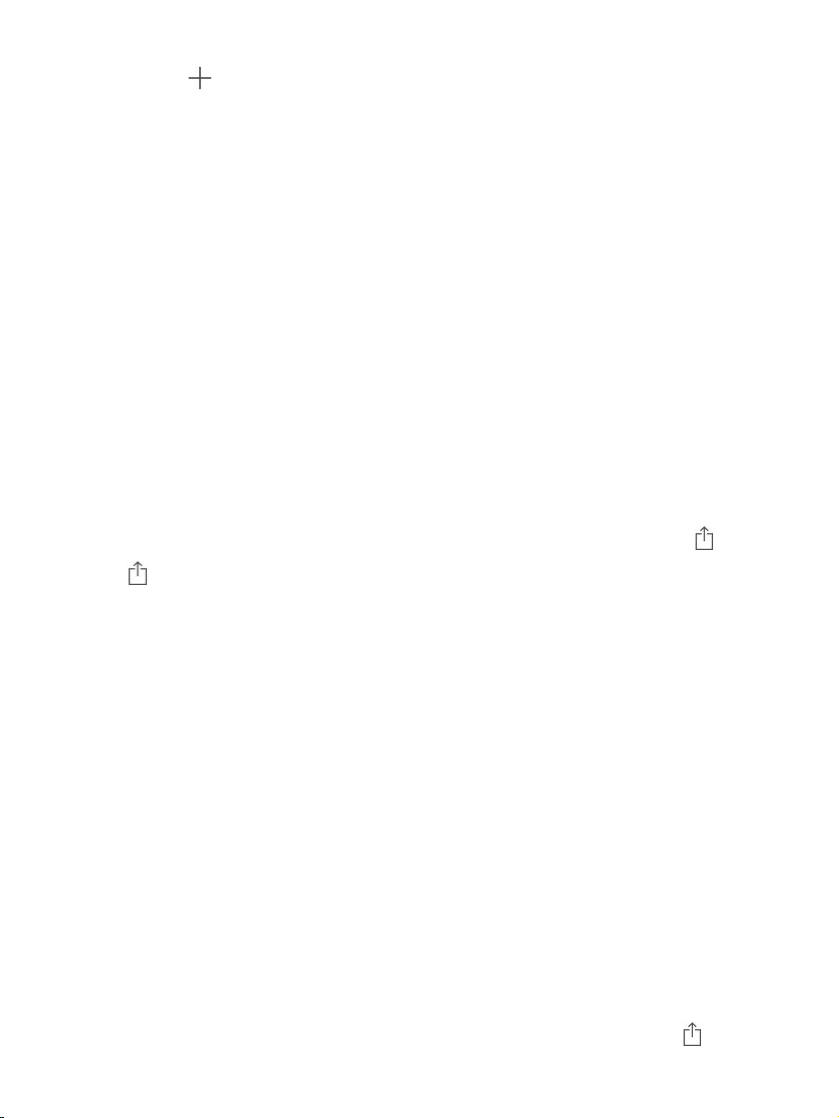
Additemstoasharedalbumyousubscribedto.TapShared,tapan
album,thentap .Selectitems,thentapDone.Youcanaddacomment,then
tapPost.
SeeyourFamilyalbum.WhenFamilySharingissetup,asharedalbum
calledFamilyisautomaticallycreatedinPhotosonallfamilymembers’
devices.Everyoneinthefamilycancontributephotos,videos,andcomments
tothealbum,andbenotifiedwheneversomethingnewisadded.Formore
informationaboutsettingupFamilySharing,see .
Otherwaystosharephotosandvideos
YoucansharephotosandvideosinMailorMessages,orusingotherapps
youinstall.
Shareorcopyaphotoorvideo.Viewaphotoorvideo,thentap .Ifyou
don’tsee ,tapthescreentoshowthecontrols.
TapMoreinSharingtoturnontheappsyouwanttouseforsharing.
YoucanshareaLivePhotousingiMessage,iCloudPhotoSharing,AirDrop,
andmore.AsharedLivePhotoplaysinPhotosonanyiOSdevicewithiOS9
orlateroraMacwithOSX10.11orlater.Fordevicesorservicesthatdon’t
supportLivePhotos,aLivePhotoissharedasastillphoto.
Thesizelimitofattachmentsisdeterminedbyyourserviceprovider.iPhone
maycompressphotoandvideoattachments,ifnecessary.
Youcanalsocopyaphotoorvideo,thenpasteitintoanemailortextmessage
(MMSoriMessage).
ShareaMemorymovie.TapaMemorymoviethat’splaying,tap ,then
chooseashareoption.See .
FamilySharing
Memories
Loading ...
Loading ...
Loading ...