Loading ...
Loading ...
Loading ...
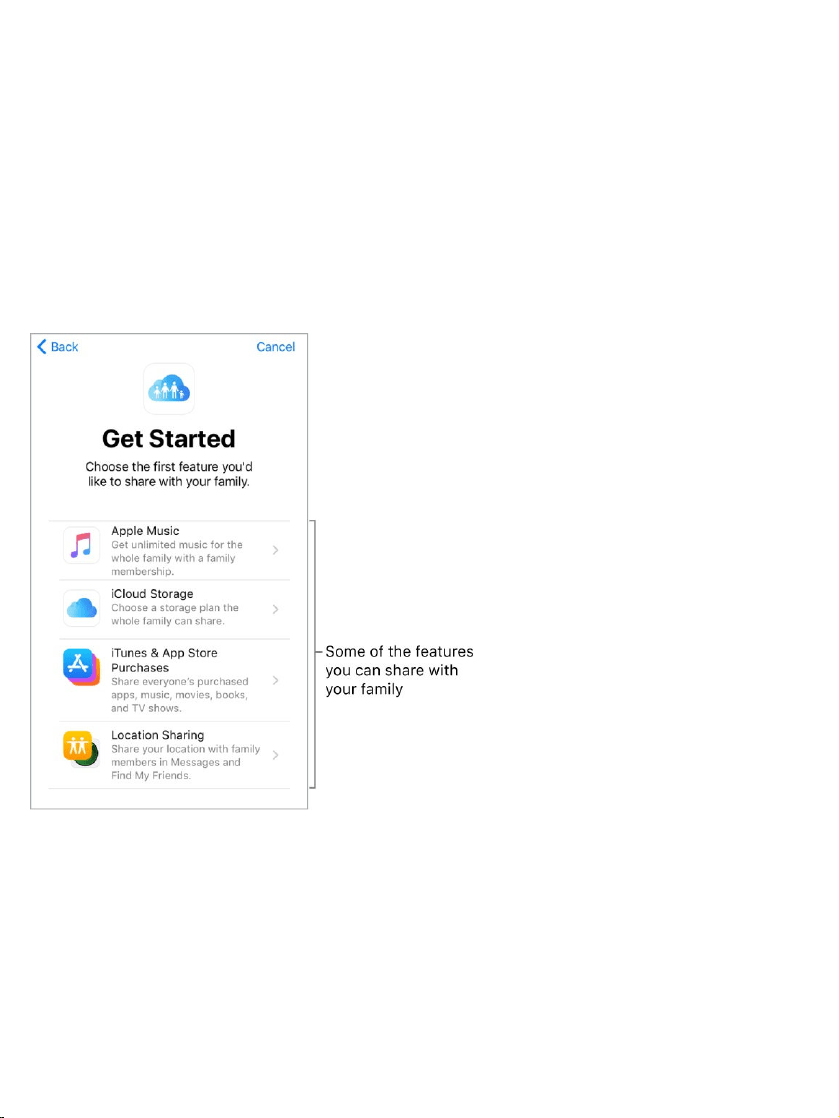
SetupFamilySharing.GotoSettings>[yourname]>SetUpFamily
Sharing,thenfollowtheonscreeninstructions.Asthefamilyorganizer,you
choosethefeaturesyouwanttoshareandinvitefamilymemberstojoin.
Dependingonthefeaturesyouchoose,youmaybeaskedtosetupan
AppleMusicfamilymembershiporaniCloudStoragesubscription.Ifyou
choosetoshareiTunesStore,AppStore,andiBooksStorepurchaseswith
yourfamilymembers,youagreetopayforanypurchasestheyinitiatewhile
partofthefamilygroup.
CreateanAppleIDforachild.GotoSettings>[yourname]>Family
Sharing,thentapCreateaChildAccount.Formoreinformation,seetheApple
Supportarticle .
AcceptaninvitationtoFamilySharing.TapAcceptinyourinvitation.Or,if
youareneartheorganizerduringthesetupprocess,youcanenterthe
AppleIDandpasswordyouuseforiCloudontheorganizer’sdevice.
FamilySharingandAppleIDforyourchild
Loading ...
Loading ...
Loading ...