Loading ...
Loading ...
Loading ...
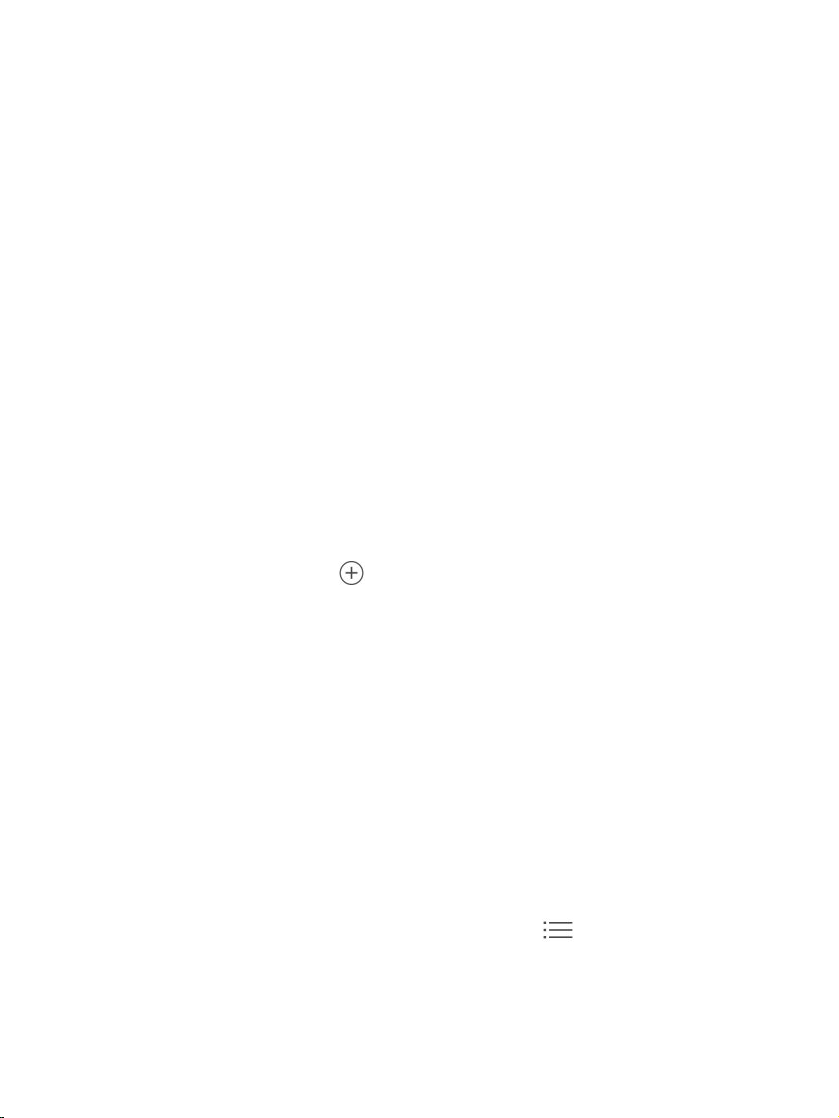
lightsaroundthehouse,dimsthelightsintheroom“masterbedroom”to30%,
thenlocksthefrontdoorandlowersthethermostat.
IfyouhaveanAppleTV(4thgenerationorlater),oriPadthatyouleaveat
home,youcanschedulescenestorunautomaticallyatcertaintimes,orwhen
youactivateaparticularaccessory(suchasunlockingthefrontdoor).Thisalso
allowsyou,andothersyouinvite,tosecurelycontrolyourhomewhileyou’re
away.
Addandcontrolaccessories
ThefirsttimeyouopentheHomeapp,thesetupassistanthelpsyoucreatea
home,whereyoucanaddaccessoriesanddefinerooms.Ifyoualready
createdahomeusinganotherHomeKit-enabledapp,you’llskipthisstep.
Addanaccessorytoyourhome.ToaddanaccessorytoHome,makesure
theaccessoryisturnedon,tap ,tapAddAccessory,thenfollowthe
onscreeninstructions.Youmayneedtoscanorenteran8-digitHomeKitsetup
codefoundontheaccessoryitself(oritsboxordocumentation).Youcan
assigntheaccessorytoaroom,aswellasgiveitaname.Thenamedefines
howit’sshownintheHomeapp,andalsohowyoucontrolitusingSiri.
Controlanaccessory.Tapanaccessory’sbuttontoquicklyturnitonoroff,or
touchandholdthebuttonuntilcontrolsappear.Theavailablecontrolsdepend
onthetypeofaccessoryitis.Forexample,withsomelightbulbs,youcan
changecolors.Youcanalsocontrolaccessoriesusing .
Assignanaccessorytoaroom.TapRooms,tap ,thenchoosetheroom
theaccessoryiscurrentlyassignedto.(Ifit’snotalreadyassigned,lookin
DefaultRoom.)Touchandholdtheaccessory’sbuttonuntilitscontrolsappear,
thentapDetails.TapLocationtoassignittoaroom.
ControlCenter
Loading ...
Loading ...
Loading ...