Loading ...
Loading ...
Loading ...
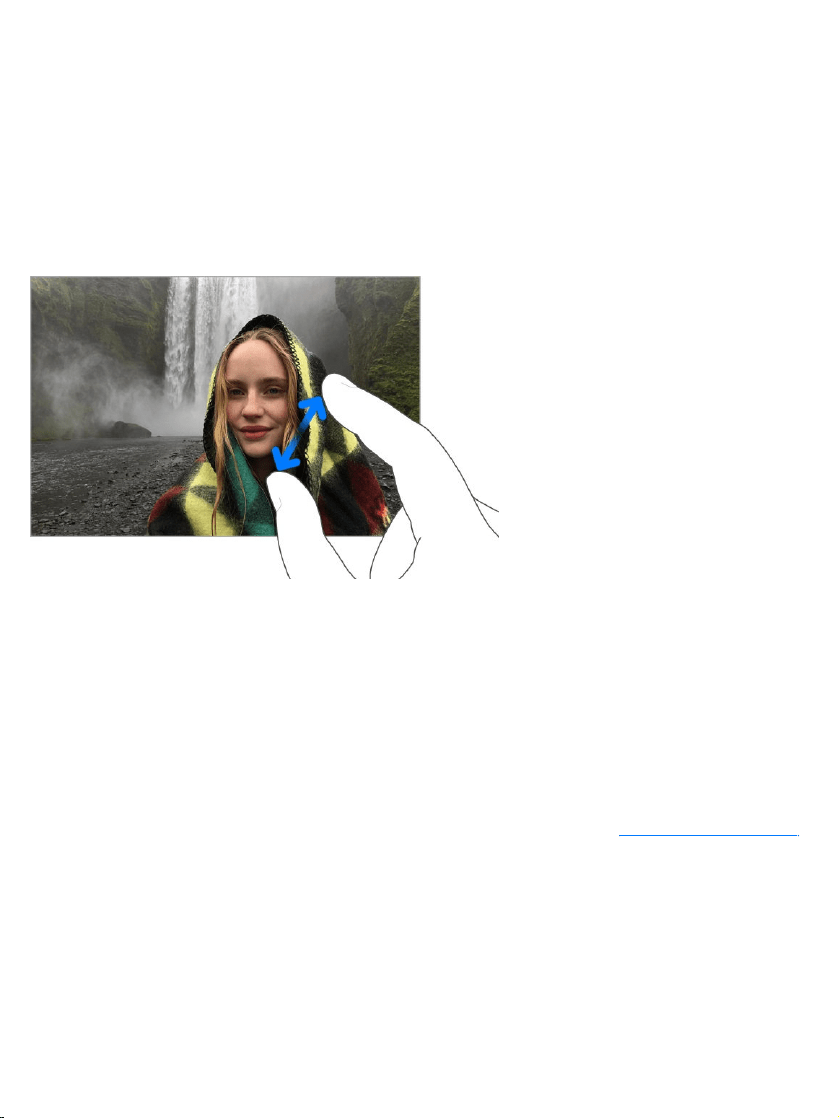
Dragaphoto,map,orwebpageinanydirectiontoseemore.
Toquicklyjumptothetopofapage,tapthestatusbaratthetopofthescreen.
Zoominandout.Pinchopenaphoto,webpage,ormapforaclose-up—then
pinchclosedtozoombackout.InPhotos,keeppinchingtoseethecollection
oralbumthatcontainsthephoto.
Youcanalsodouble-tapaphotoorwebpagetozoomin,anddouble-tapagain
tozoomout.InMaps,double-tapandhold,thendraguptozoominordrag
downtozoomout.
3DTouch
3DTouchgivesyouanotherwaytointeractwithiPhone.On ,
youcanpressthedisplaytoseepreviews,accessusefulshortcuts,andmore.
Youcanuse3DTouchontheHomescreen—pressanappicontoseeQuick
Actionsmenus.Forexample,youcanpresstheCameraiconontheHome
screen,thenchooseTakeSelfie.QuickActionsworkinControlCentertoo.For
example,pressFlashlight,thendragtheslidertoadjustthebrightness.
supportedmodels
Loading ...
Loading ...
Loading ...