Loading ...
Loading ...
Loading ...
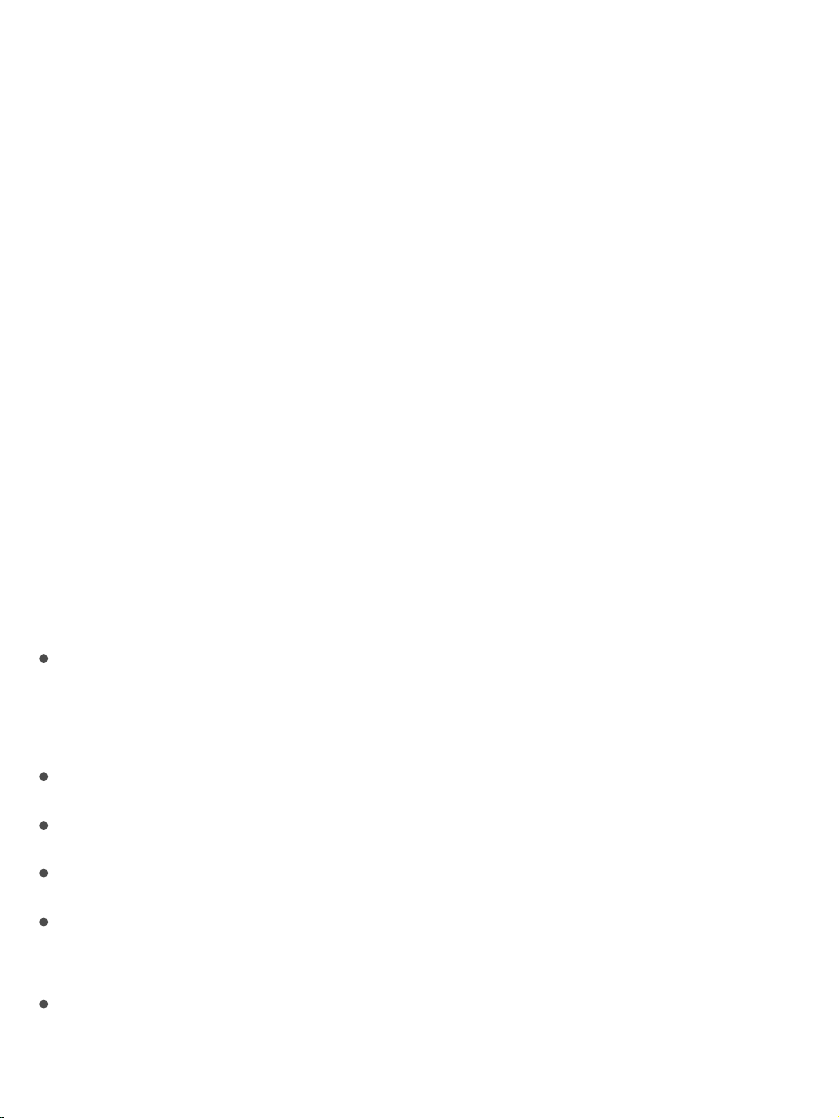
BackupiPhonewithiCloudBackup
WhenyoufirstsigninwithyourAppleID,iCloudBackupturnsonautomatically.
iCloudbacksupiPhonedailyoverWi-Fi,wheniPhoneisconnectedtoa
powersourceandlocked.(TolockiPhone,pressthesidebuttonor
Sleep/Wakebutton(dependingonyourmodel).iPhonealsolocks
automaticallyifyoudon’ttouchthescreenforaminuteorso.)
iCloudbackupsareencryptedautomaticallysothatyourdataisprotectedfrom
unauthorizedaccessbothwhileit’stransmittedtoyourdevicesandwhenit’s
storediniCloud.Purchasedcontent,iCloudPhotoSharing,andMyPhoto
Streamcontentdon’tcountagainstyour5GBoffreeiCloudstorage.
WhenyoubackupusingiCloud,youcan’tsimultaneouslyuseiTunesto
automaticallybackupiPhonetoyourcomputer.However,youcanuseiTunes
tomanuallybackupiPhonetoyourcomputer.See
.
iCloudbackupsdon’tinclude:
Datathat’salreadystorediniCloud,suchascontacts,calendars,notes,
iCloudSharedStreams,MyPhotoStream,iCloudPhotoLibrary,andthe
contentsofiCloudDrive
Datastoredinothercloudservices,suchasGmailandExchangemail
ApplePayinformationandsettings
TouchIDsettings
Contentyoudidn’tgetdirectlyfromtheiTunesStore,AppStore,or
iBooksStore,suchasimportedMP3s,videos,orCDs
ContentfromtheiTunesStore,AppStore,oriBooksStore(ifit’sstill
available,youcantaptoredownloadcontentyoupurchased)
BackupiPhonewith
iTunes
Loading ...
Loading ...
Loading ...