Loading ...
Loading ...
Loading ...
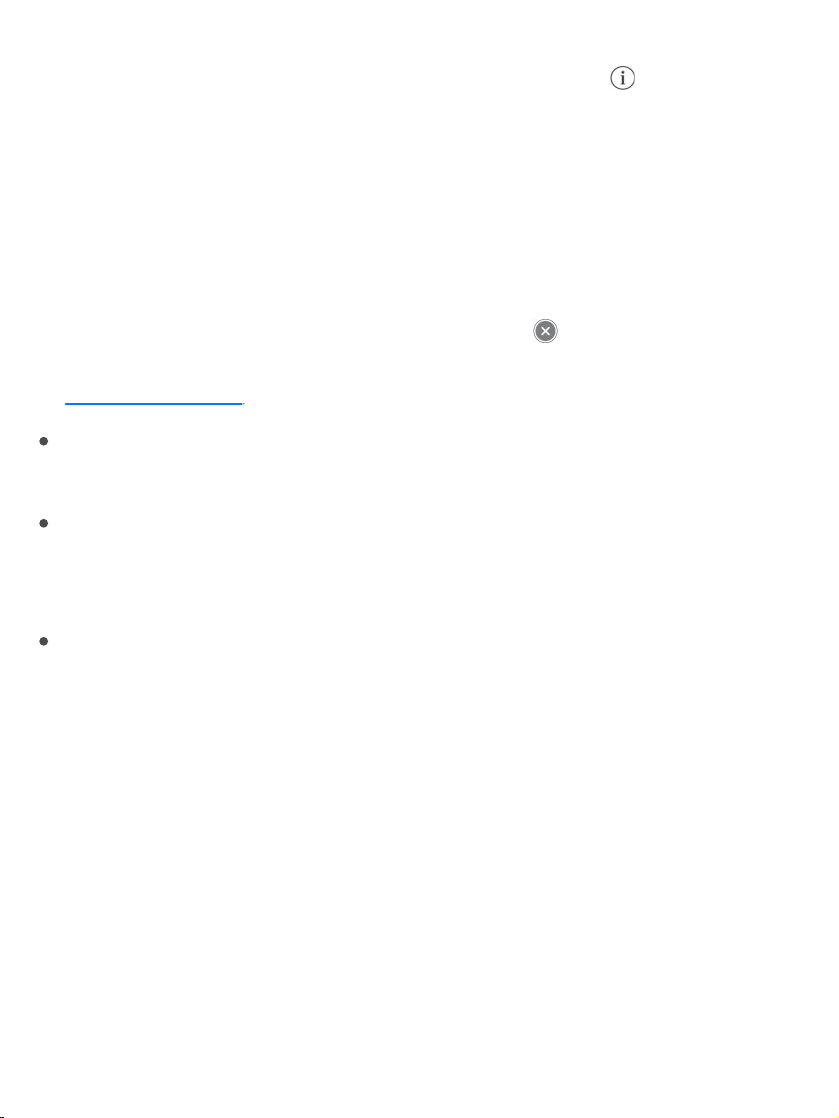
Viewa3Dmap.Dragtwofingersup.(Zoominforacloserlookifthe3Dmap
doesn’tappear.)Forbesteffect,usethesatelliteview.Tap ,thentap
Satellite.
Adjusttheangle.Dragtwofingersupordown.
SeecitiesandlandmarksfromabovewithFlyover.Flyoverisavailablefor
selectcitiesandlandmarks.Tapthenameofacity(inMaporSatelliteview)or
tapthenameofalandmark,thentapFlyoverinthebanner(FlyoverTouron
iPhone6andiPhone5s).Toreturntothemap,tap .
On ,viewacityorlandmarkfromabove:
Changeviewingdirection:PointortiltiPhoneinthedirectionyouwantto
view.
Movearound:Dragafingerinanydirection.Torotateperspective,touch
andholdthescreenwithonefinger,thencontinueholdingitinplacewhile
youdraganotherfingeraroundit.
Watchanaerial3Dtour:TapStartTourinthecardatthebottomofthe
screen.(Ifyoudon’tseethecard,tapanywhereonthescreen.)
supportedmodels
Loading ...
Loading ...
Loading ...