Loading ...
Loading ...
Loading ...
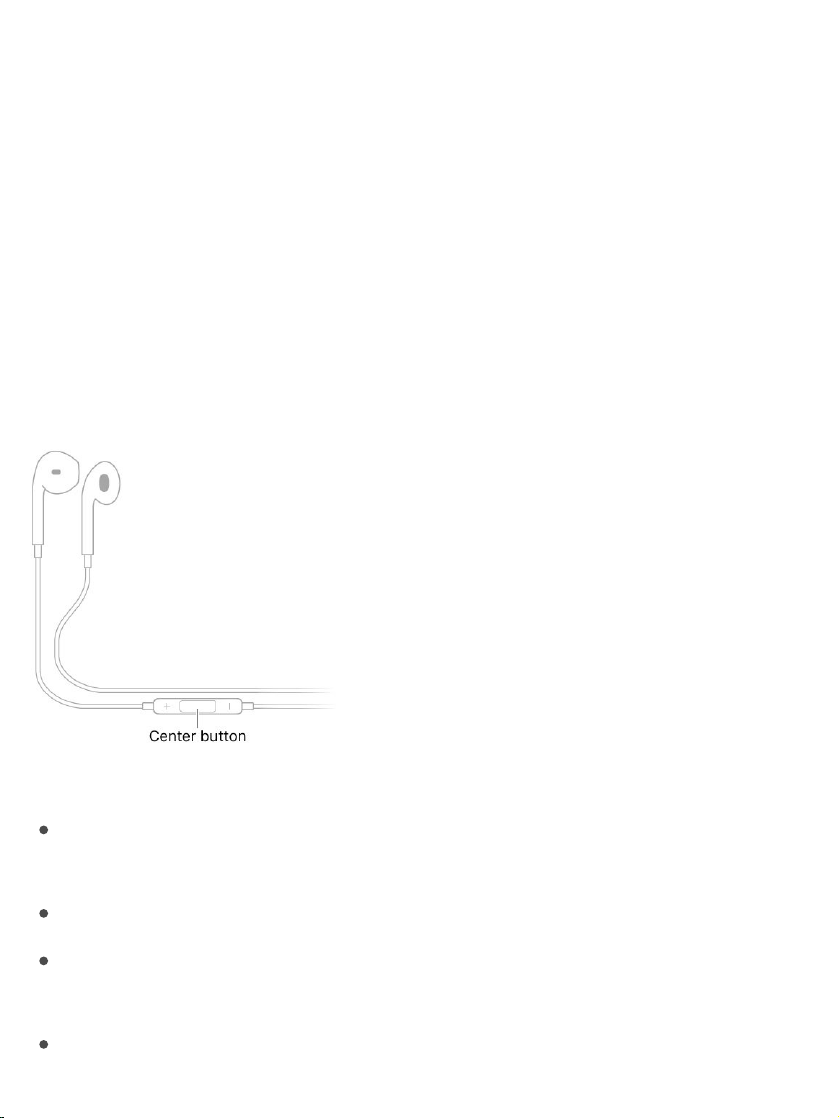
Seethestatusofaprintjob.Double-clicktheHomebutton,thentapPrint
Center.Thebadgeontheiconshowshowmanydocumentsareinthequeue.
Cancelajob.SelectitinPrintCenter,thentapCancelPrinting.
AppleEarPods
TheEarPodsthatcomewithyouriPhonefeatureamicrophone,volume
buttons,andthecenterbutton.
Usethecenterbuttontoanswerandendcalls,controlaudioandvideo
playback,anduseSiri,evenwheniPhoneislocked.
Controlaudio
Pauseasongorvideo:Pressthecenterbutton.Pressagaintoresume
playback.
Skiptothenextsong:Pressthecenterbuttontwicequickly.
Returntotheprevioussong:Pressthecenterbuttonthreetimesquickly.
(Worksonlywhileaudioisplaying.)
Fast-forward:Pressthecenterbuttontwicequicklyandhold.
Loading ...
Loading ...
Loading ...