Loading ...
Loading ...
Loading ...
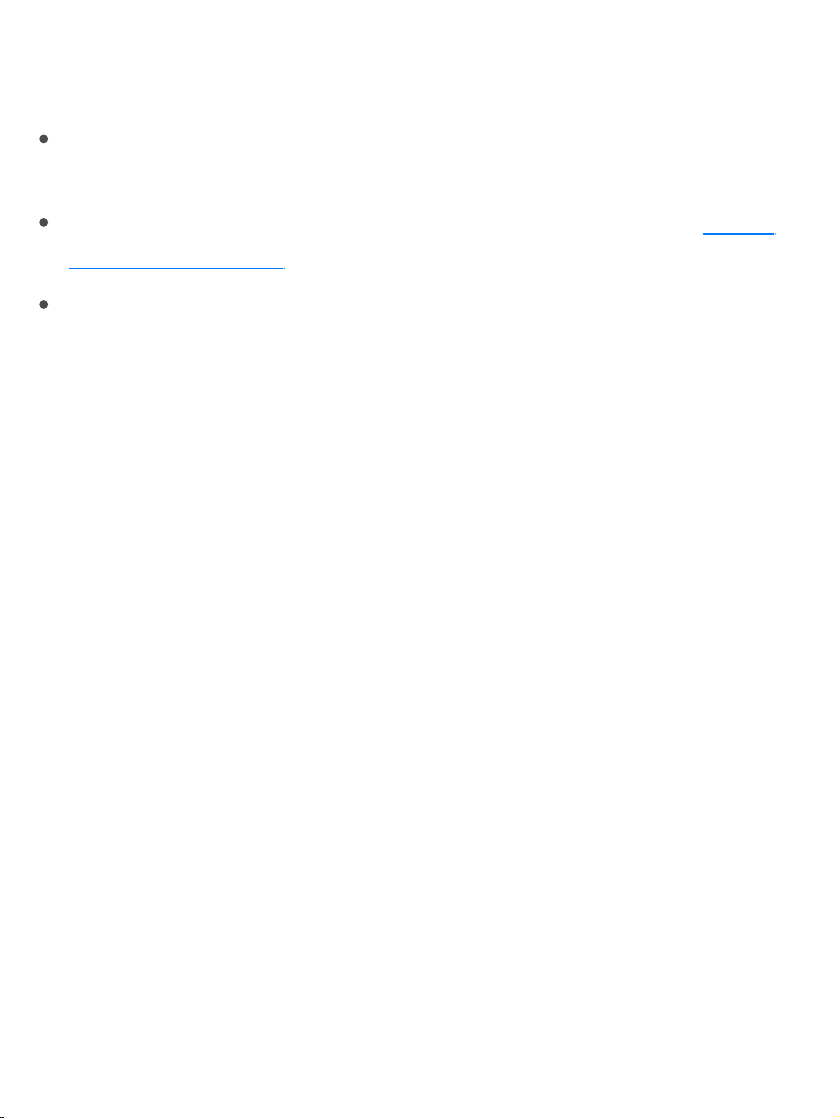
AddaswitchandturnonSwitchControl
Youcanusethefollowingasaswitch:
Anexternaladaptiveswitch:ChooseaBluetoothswitchoraMadeFor
iPhoneswitchthatplugsintothelightningport.
TheiPhonescreen:Tapthescreentotriggertheswitch.(Or,on
,pressthescreen.)
TheiPhonefront-facingcamera:Useheadmovementswhilefacingthe
cameratotriggertheswitch.
Addaswitchandchooseitsaction.GotoSettings>General>
Accessibility>SwitchControl>Switches.Ifyouuseonlyoneswitch,itisyour
SelectItemswitchbydefault.
Ifyou’readdinganexternalswitch,youneedtoconnectittoiPhonebeforeit
willappearinthelistofavailableswitches.Followtheinstructionsthatcame
withtheswitch.IfitconnectsusingBluetooth,youneedtopairitwithiPhone—
turnontheswitch,gotoSettings>Bluetooth,taptheswitch,thenfollowthe
onscreeninstructions.Formoreinformation,see .
TurnonSwitchControl.GotoSettings>General>Accessibility>Switch
Control.Or, .
Scanthekeyboard.VoiceOverscanstheonscreenkeyboardrowbyrow,
includingthesuggestionsabovethekeyboard.Tocontrolhowthekeyboardis
navigated,gotoSettings>General>Accessibility>SwitchControl,thenturn
thesettingsbelowKeyboardonoroff.
TurnoffSwitchControl.Useanyscanningmethodtoselectandtap
Settings>General>Accessibility>SwitchControl,thenturnoffSwitch
Control.Or, .
models
thatsupport3DTouch
Bluetoothdevices
useaccessibilityshortcuts
useaccessibilityshortcuts
Loading ...
Loading ...
Loading ...