Loading ...
Loading ...
Loading ...
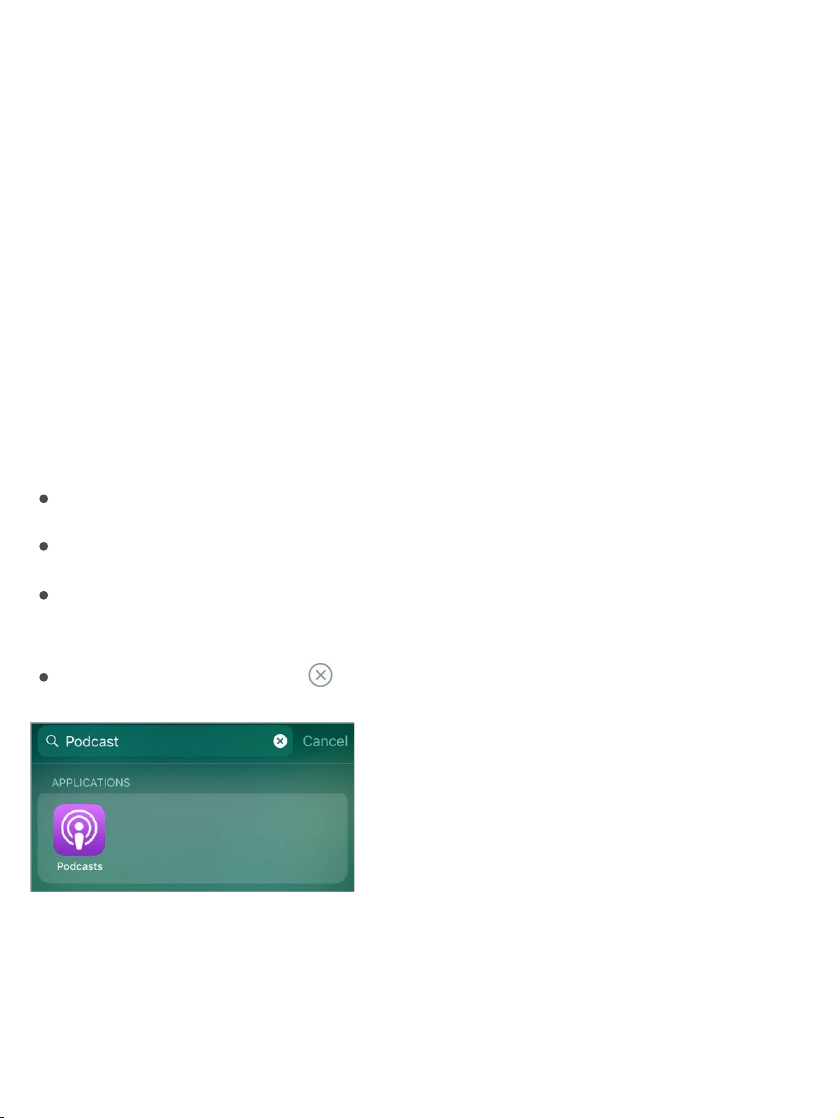
Ifyouchangeyourmind.Liftyourfingerbeforedragging,ordragtheitem
offthescreen.
Search
WhenyousearchoniPhone,yougetresultsfromtheInternet,frommediaand
othercontentonyouriPhone,fromiTunesandtheAppStore,andfromyour
apps,likeMapsandContacts.InSettings,youcanspecifywhichappsyou
wanttobeincludedinsearchresults.
SearchwithiPhone.ToshowSearchfromtheHomescreen,swipedown
fromthecenter.ToshowSearchfromanapp,swipedownfromthetopedgeof
thescreen,thenswiperight.
Hidethekeyboardandseemoreresultsonthescreen:TapSearch.
Openasuggestedapp:Tapit.
Getmoreinformationaboutasearchsuggestion:Tapit,thentaponeof
theresultstoopenit.
Startanewsearch:Tap inthesearchfield.
Choosewhichappstoincludeinsearch.GotoSettings>Siri&Search,
tapanapp,thenturnSearch&SiriSuggestionsofforon.
TurnoffSuggestionsinSearch.GotoSettings>Siri&Search,thenturnoff
SuggestionsinSearch.
Loading ...
Loading ...
Loading ...