Loading ...
Loading ...
Loading ...
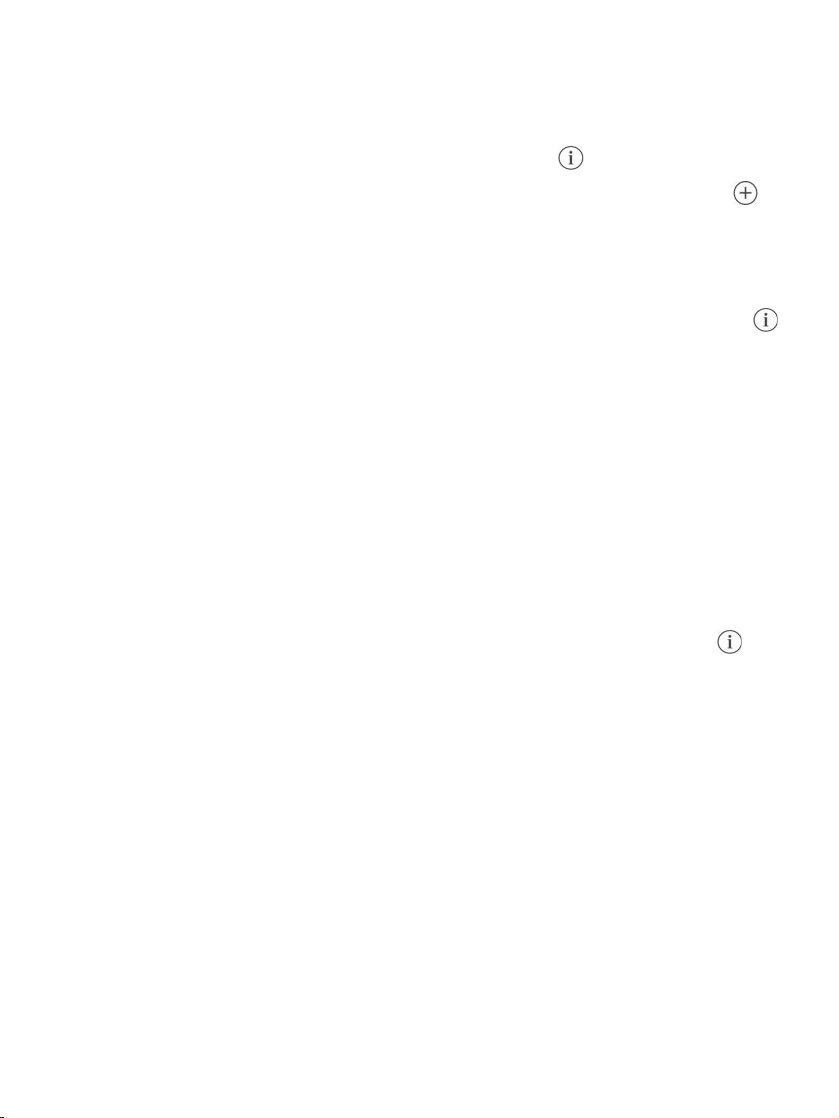
CreateaniCloudcalendar.TapCalendars,tapAddCalendar,thentypea
calendarname.
ShareaniCloudcalendar.TapCalendars,thentap nexttotheiCloud
calendaryouwanttoshare.TapAddPerson,thenenteraname,ortap to
browseyourContacts.Thoseyouinvitereceiveaninvitationtojointhe
calendar.
Changeaperson’saccesstoasharedcalendar.TapCalendars,tap
nexttothesharedcalendar,thentaptheperson.Youcanturnonorofftheir
abilitytoeditthecalendar,resendtheinvitationtojointhecalendar,orstop
sharingthecalendarwiththatperson.
Turnoffnotificationsforsharedcalendars.Whensomeonemodifiesa
sharedcalendar,you’renotifiedofthechange.Toturnoffnotificationsfor
sharedcalendars,gotoSettings>Notifications>Calendar>Shared
CalendarChanges.
Sharearead-onlycalendarwithanyone.TapCalendars,thentap next
totheiCloudcalendaryouwanttoshare.TurnonPublicCalendar,thentap
ShareLinktocopyorsendtheURLforyourcalendar.AnyonecanusetheURL
tosubscribetothecalendarusingacompatibleapp,suchasCalendarfor
macOS.
Loading ...
Loading ...
Loading ...