Loading ...
Loading ...
Loading ...
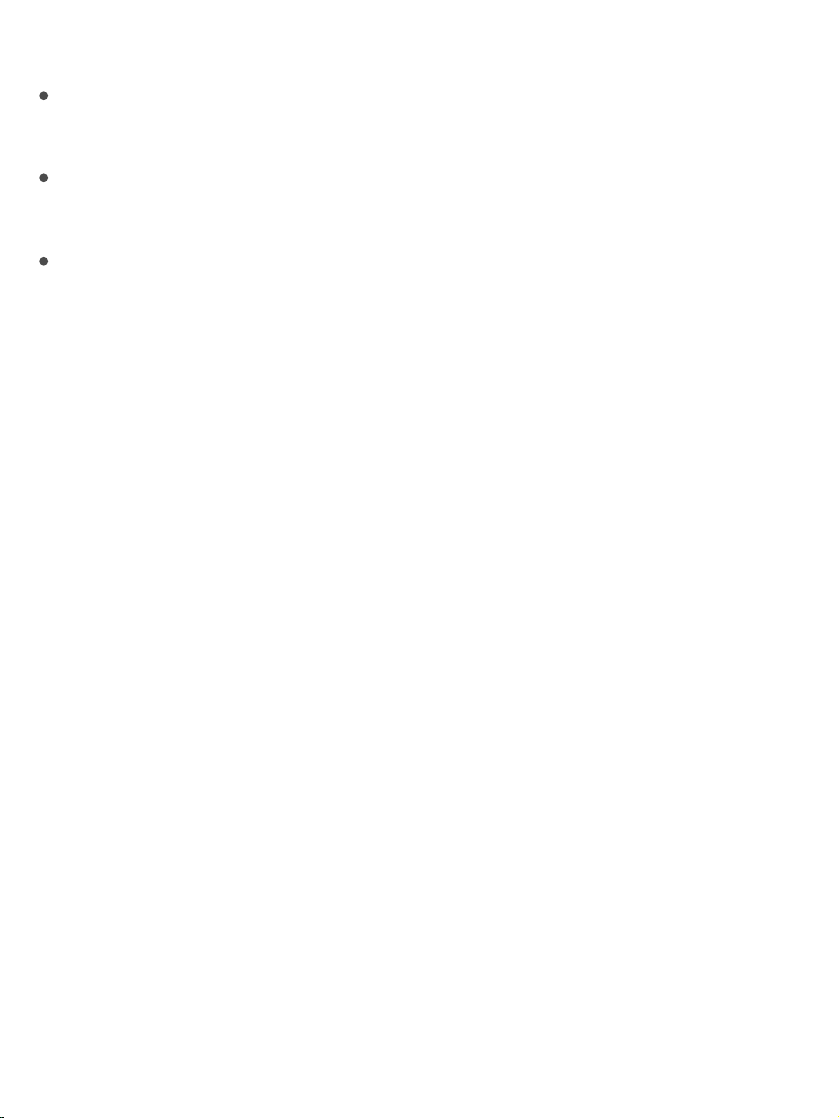
Declineacallandsenditdirectlytovoicemail.Youcan:
PressthesidebuttonorSleep/Wakebutton(dependingonyourmodel)
twicequickly.
Pressandholdthecenterbuttononyourheadsetforabouttwoseconds.
Twolowbeepsconfirmthatthecallwasdeclined.
TapDecline(ifiPhoneisawakewhenthecallcomesin).
Note:Insomeareas,declinedcallsaredisconnectedwithoutbeingsentto
voicemail.
Respondwithatextmessageinsteadofanswering.TapMessage,then
chooseareplyortapCustom.Tocreateyourowndefaultreplies,goto
Settings>Phone>RespondwithText,thentapanyofthedefaultmessages
andreplaceitwithyourowntext.
Remindyourselftoreturnthecall.TapRemindMe,thenchoosewhenyou
wanttobereminded.
MakeandreceivecallsonyouriPad,iPodtouch,or
Mac
Continuityletsyoumakecallsonyourotherdevicesbyrelayingcallsthrough
youriPhone,whichmustbeturnedonandconnectedtoacellularnetwork.To
makecallsthisway,youneediOS8orlater,andOSX10.10orlater.Youmust
besignedintoiCloudandFaceTimeonalldevicesusingthesameAppleID
asoniPhone,andalldevicesmustbeconnectedtothesameWi-Finetwork.
Wi-FiCallingletsyoumakeandreceivephonecallsonyouriPador
iPodtouch(iOS9orlater),AppleWatch(watchOS2orlater),orMac
(OSX10.11orlater),aslongasyou’resignedintoiCloudandFaceTimewith
Loading ...
Loading ...
Loading ...