Loading ...
Loading ...
Loading ...
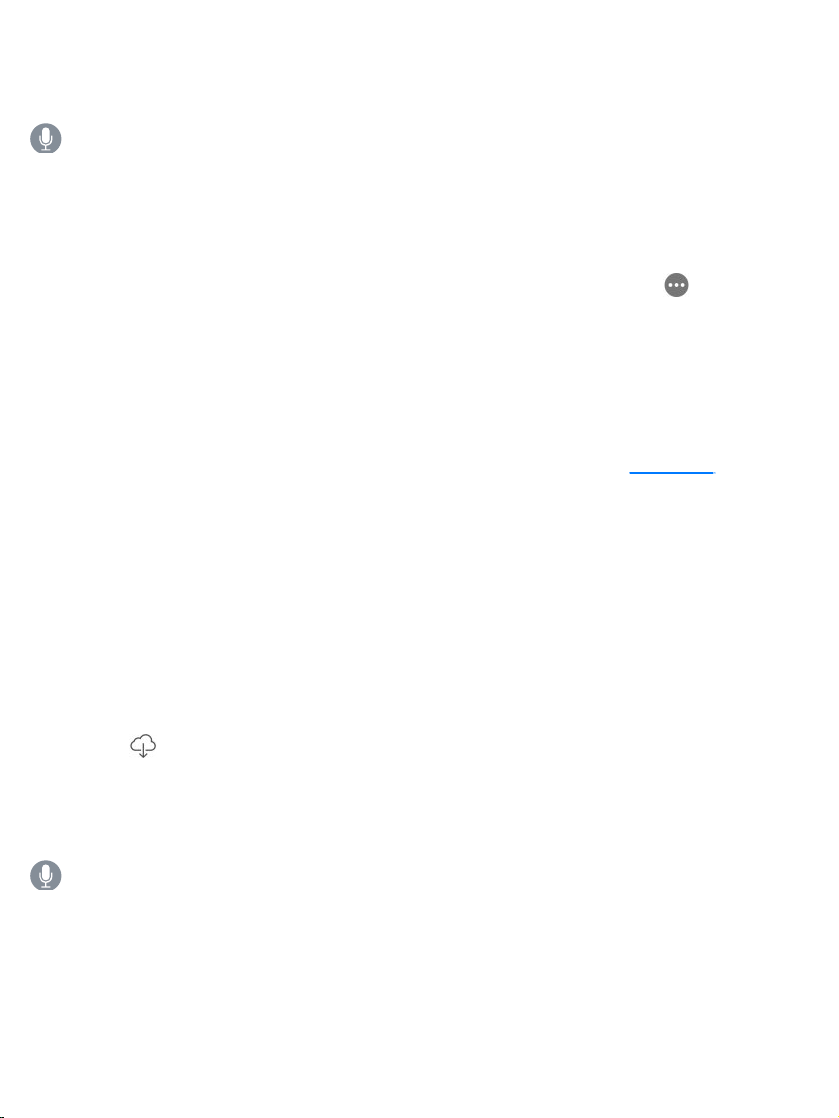
Findaspecificapp.TapSearch,enterthenameinthesearchfield,thentap
Searchonthekeyboard.
AskSiri.Saysomethinglike:“FindappsbyApple.”
3DTouch.OntheHomescreen,pressAppStore,thentapSearch.See
.
Tellafriendaboutanapp.ViewtheappintheAppStore,tap ,then
chooseanoption—forexample,MailorMessage.See .
Purchase,redeem,anddownload
SigninwithyourAppleID.Ifyouaren'tsignedinwithyour ,the
AppStoreasksyoutodosobeforeyoumakeapurchase.Tovieworedityour
AppleID,gotoGotoSettings>[yourname]>iTunes&AppStore,thentap
yourAppleID.Ifyoudon’thaveanAppleID,youcancreateoneatthetimeof
purchase.
Buyanddownloadanapp.Taptheapp’sprice,thentapBuy.Iftheappis
free,tapGet,thentapInstall.
Ifyousee insteadofaprice,you’vealreadypurchasedtheappandyoucan
downloaditagainwithoutacharge.Whiletheappisdownloadingorupdating,
itsiconappearsontheHomescreenwithaprogressindicator.
AskSiri.Saysomethinglike:“Purchase[appname].”
3DTouch.ToviewyourpurchaseditemsfromtheHomescreen,press
AppStore,thentapPurchased.See .
3DTouch
Sharefromapps
AppleID
3DTouch
Loading ...
Loading ...
Loading ...