Loading ...
Loading ...
Loading ...
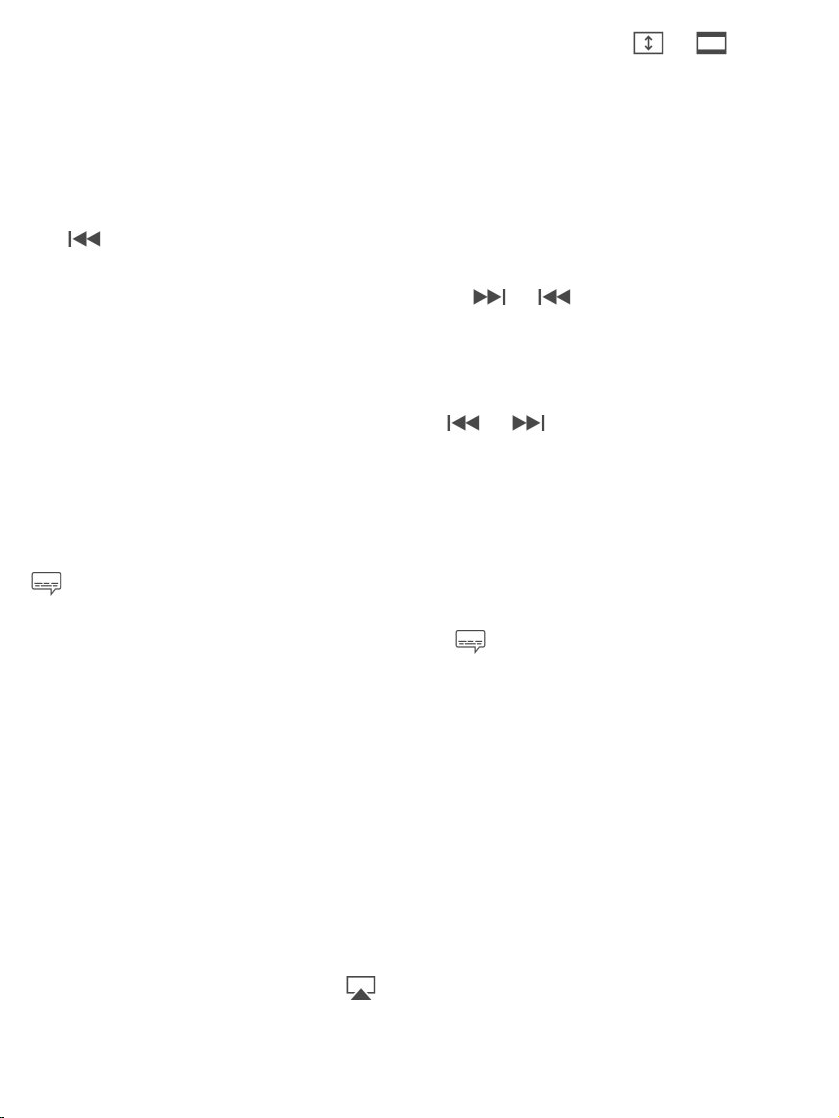
Scalethevideotofillthescreenorfittothescreen.Tap or .Or
double-tapthevideo.Ifyoudon’tseethescalingcontrols,yourvideoalready
fitsthescreenperfectly.
Startoverfromthebeginning.Ifthevideocontainschapters,dragthe
playheadalongthescrubberbarallthewaytotheleft.Iftherearenochapters,
tap .
Skiptothenextorpreviouschapter.Tap or .Youcanalsopressthe
centerbuttonorequivalentonacompatibleheadsettwotimes(skiptonext)or
threetimes(skiptoprevious).
Rewindorfast-forward.Touchandhold or .Ordragtheplayheadleft
orright.Moveyourfingertowardthebottomofthescreenasyoudragforfiner
control.
Selectadifferentaudiolanguage.Ifthevideooffersotherlanguages,tap
,thenchoosealanguagefromtheAudiolist.
Showsubtitlesorclosedcaptions.Tap .Notallvideosoffersubtitlesor
closedcaptions.
Seesubtitlesandclosedcaptionsforthedeafandhardofhearing.Go
toSettings>General>Accessibility>Subtitles&Captioning,thenturnon
ClosedCaptions+SDH.Tocustomizetheappearanceofsubtitlesandclosed
captions,tapStyleandchooseanoption.
Choosewheretoresumeplayback.GotoSettings>Videos,tapStart
Playing,thenchooseFromBeginningorWhereLeftOff.
WatchthevideoonaTV.Tap .Formoreinformation,see
.
AirPlay
Mirroring
Loading ...
Loading ...
Loading ...