Loading ...
Loading ...
Loading ...
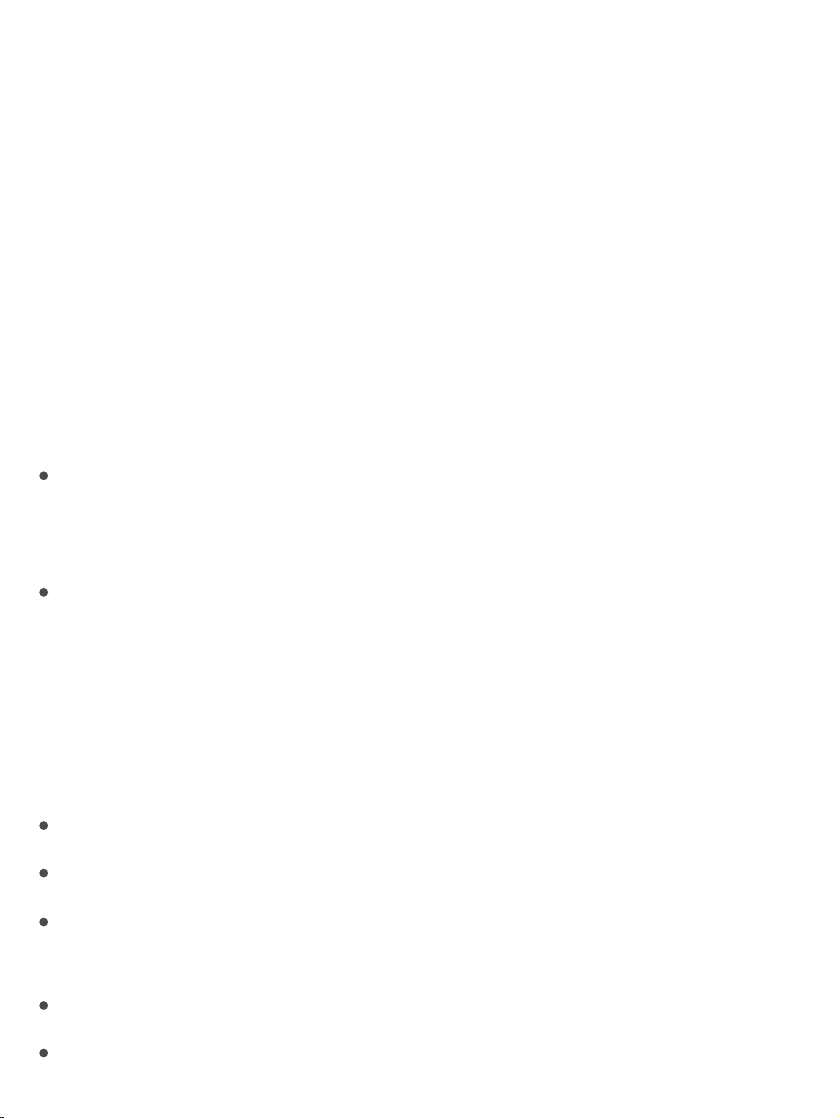
Workwithrecipes.Arecipeletsyoutemporarilyassignaspecialactiontoa
switch.Forexample,youcanchoosearecipetoturnpagesiniBooksor
controlagame.Tocreate,edit,orlauncharecipe,gotoSettings>General>
Accessibility>SwitchControl>Recipes.
DismisstheScannermenuwithoutchoosinganaction.Tapwhilethe
originalitemishighlightedandalltheiconsinthecontrolmenuaredimmed.
Themenugoesawayaftercyclingthenumberoftimesyouspecifyin
Settings>General>Accessibility>SwitchControl>Loops.
Performscreengestures.ChooseGesturesfromtheScannermenu.
Scrollthescreen.Selectaniteminascrollablepartofthescreen,then:
WithAutoTapoff:ChoosetheScrollDownbutton(nexttotheTapbutton)
intheScannermenu.Or,foradditionalscrollingoptions,chooseMore,
thenchooseScroll.
WithAutoTapon:ChooseScrollfromthecontrolmenu.Ifmanyactions
areavailable,youmighthavetochooseMorefirst.
TaptheHomebutton.ChooseHomefromtheScannermenu.
Performotherhardwareactions.Selectanyitem,thenchooseDevicefrom
themenuthatappears.Usethemenutomimictheseactions:
Double-clicktheHomebuttonformultitasking
OpenthenotificationsscreenorControlCenter
PressthesidebuttonorSleep/Wakebutton(dependingonyourmodel)to
lockiPhone
RotateiPhonetolandscapeorportraitorientation
FliptheRing/Silentswitch
Loading ...
Loading ...
Loading ...