Loading ...
Loading ...
Loading ...
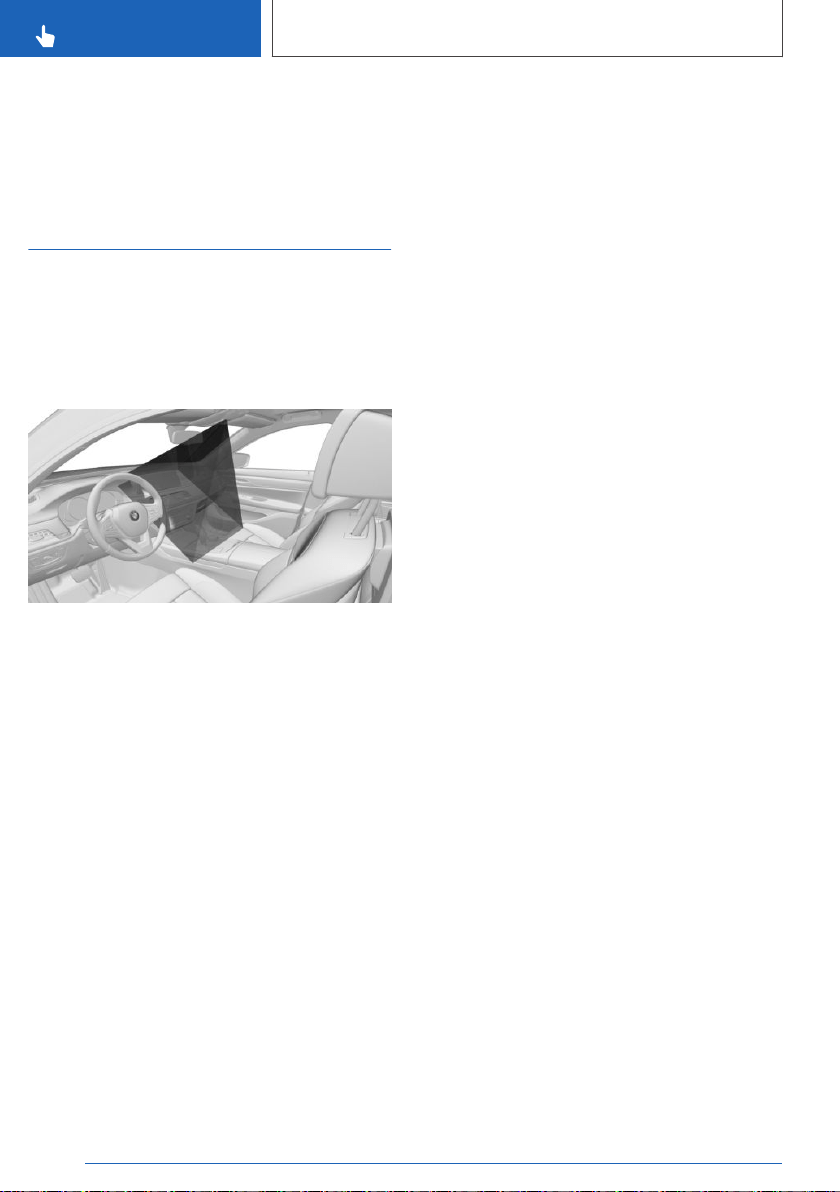
The voice activation system returns a feedback.
When stationary, the section of the integrated
Owner's Manual is displayed on the Control Dis‐
play.
BMW Gesture Control
Concept
Several iDrive functions can be operated by hand
motion using BMW Gesture Control.
Overview
The camera in the roofliner detects gestures that
are carried out in the area of the center console
at the height of the Control Display.
Activating/deactivating
Via iDrive:
1.
"CAR"
2. "Settings"
3. "General settings"
4. "Gesture control"
5. "Gesture control"
Adjusting
Via iDrive:
1. "CAR"
2. "Settings"
3. "General settings"
4. "Gesture control"
5. Select the desired setting:
▷ "User help display": the possible gesture
is shown on the Control Display.
▷ "Audio confirmation": an acoustic signal is
emitted once the gesture is recognized.
Carrying out gestures
Perform gestures underneath the interior mirror
and next to the steering wheel.
Execute gestures clearly.
The gestures can also be executed from the
front-passenger side.
Seite 60
CONTROLS
iDrive
60
Online Edition for Part no. 01402667211 - VI/19
Loading ...
Loading ...
Loading ...