Loading ...
Loading ...
Loading ...
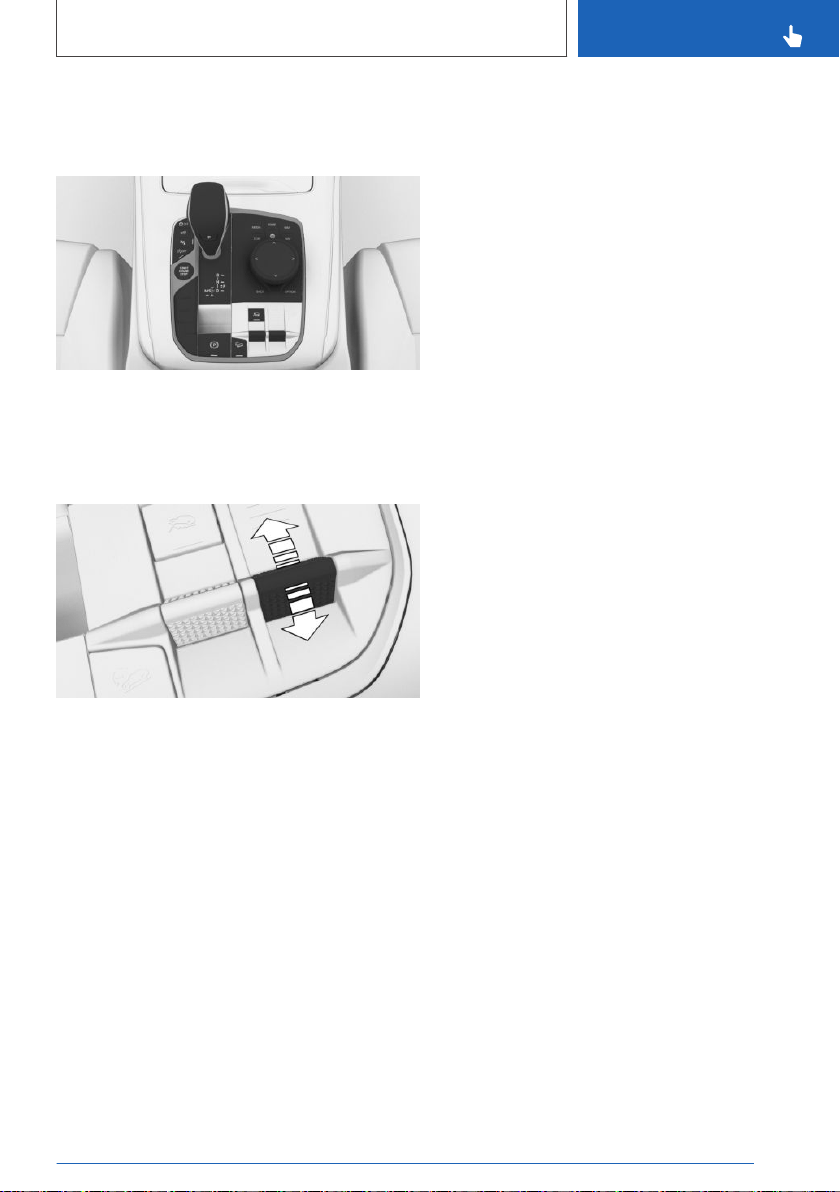
Overview
Rocker switch in the vehicle
Setting the level
With the rocker switch in the center
console
Up
Push the rocker switch forward.
In the low speed range, the vehicle is raised to
next higher level when the rocker switch is
pressed.
Down
Pull the rocker switch backward.
The vehicle will lower by one level.
Display
▷ LED on the rocker switch lights up: display of
the current level.
▷ LED on the rocker switch is flashing: adjust‐
ment procedure active. The vehicle raises or
lowers itself.
▷ LED on the rocker switch flashes fast: the se‐
lected level is not possible at this time.
Automatic
While driving
In the SPORT driving mode, SPORT+ driving
mode or at higher speeds, the vehicle lowers it‐
self automatically.
When a set vehicle level is exited due to the
speed, the vehicle level will be adjusted accord‐
ing to the selected driving mode.
In the event of a flat tire
When a loss of the tire inflation pressure is de‐
tected on a wheel, the wheel load will be reduced
automatically to increase the possible range of
travel. In this situation, only the normal level is
available.
With the BMW display key
Concept
The vehicle level can be adjusted with the BMW
display key when the vehicle is stationary, for in‐
stance for easier loading or as an entry aid.
Setting the level
1.
Apply parking brake and switch drive-ready
state off using the Start/Stop button.
2. Closing the doors.
3. If necessary, switch on the display on the
BMW display key and cancel the display
block, refer to page 88.
4. On the BMW display key, change to the fol‐
lowing menu: "Entry level".
5. "Height control"
6.
▷ "Lower" tap the button. The vehicle low‐
ers itself to the entry level.
▷ "Raise" tap the button. The vehicle will
raise itself from the entry level according
to the selected driving mode.
Seite 265
Driving comfort
CONTROLS
265
Online Edition for Part no. 01402667211 - VI/19
Loading ...
Loading ...
Loading ...