Loading ...
Loading ...
Loading ...
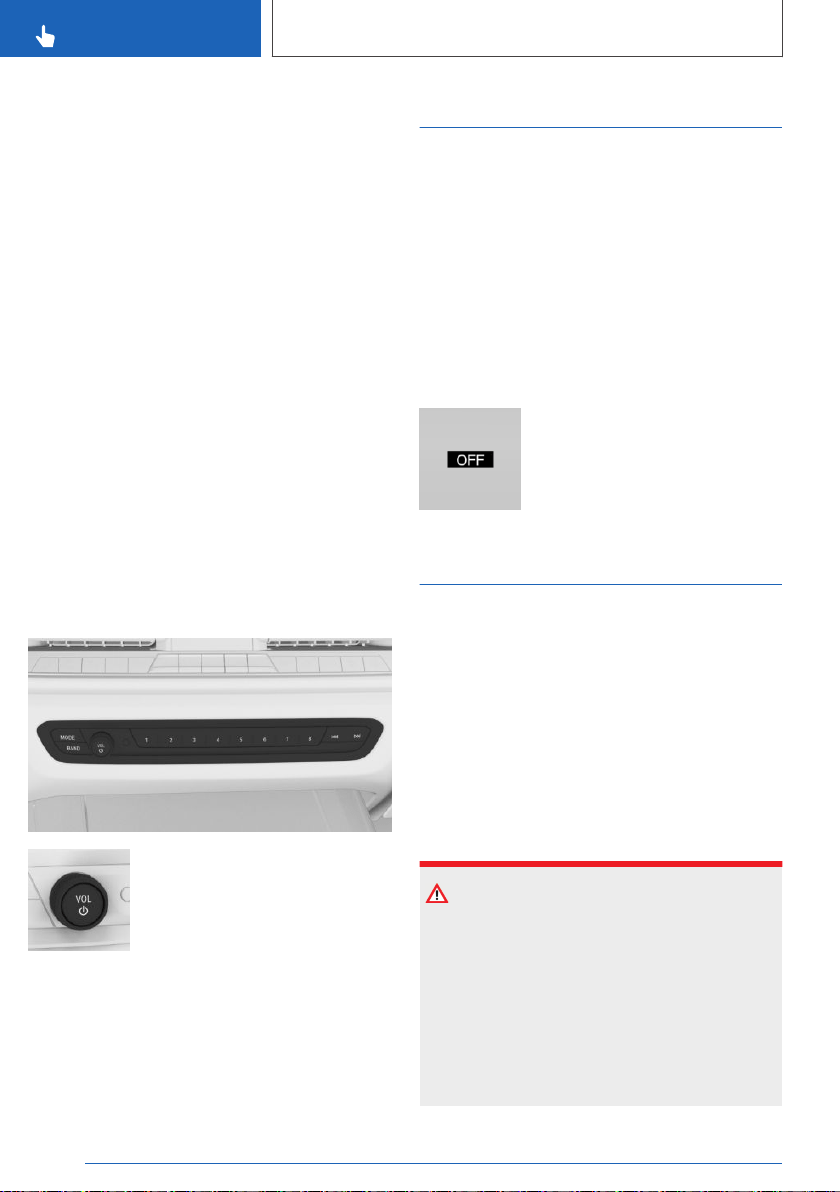
▷ After several minutes, if no operation takes
place on the vehicle.
▷ If the charge state of the vehicle battery is
low.
▷ Depending on the setting via iDrive, if one of
the front doors is opened when exiting the
vehicle.
The idle state is not automatically established
while a phone call is active.
Establishing idle state when
opening the front doors
Via iDrive:
1.
"CAR"
2. "Settings"
3. "Doors/Access"
4. "Turn off vehicle after opening door"
Manual idle state
To establish idle state in the vehicle after end of
trip:
Press and hold the button until
the OFF indicator on the instru‐
ment cluster goes out.
Standby state
Concept
When standby state is switched on, most func‐
tions can be used while the vehicle is stationary.
Desired settings can be adjusted.
General information
The vehicle is in the standby state after the front
doors are opened from the outside.
Display in the instrument cluster
OFF is displayed in the instru‐
ment cluster. The drivetrain is
switched off and standby state
switched on.
Drive-ready state
Concept
Switching on drive-ready state corresponds to
starting the engine.
General information
Some functions, such as DSC Dynamic Stability
Control, can only be used with drive-ready state
switched on.
Safety information
DANGER
If the exhaust pipe is blocked or ventilation is in‐
sufficient, harmful exhaust gases can enter into
the vehicle. The exhaust gases contain pollu‐
tants which are colorless and odorless. In en‐
closed areas, exhaust gases can also accumu‐
late outside of the vehicle. There is danger to
life. Keep the exhaust pipe free and ensure suf‐
ficient ventilation.
Seite 44
CONTROLS
Operating state of the vehicle
44
Online Edition for Part no. 01402667211 - VI/19
Loading ...
Loading ...
Loading ...