Loading ...
Loading ...
Loading ...
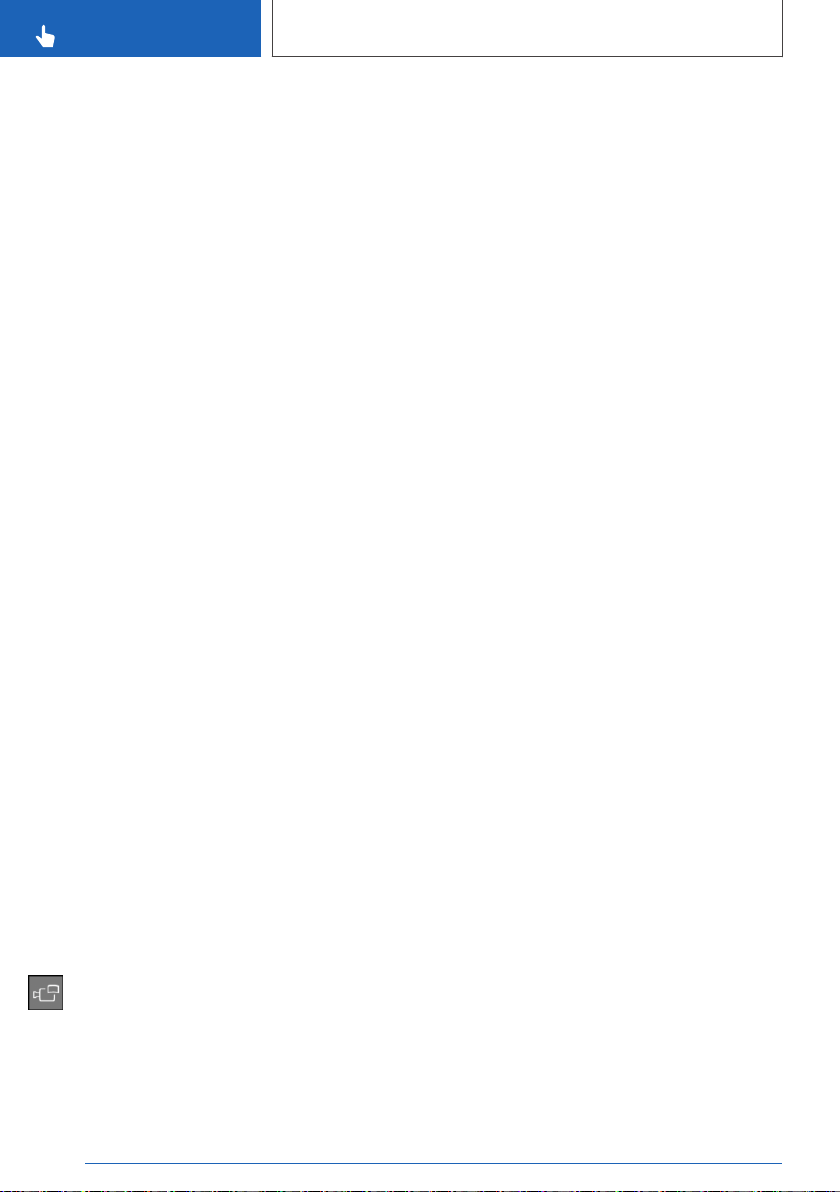
The manufacturer of the vehicle recommends
confirming there are no statutory or regulatory
constraints on use of the system in your state or
country prior to the initial use. In addition, the
laws with respect to use of the system should be
verified in regular intervals, especially when bor‐
ders are frequently crossed.
Other drivers of the vehicle must be informed
about the system. In addition, information about
the system is required when handing off the ve‐
hicle.
Functional requirements
▷ System is activated.
▷ Recording type selected.
▷ Recording time selected.
Activating/deactivating
The BMW Drive Recorder must be activated be‐
fore the first use of the recording function.
Via iDrive:
1.
"Apps"
2. "Drive Recorder"
3. "Settings"
4. "Recording allowed"
5. Select the desired setting.
Recording functions
Automatic recording
The recording is stored automatically when the
vehicle sensors detect an accident occurrence.
Manual recording
Using the button:
Press and hold the Panorama View button.
Via iDrive:
1.
"Apps"
2. "Drive Recorder"
3. "Start recording"
To stop the recording: "Cancel".
Recording playback and
administration
Stored video recordings can be played back, ex‐
ported and deleted.
For your own safety, the recording is only dis‐
played in front up to approx. 2 mph/3 km/h. In
some national-market versions, the recording is
only displayed if the parking brake is engaged or
if the selector lever is in selector lever position P.
Via iDrive:
1.
"Apps"
2. "Drive Recorder"
3. "Saved recordings"
4. Select desired recording.
5. Select the desired setting:
▷ "Play"
▷ "Pause"
▷ "Export"
▷ "Delete"
If a camera change occurred during the record‐
ing, different segments of the video can be se‐
lected.
Adjusting
General information
Different settings can be made.
Recording type
Via iDrive:
1.
"Apps"
2. "Drive Recorder"
3. "Settings"
4. "RECORDING TYPE"
5. Select the desired setting.
▷ "Manually"
Seite 208
CONTROLS
Safety
208
Online Edition for Part no. 01402667211 - VI/19
Loading ...
Loading ...
Loading ...