Loading ...
Loading ...
Loading ...
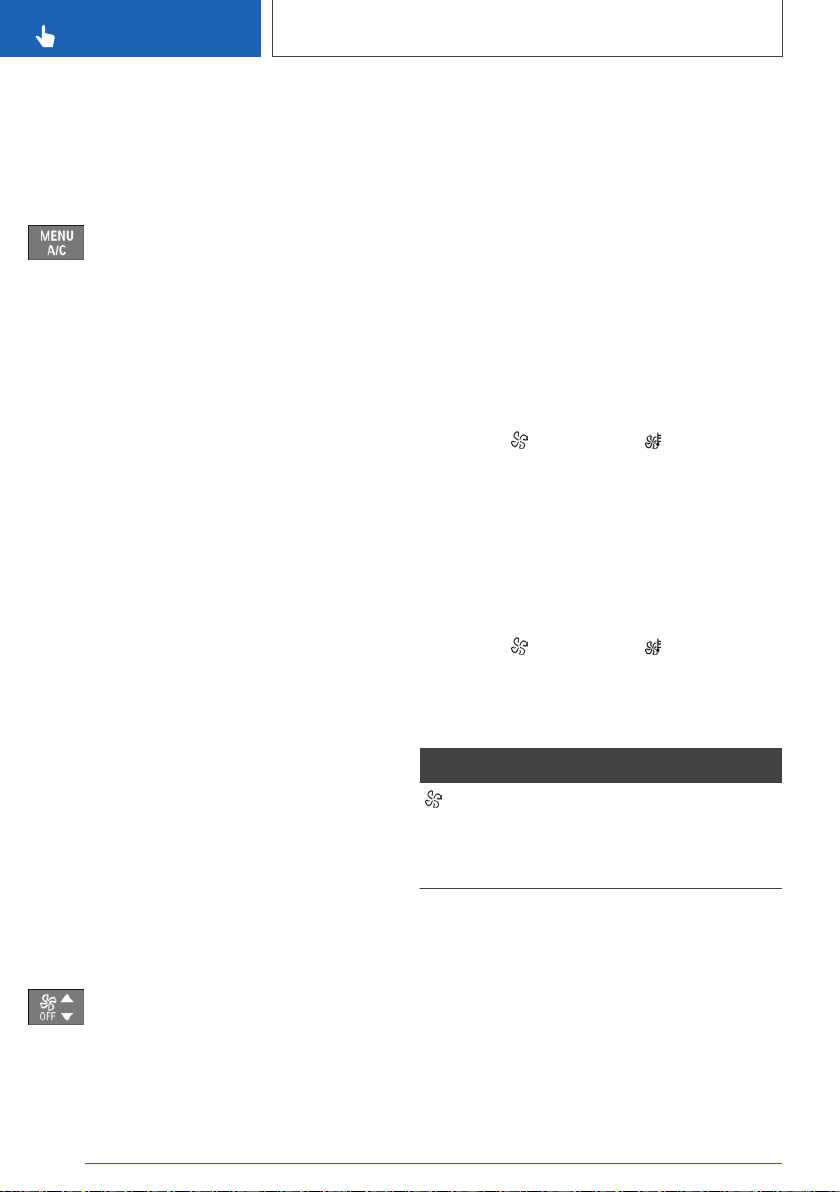
▷ Make sure that the vehicle's date and time
are set correctly.
▷ Open the vents to allow air to flow out.
Opening the Climate menu
Press the button on the upper side.
The Climate comfort menu is displayed.
Individual settings can be entered for some of
the climate control functions.
Switching on/off directly
General information
There are different ways to switch the system on
or off.
The system switches off automatically after a
certain period of time. The system continues to
run for some time after being switched off.
Using the button
General information
When the vehicle is in standby state, the parked-
car ventilation can be switched on or off via the
automatic climate control buttons.
Switching on
Press any button except:
▷ Rear window defroster.
▷ Lower air flow button side.
▷ Seat heating.
▷ Seat ventilation.
▷ Menu.
Switching off
Press and hold the bottom button.
The system switches off after leaving and lock‐
ing the vehicle.
Via iDrive
1. "CAR"
2. "Settings"
3. "Climate control"
4. "Pre-heating/ventilation"
5. "Start now"
Via BMW display key
Switching on
1. Switch on the display of the BMW display
key.
2. "Precondit. setting"
3. Tap the symbol or the symbol.
4. "Activate now"
5. "Start"
Switching off
1.
Switch on the display of the BMW display
key.
2. "Precondit. setting"
3. Tap the symbol or the symbol.
4. "Stop"
Display
Symbol Description
Symbol on the climate con‐
trol display.
Flashing: the parked-car
ventilation is switched on.
Departure time
Concept
Different departure times can be set to ensure a
comfortable interior temperature in the vehicle at
the time of departure.
▷ One-time departure time: the time can be
set.
Seite 280
CONTROLS
Climate control
280
Online Edition for Part no. 01402667211 - VI/19
Loading ...
Loading ...
Loading ...