Loading ...
Loading ...
Loading ...
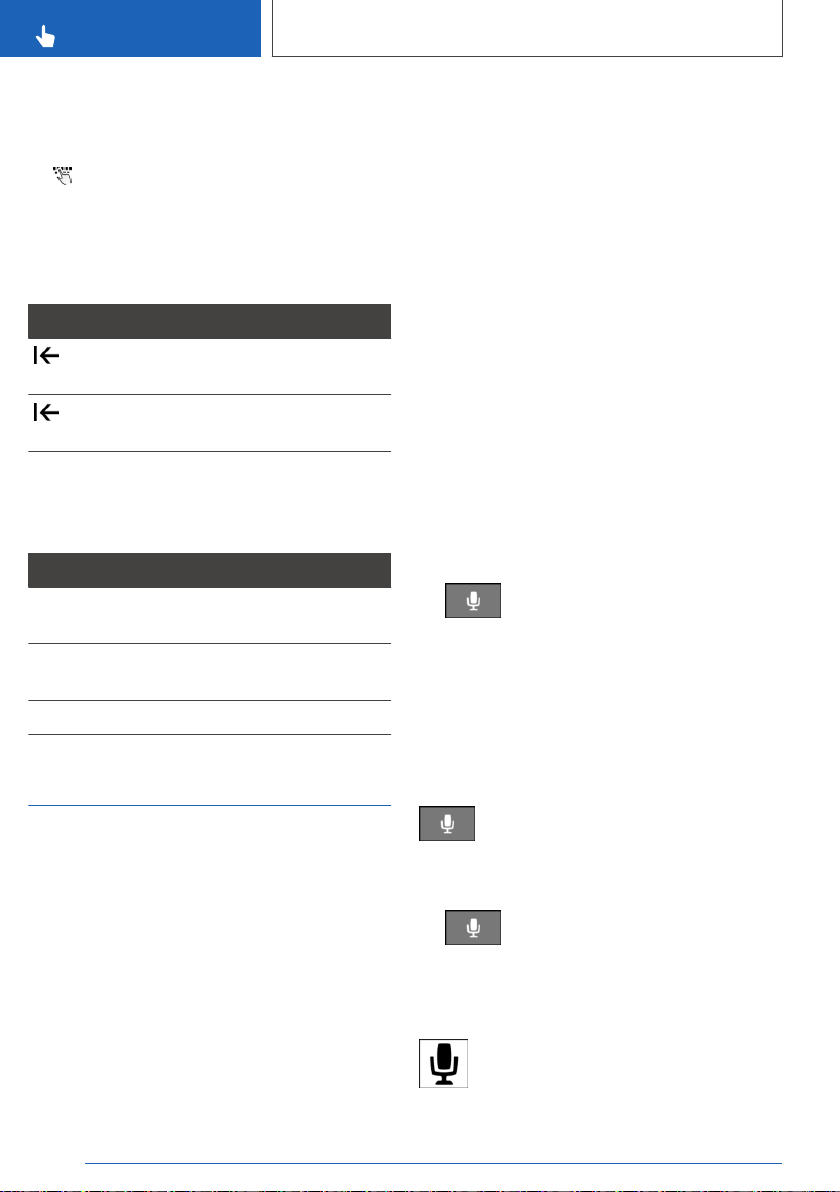
Entering letters and numbers
Input
1. Tap the symbol on the touchscreen.
A keyboard appears in the Control Display.
2. Enter letters and numbers.
Deleting
Symbol Function
Tapping the symbol: deletes the let‐
ter or number.
Tapping and holding the symbol all
letters: deletes all letters or numbers.
Using the map
The navigation map can be moved using the
touchscreen.
Function Operation
Move map. Swipe in the appropriate di‐
rection.
Enlarge/shrink
map.
Drag in or out with the fin‐
gers.
Display menu. Tap once.
Voice activation system
Concept
The voice activation system can be used to op‐
erate functions with spoken commands. The
system supports you with announcements dur‐
ing input.
The voice control system and the feedback it
provides are not a substitute for the printed or
Integrated Owner's Manual.
General information
▷ Functions that can only be used when the ve‐
hicle is stationary can only be operated via
the voice activation system to a limited ex‐
tent.
▷ The system includes special microphones on
the driver side and the front passenger side.
▷ ›...‹ denotes commands to use with the voice
activation system.
Functional requirements
▷ A language must be set via iDrive that is sup‐
ported by the voice activation system. To set
the language, refer to page 68.
▷ Always say commands in the language of the
voice activation system.
Activating the voice activation
system
General information
There are various methods for activating the
voice activation feature:
▷
Press the button on the steering
wheel.
▷ Say the wake word ›Hello BMW‹ or a personal
wake word.
Then say the command. No other commands
may be available. In this case, operate the func‐
tion via iDrive.
The voice activation can be terminated:
Press the button on the steering wheel
again or press ›Cancel‹.
Button on the steering wheel
1. Press the button on the steering
wheel.
2. Wait for the signal.
3. Say the command.
The symbol on the Control Display indi‐
cates that the voice activation system is
active.
Seite 54
CONTROLS
iDrive
54
Online Edition for Part no. 01402667211 - VI/19
Loading ...
Loading ...
Loading ...