Loading ...
Loading ...
Loading ...
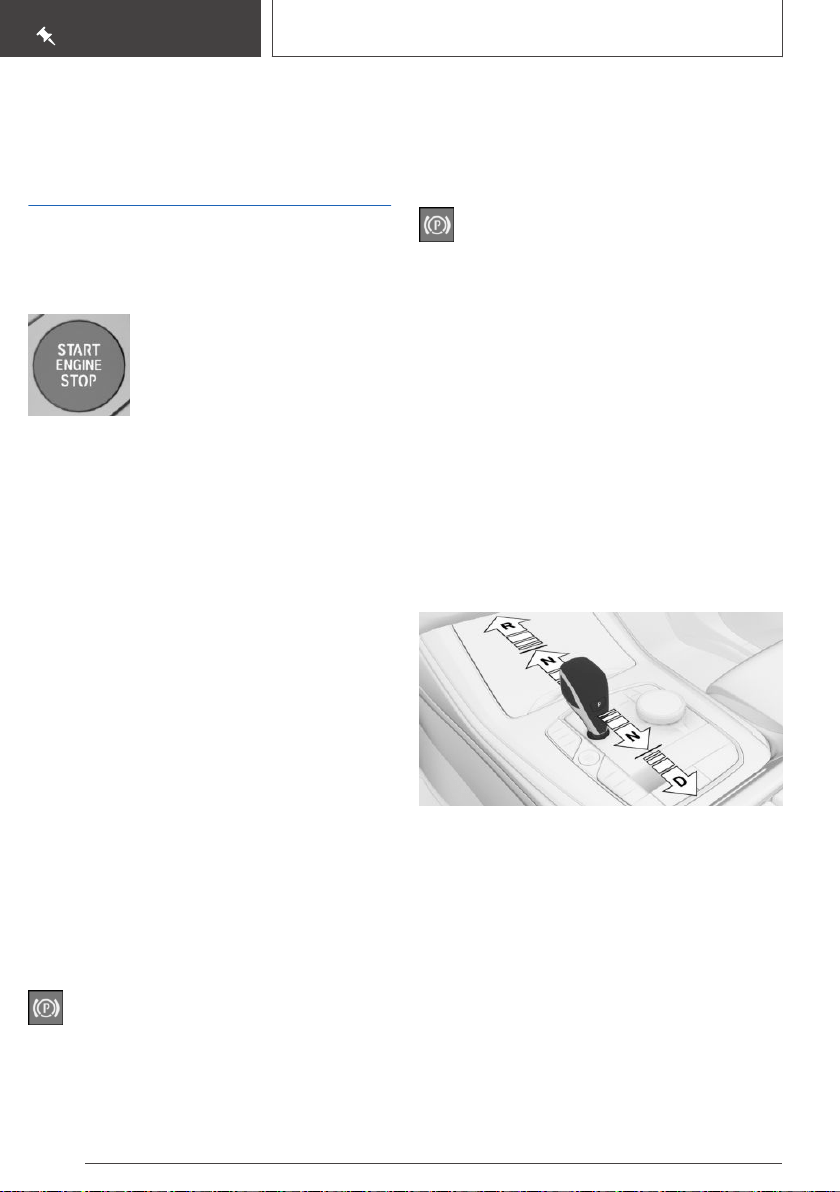
On the road
Driving
Drive-ready state
Switching on drive-ready state
▷ Depress the brake pedal.
▷ Press the Start/Stop button.
Switching off drive-ready state
Steptronic transmission:
1.
Engage selector lever position P with the ve‐
hicle stopped.
2. Press the Start/Stop button.
The engine is switched off.
3. Set the parking brake.
Auto Start/Stop function
The Auto Start/Stop function switches the en‐
gine off automatically while stationary to save
fuel. The engine starts automatically under the
following preconditions:
Steptronic transmission:
▷ By releasing the brake pedal.
▷ When Automatic Hold is activated: step on
the accelerator pedal.
Parking brake
Setting
Pull the switch.
The LED and indicator light light up.
Releasing
With drive-ready state switched on:
Press the switch while stepping on the
brake pedal or selector lever position P is set.
The LED and indicator light go out.
The parking brake is released.
Parking
The parking brake is automatically set if the vehi‐
cle is being held by Automatic Hold and the
drive-ready state is switched off or the vehicle is
exited.
Steptronic transmission
Engaging selector lever position D,
N, R
▷ Drive mode D.
▷ Neutral N.
▷ R is reverse.
With the driver's safety belt fastened, briefly push
the selector lever in the desired direction, past a
resistance point, if needed. The selector lever re‐
turns to the center position in each case.
To prevent the vehicle from creeping after you
select a drive mode or reverse, maintain pressure
on the brake pedal until you are ready to start.
Seite 28
QUICK REFERENCE
On the road
28
Online Edition for Part no. 01402667211 - VI/19
Loading ...
Loading ...
Loading ...