Loading ...
Loading ...
Loading ...
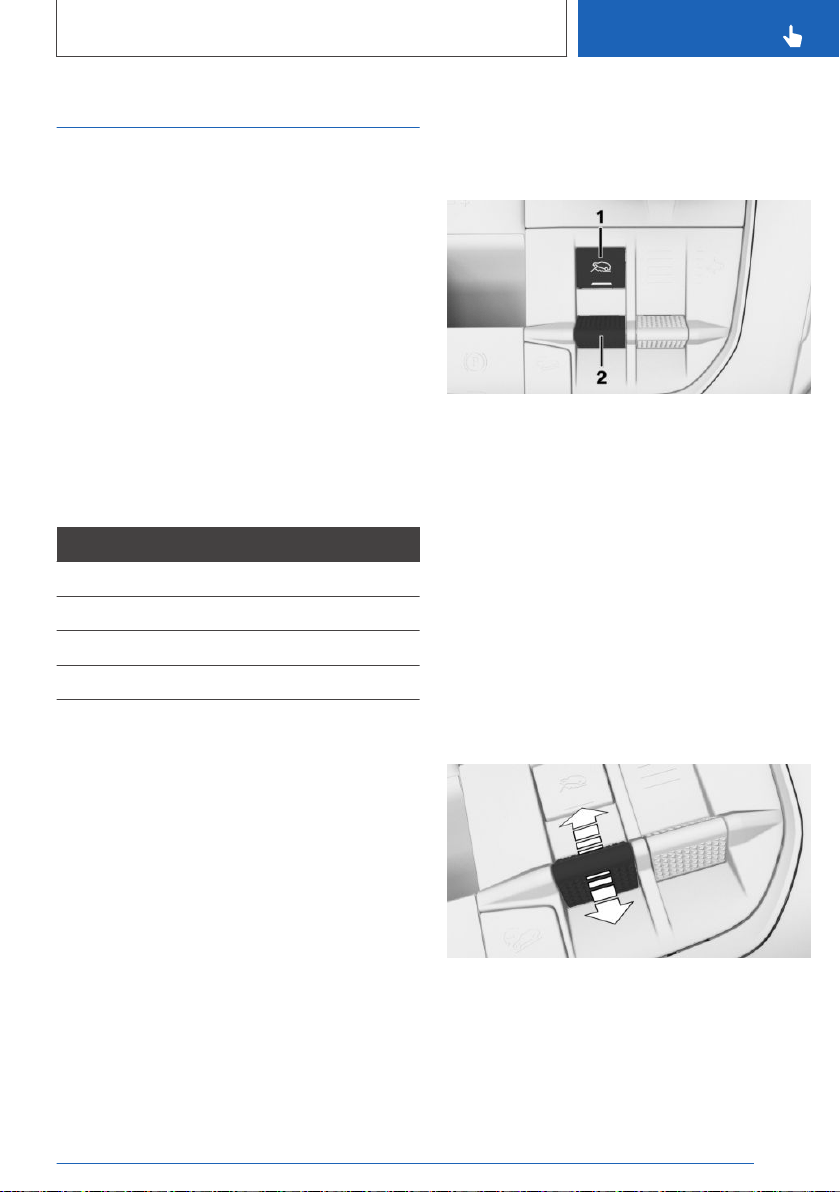
xOffroad package
Concept
The xOffroad package supports the driver when
driving away from unpaved roads or with reduced
traction. The system offers four different xOff‐
road driving modes for selection.
The xOffroad driving modes can be selected
based on the ground conditions.
When an xOffroad mode is switched on, individ‐
ual systems in the vehicle are set to the best
possible traction and vehicle stability.
With the 2-axle air suspension, the vehicle level
is set for the corresponding xOffroad driving
mode.
xOffroad driving modes and levels
xOffroad driving mode Level
"xGRAVEL" High level 1
"xSAND" High level 1
"xROCKS" High level 2
"xSNOW" Normal level
General information
The system optimizes the driving behavior and
the traction on unpaved surfaces within the
physical limits.
It is operated with the button and rocker switch
in the center console.
Observe the information in the chapter Driving
tips, driving on bad roads, refer to page 310.
Overview
Button and rocker switch in the
center console
1 Switch the xOffroad driving mode on/off.
2 Set the xOffroad driving mode.
Switching on
Press button 1 or rocker switch 2 forward or pull
back. The xOffroad driving mode "xGRAVEL" is
switched on. The LED on the button lights up.
The driving mode is displayed in the instrument
cluster.
The effective speed range is displayed in the
speedometer with a line below the scale.
Setting the xOffroad driving
mode
Push the rocker switch forward or pull it back re‐
peatedly until the desired xOffroad driving mode
is displayed in the instrument cluster.
Seite 267
Driving comfort
CONTROLS
267
Online Edition for Part no. 01402667211 - VI/19
Loading ...
Loading ...
Loading ...