Loading ...
Loading ...
Loading ...
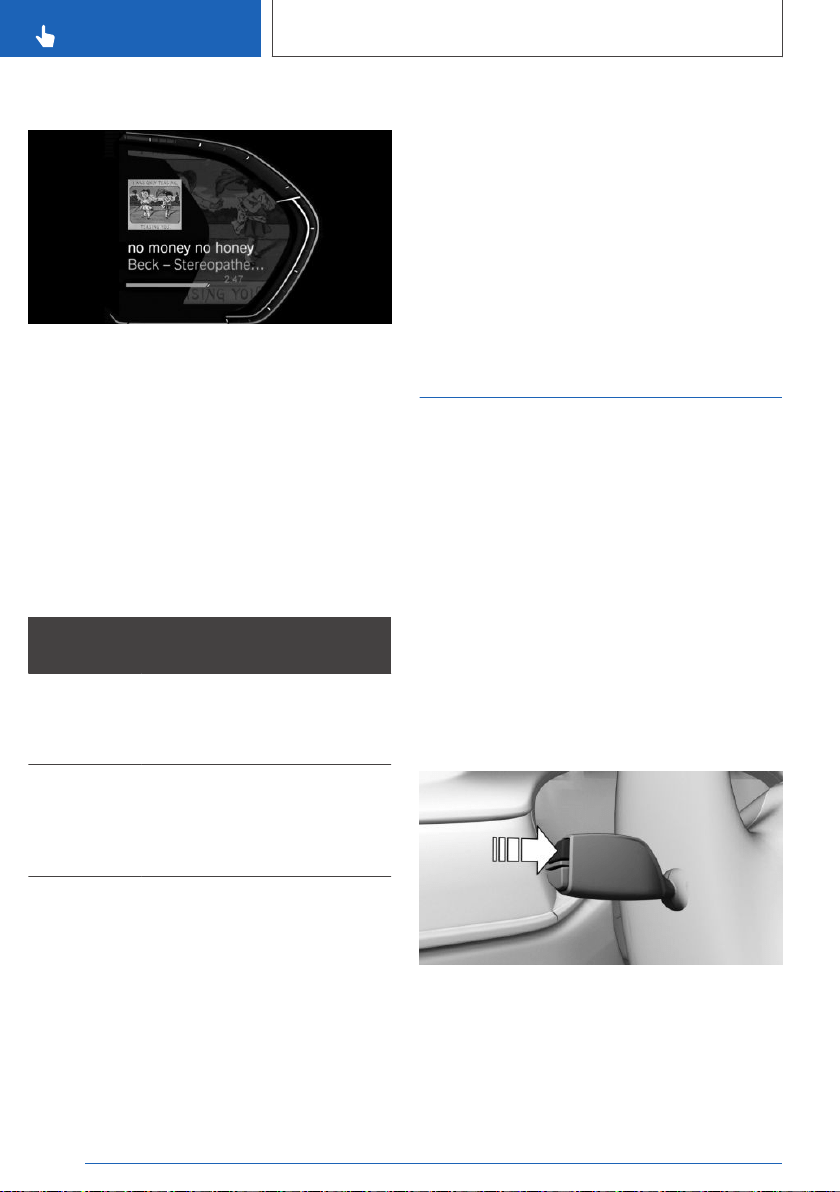
Display
Efficiency display
Concept
Information about driving style and consumption
can be displayed in the form of a consumption
display as a widget in the instrument cluster, for
example.
General information
Depending on the activated driving mode, differ‐
ent information will be displayed:
Driving
mode
Display
COMFORT
SPORT
Average consumption.
Current consumption.
Energy recovery.
ECO PRO ECO PRO bonus range.
Distance traveled in Coasting
mode.
Current consumption.
Average consumption
The average consumption indicates the fuel con‐
sumption when driving a specific route.
Current consumption
The current consumption displays the current
consumption of fuel. Check whether you are cur‐
rently driving in an efficient and environmentally-
friendly manner.
Energy recovery
During energy recovery, the kinetic energy of the
vehicle is converted into electric energy during
coasting. The vehicle battery is partially charged
and fuel consumption can be reduced.
ECO PRO bonus range
In the ECO PRO driving mode, the yielded exten‐
sion of the range as a result of fuel-efficient driv‐
ing is displayed as ECO PRO bonus range.
Check Control
Concept
The Check Control system monitors functions in
the vehicle and notifies you of malfunctions in
the monitored systems.
General information
A Check Control message is displayed as a com‐
bination of indicator or warning lights and text
messages in the instrument cluster and, if appli‐
cable, in the Head-up Display.
In addition, an acoustic signal may sound and a
text message may appear on the Control Display.
Hiding Check Control messages
Press the button on the turn signal lever.
Continuous display
Some Check Control messages are displayed
continuously and are not cleared until the mal‐
Seite 150
CONTROLS
Displays
150
Online Edition for Part no. 01402667211 - VI/19
Loading ...
Loading ...
Loading ...