Loading ...
Loading ...
Loading ...
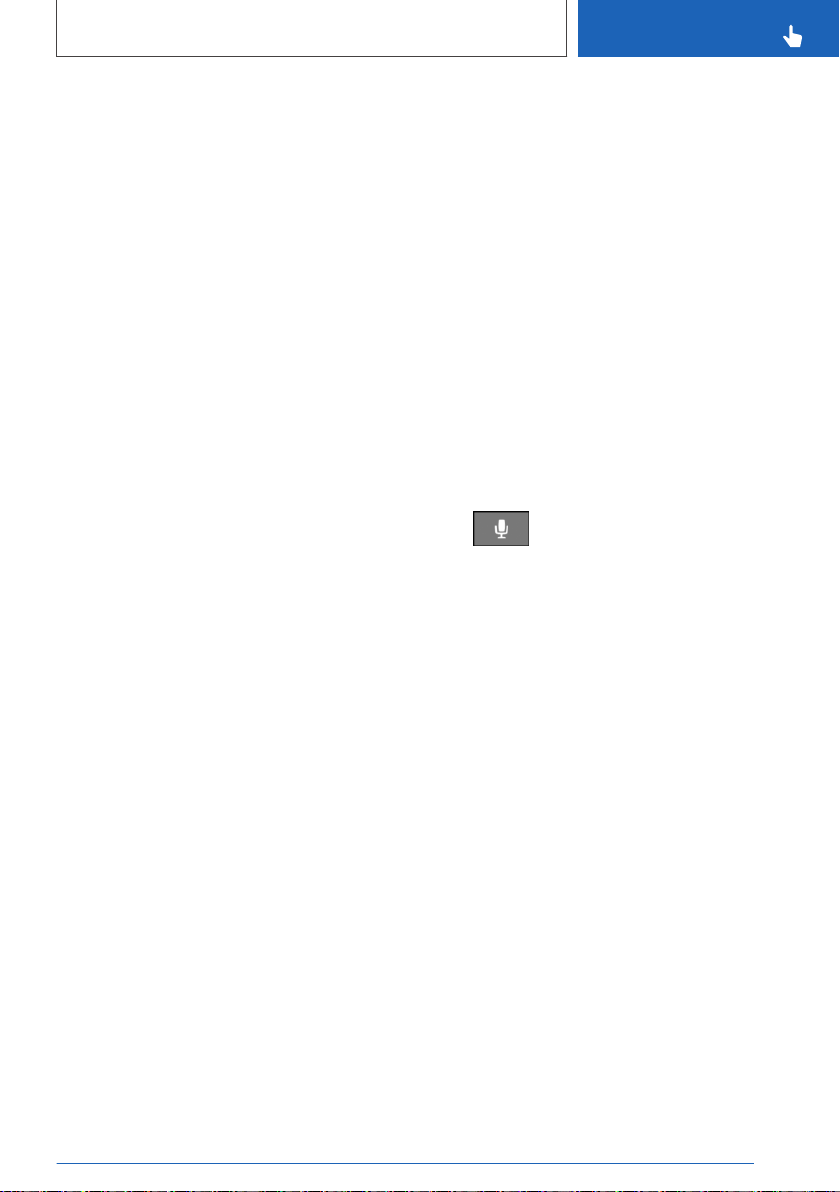
Wake word
General information
Speaking the wake word ›Hello BMW‹ will start
the system. Immediately following, the voice acti‐
vation can be continued with voice commands.
1. Say the wake word ›Hello BMW‹.
2. Say the command.
Preset wake word
The preset wake word ›Hello BMW‹ can be acti‐
vated and deactivated. The ›Hello BMW‹ option
activates the preset and personal wake word.
Via iDrive:
1.
"CAR"
2. "Settings"
3. "General settings"
4. "Language"
5. "Activation with "Hello BMW""
Personal wake word
In addition to a preset wake word ›Hello BMW‹, a
personal wake word can be set up.
Via iDrive:
1.
"CAR"
2. "Settings"
3. "General settings"
4. "Language"
5. "Personal keyword"
6. "Start recording"
For the "Start recording" option, online
speech processing must be available and ac‐
tivated. Alternatively, the personal wake word
can be entered using the Controller.
7. Follow the instructions on the Control Dis‐
play.
Possible commands
General information
Most contents on the Control Display can be
spoken as commands, e.g. menu items or list en‐
tries. Speak these list entries out loud exactly as
they are shown in the list.
Say the commands and numbers with normal
volume, emphasis, and speed.
The status of the voice recognition is displayed
in the upper area of the Control Display.
Function examples
Menu items
The commands of the menu items are spoken
just as they are selected via the Controller.
1. Press the button on the steering
wheel.
2. ›Media and radio‹
3. ›Presets‹
The stored stations are displayed on the Control
Display.
Navigation
Destinations can be entered in the navigation
system using the voice activation system. It is
also possible to say Points of Interest or have
traffic reports announced.
▷ ›Drive me to 300 Chestnut Ridge Road,
Woodcliff Lake in New Jersey‹.
▷ ›Take me home‹.
▷ ›Are there any traffic messages‹?
Communication
For example, when a mobile phone is connected,
the voice activation system can be used to start
calls or send SMS.
▷ ›Call John Doe on cell phone‹.
▷ ›Dial the number 1 8 0 0 8 3 1 1 1 1 7‹.
Seite 55
iDrive
CONTROLS
55
Online Edition for Part no. 01402667211 - VI/19
Loading ...
Loading ...
Loading ...