Loading ...
Loading ...
Loading ...
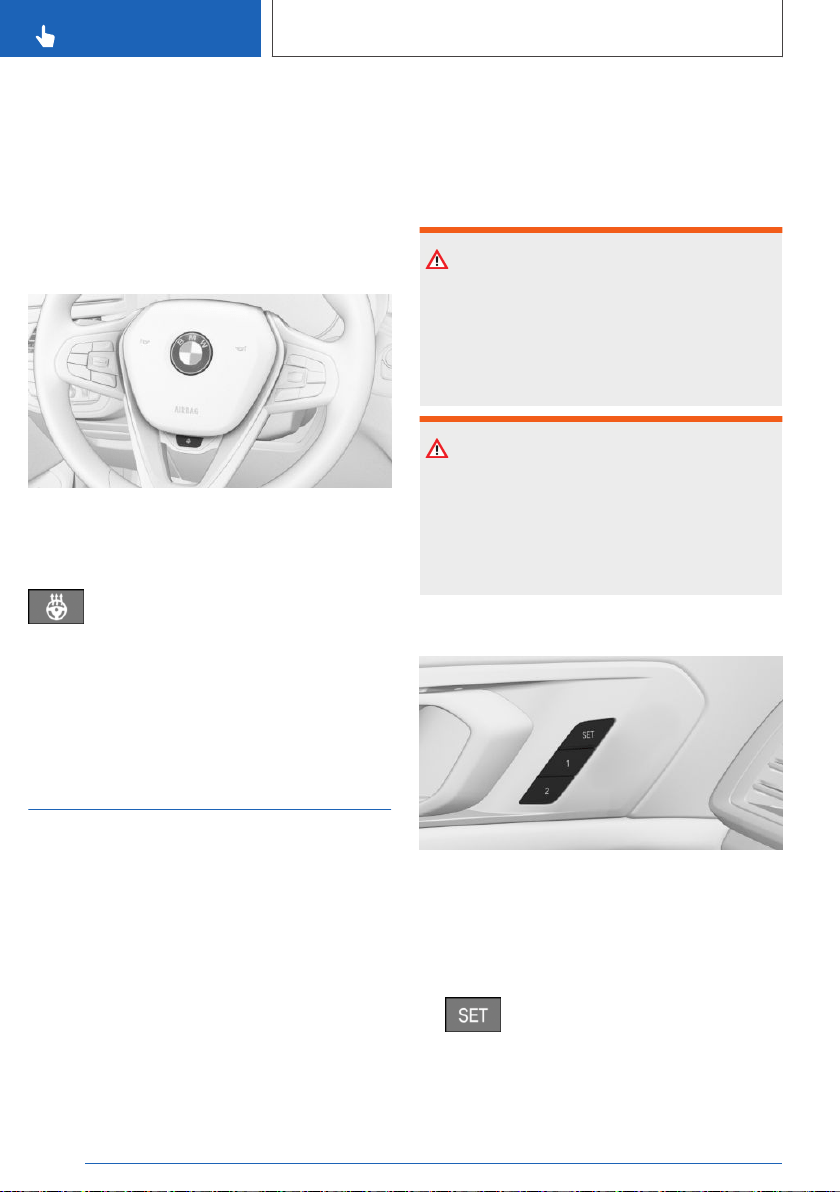
Assistance getting in and out
The steering wheel temporarily moves into the
highest position to make it easier to enter and
exit the vehicle.
Heated steering wheel
Overview
Button for heated steering wheel
Switching on/off
Press the button.
A Check Control message is displayed.
If the trip is resumed within approx. 15 minutes
after an intermediate stop, the heated steering
wheel activates automatically if the function was
switched on at the end of the last trip.
Memory function
Concept
The following settings can be stored and, if nec‐
essary, retrieved using the memory function:
▷ Seat position.
▷ Exterior mirror position.
▷ Steering wheel position.
▷ Height of the Head-up Display.
General information
Two memory locations with different settings
can be set for each driver profile.
The following settings are not stored:
▷ Backrest width.
▷ Lumbar support.
Safety information
Warning
Using the memory function while driving can
lead to unexpected seat or steering wheel
movements. Vehicle control could be lost.
There is a risk of accident. Only retrieve the
memory function when the vehicle is stationary.
Warning
There is a risk of jamming when moving the
seats. There is a risk of injury or risk of damage
to property. Make sure that the area of move‐
ment of the seat is clear prior to any adjust‐
ment.
Overview
The memory buttons are located on the front
doors.
Storing
1.
Set the desired position.
2.
Press the button. The writing on the
button lights up.
3. Press desired button 1 or 2 while the LED is
lit. A signal sounds.
Seite 122
CONTROLS
Seats, mirrors, and steering wheel
122
Online Edition for Part no. 01402667211 - VI/19
Loading ...
Loading ...
Loading ...