Loading ...
Loading ...
Loading ...
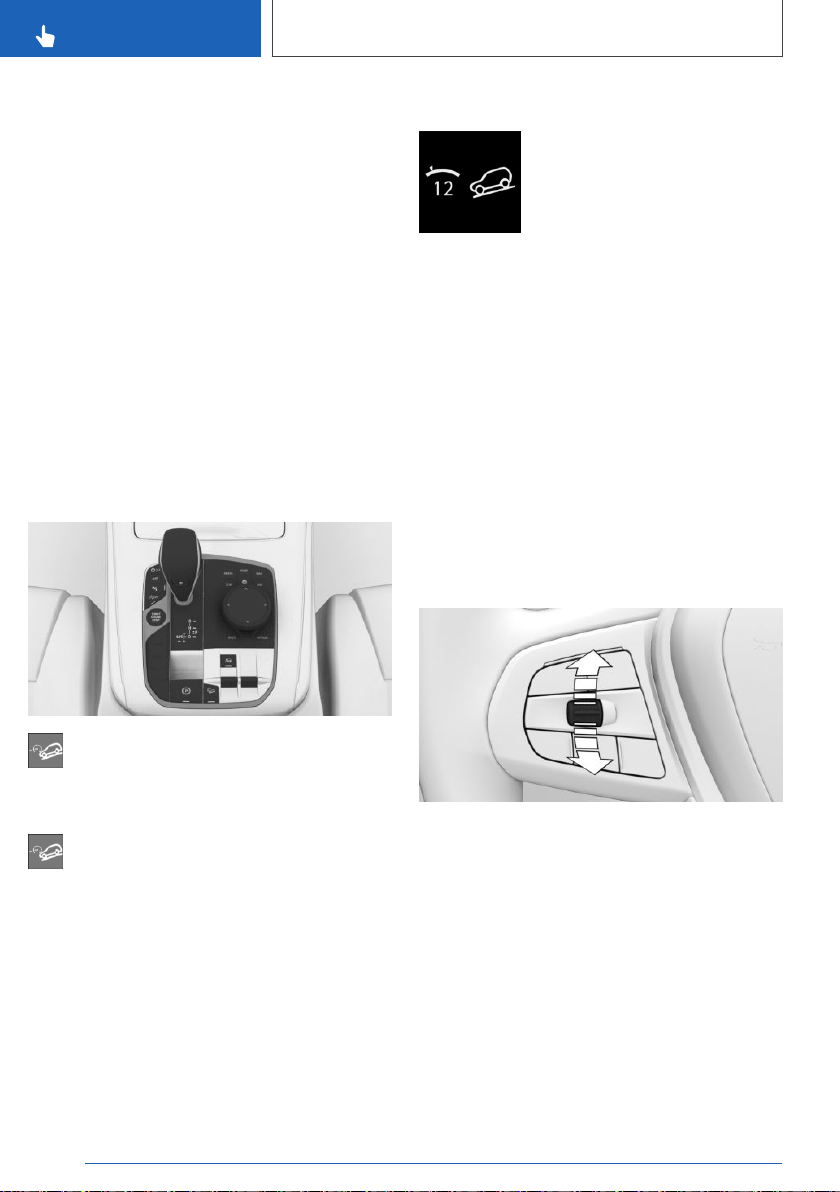
While HTC is controlling the speed, the system
automatically distributes the braking force to the
individual wheels. This improves vehicle drivabil‐
ity and stability. If necessary, the Antilock Brake
System prevents the wheels from locking.
General information
Hill Descent Control can be activated at speeds
below approx. 25 mph/40 km/h.
Speeds can be set between approx.
2 mph/3 km/h and approx. 20 mph/30 km/h.
When the vehicle is moving downhill, the system
reduces the speed to the set value, within the
physical limits.
Overview
Button in the vehicle
HDC
Activating HDC
Press the button. The LED on the button
lights up.
Speeds between approx. 2 mph/3 km/h and ap‐
prox. 20 mph/30 km/h are adopted as the de‐
sired speed.
Emergency braking function, Active PDC: the
emergency braking function, refer to page 242,
is deactivated.
Display in the instrument cluster
A symbol and the selected de‐
sired speed are displayed.
▷ Green display: HDC is active,
the system is reducing the ve‐
hicle speed.
▷ Gray display: HDC is on standby.
Display in the Head-up Display
The HDC status can also be displayed in the
Head-up Display.
Increasing or decreasing vehicle
speed
Using the cruise control rocker
switch
The desired speed can be changed using the
cruise control rocker switch on the steering
wheel.
▷ Press the rocker switch up: the speed in‐
creases gradually.
▷ Press the rocker switch up and hold: the
speed increases while the rocker switch is
pressed.
▷ Press the rocker switch down: the speed de‐
creases gradually.
▷ Press the rocker switch down and hold: the
speed decreases while the rocker switch is
pressed.
Seite 216
CONTROLS
Driving stability control systems
216
Online Edition for Part no. 01402667211 - VI/19
Loading ...
Loading ...
Loading ...