Loading ...
Loading ...
Loading ...
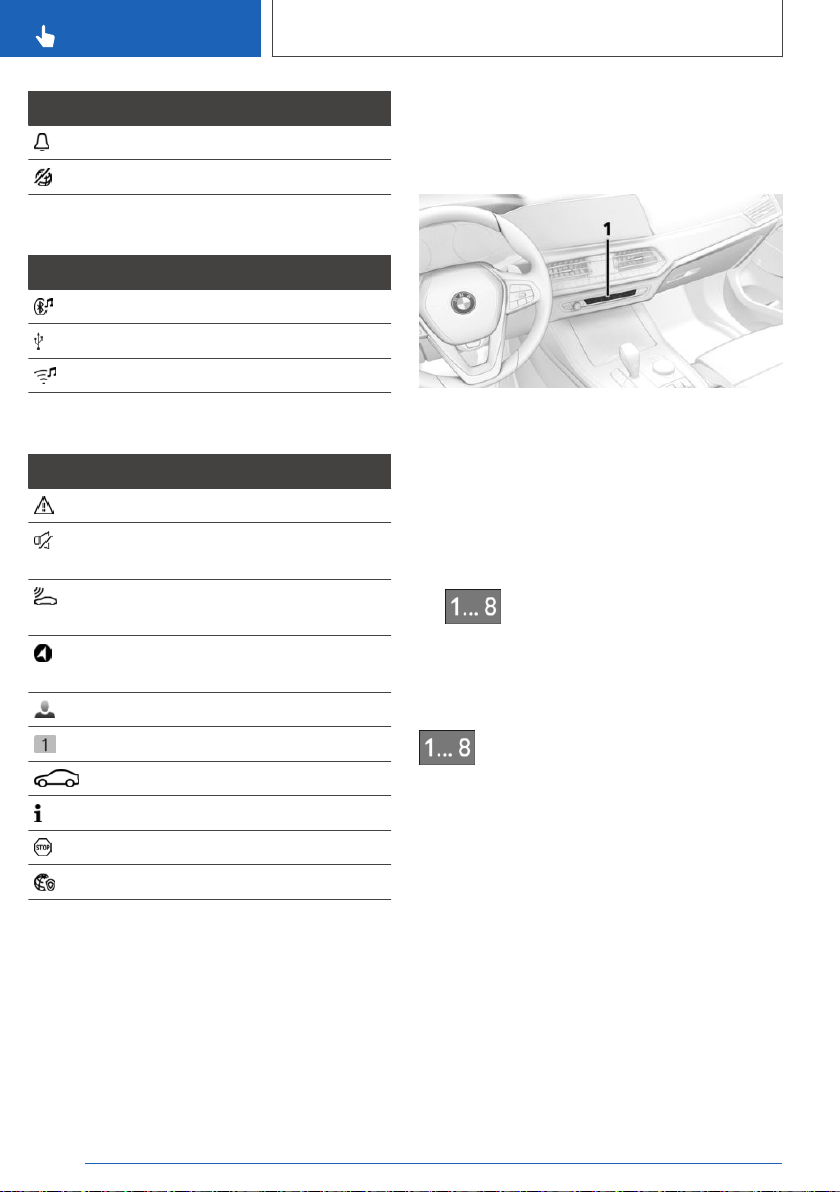
Symbol Meaning
Reminder.
Sending not possible.
Entertainment symbols
Symbol Meaning
Bluetooth audio.
USB audio interface.
WiFi.
Other symbols
Symbol Meaning
Check Control message.
The sound output has been
switched off.
Request for the current vehicle posi‐
tion.
Checking the current vehicle posi‐
tion.
Driver profile.
Messages.
Service requirements.
Information.
Stop.
Data protection.
Programmable memory buttons
General information
The iDrive functions can be stored on the pro‐
grammable memory buttons and called up di‐
rectly, for instance radio stations, navigation des‐
tinations, phone numbers and menu entries or
pages in the Integrated Owner's Manual.
Settings are stored for the driver profile currently
used.
Overview
1 Programmable memory buttons
Storing a function
A function can be stored on a programmable
memory button. A button with a stored function
can be overwritten with another function.
1.
Select function via iDrive.
2.
Press and hold the desired button
until the displayed bar on the Control Display
has loaded completely.
Executing a function
Press the button.
The function will work immediately. This means,
for instance that the number is dialed when a
phone number is selected.
Displaying the key assignment
Touch buttons with finger. Do not wear gloves or
use objects.
The button assignment is displayed at the top
edge of screen.
Seite 48
CONTROLS
iDrive
48
Online Edition for Part no. 01402667211 - VI/19
Loading ...
Loading ...
Loading ...