Loading ...
Loading ...
Loading ...
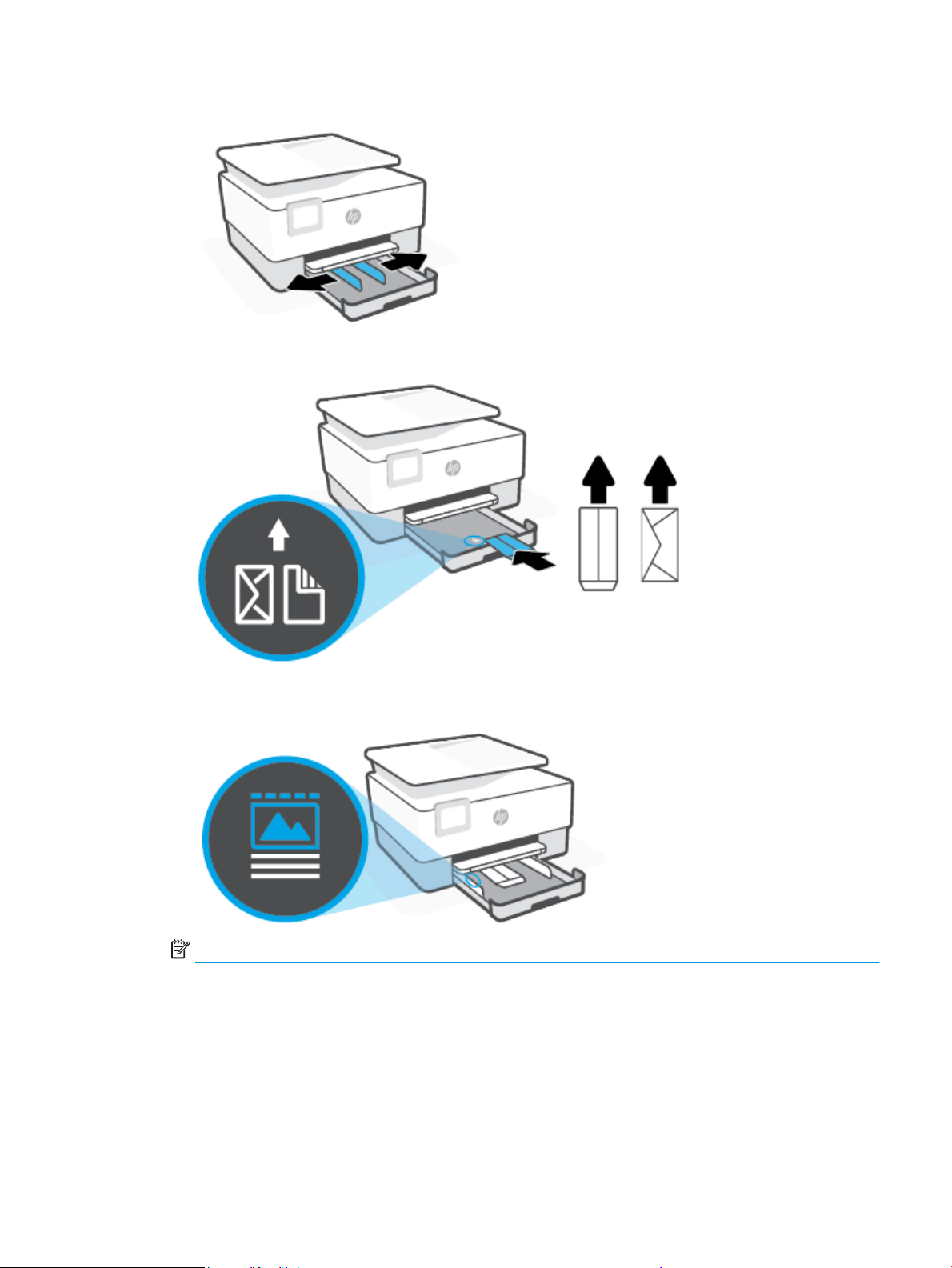
2. Slide the paper-width guides to the edges of the input tray.
3. Insert the envelope in portrait orientation and with the side to be printed facing down.
Make sure the stack of paper is aligned with the appropriate paper size lines on the front of the tray.
Also, make sure the stack of paper does not exceed the stack height marking on the left edge of the tray.
NOTE: Do not load paper while the printer is printing.
ENWW Load paper 29
Loading ...
Loading ...
Loading ...