Loading ...
Loading ...
Loading ...
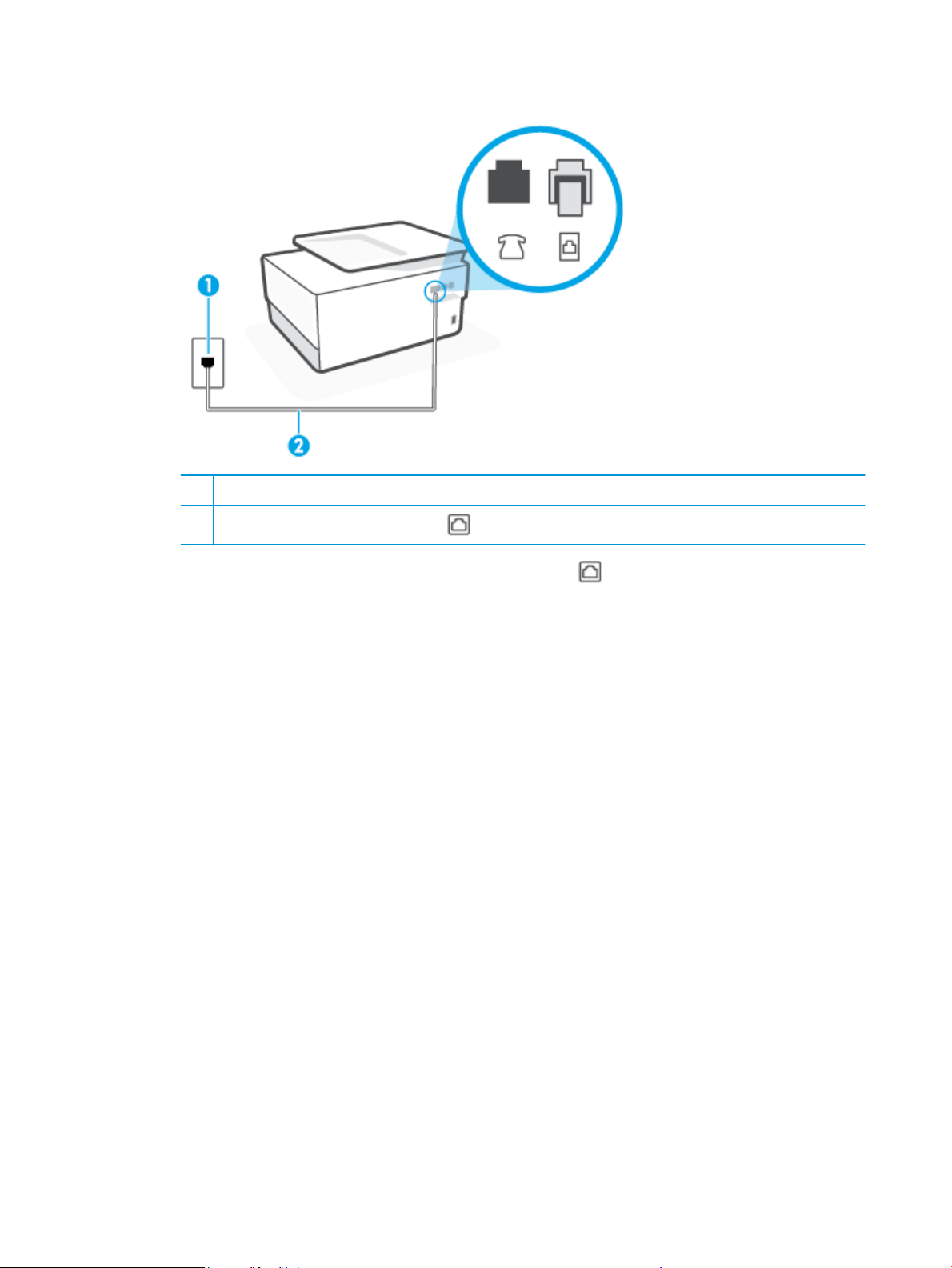
Figure 9-1 Back view of the printer
1 Telephone wall jack.
2
Connect the phone cord to the port labeled on the back of the printer.
2. After you have connected the phone cord to the port labeled , run the fax test again to make sure it
passes and the printer is ready for faxing.
3. Try to send or receive a test fax.
168 Chapter 9 Solve a problem ENWW
Loading ...
Loading ...
Loading ...