Loading ...
Loading ...
Loading ...
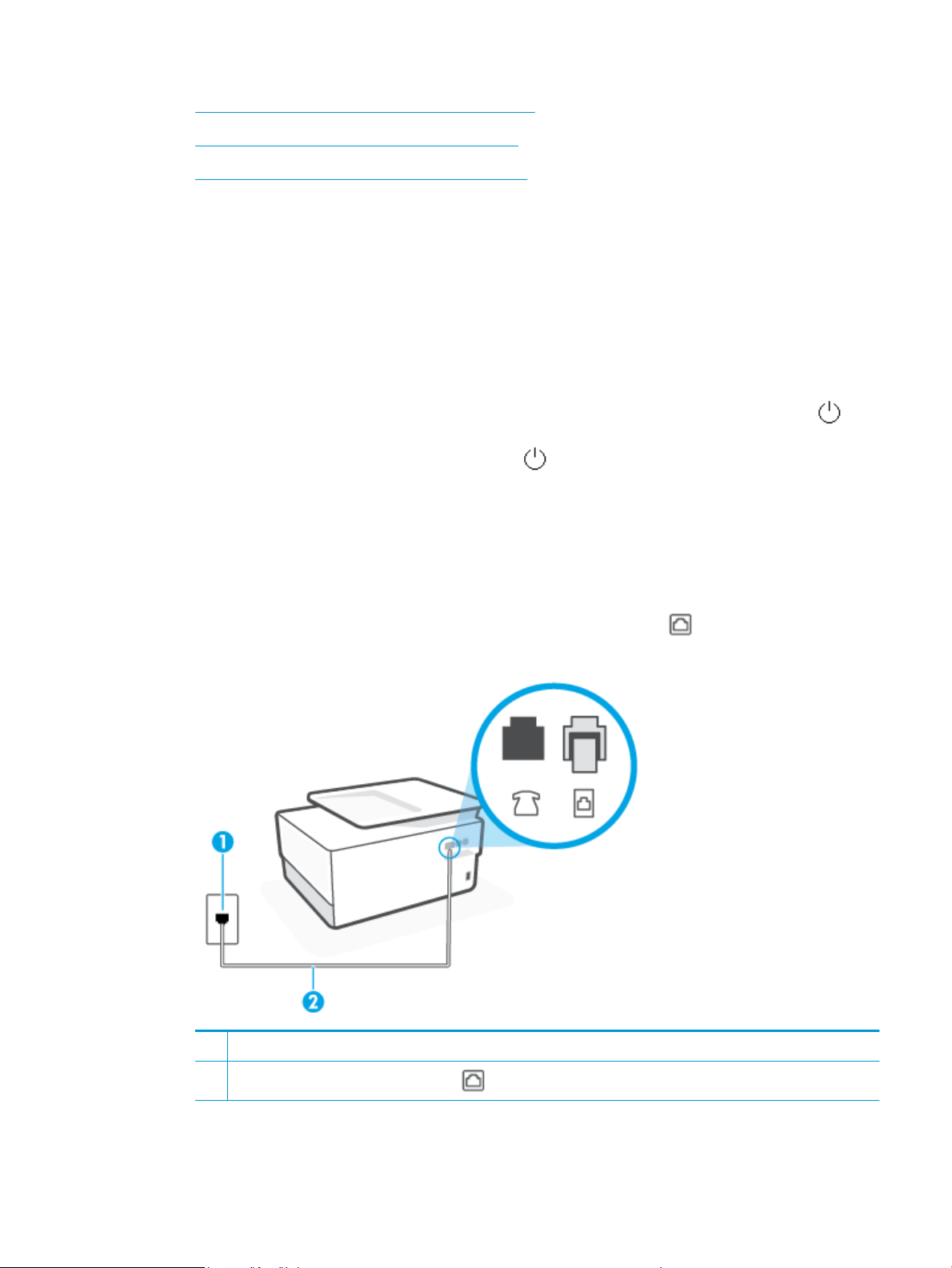
●
The printer cannot send faxes, but can receive faxes
●
Fax tones are recorded on my answering machine
●
The computer cannot receive faxes (HP Digital Fax)
The display always shows Phone O Hook
● HP recommends using a 2-wire phone cord.
● Other equipment that uses the same phone line as the printer might be in use. Make sure extension
phones (phones on the same phone line, but not connected to the printer) or other equipment are not in
use or
o the hook. For example, you cannot use the printer for faxing if an extension phone is o the
hook, or if you are using a computer dial-up modem to send email or access the Internet.
The printer is having problems sending and receiving faxes
● Make sure the printer is turned on. Look at the display on the printer. If the display is blank and (the
Power button) light is not lit, the printer is turned o. Make sure the power cord is rmly connected to
the printer and plugged into a power outlet. Press (the Power button) to turn on the printer.
After turning on the printer, HP recommends you wait ve minutes before sending or receiving a fax. The
printer cannot send or receive faxes while it is initializing after being turned on.
● If HP Digital Fax has been enabled, you might not be able to send or receive faxes if the fax memory is
full (limited by printer memory).
● Make sure you used the phone cord supplied in the box with the printer to connect to the telephone wall
jack. One end of the phone cord should be connected to the port labeled on the back of the printer
and the other end to your telephone wall jack, as shown in the illustration.
1 Telephone wall jack.
2
Connect the phone cord to the port labeled on the back of the printer.
ENWW Get help in this guide 171
Loading ...
Loading ...
Loading ...