Loading ...
Loading ...
Loading ...
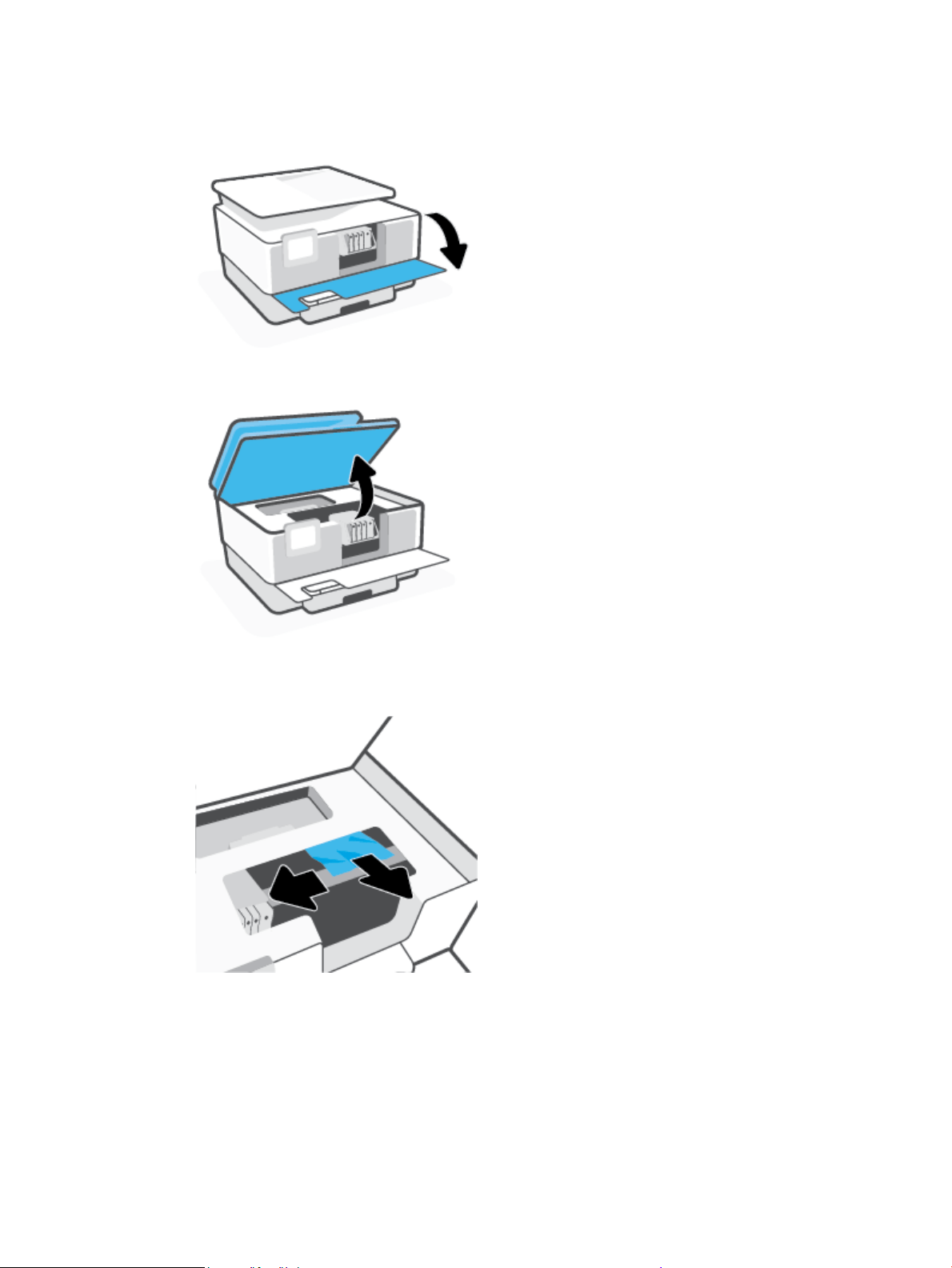
To clear a paper jam from print zone
1. Open the front door.
2. Open the cartridge access door.
3. If the print carriage is not obstructed, move the print carriage to the far left of the printer and remove
the jammed paper.
4. If need, move the carriage to the far right of the printer, and remove any jammed or torn pieces of paper.
ENWW Get help in this guide 153
Loading ...
Loading ...
Loading ...