Loading ...
Loading ...
Loading ...
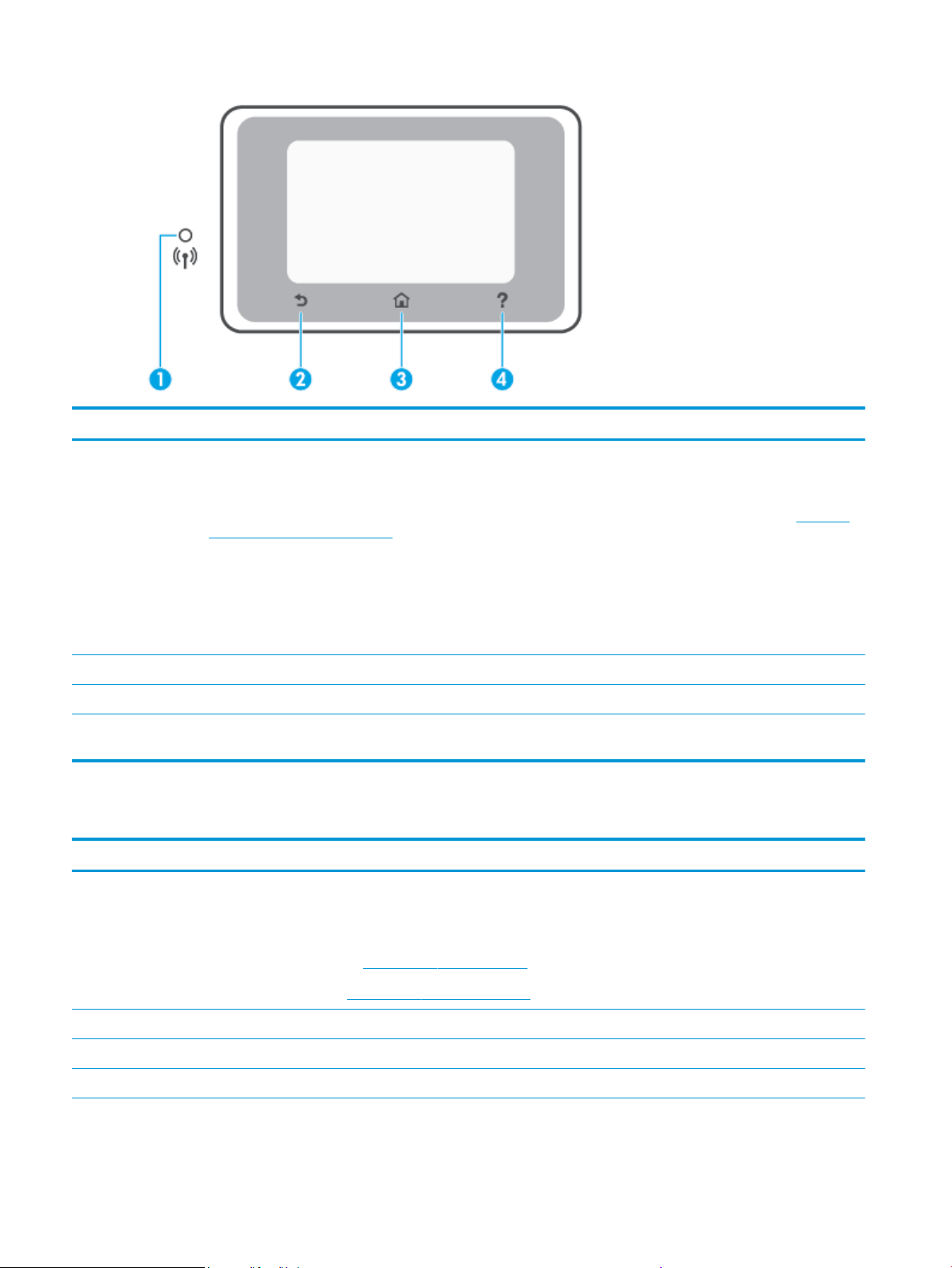
Label Name and Description
1 Wireless light: Indicates the status of the printer's wireless connection.
● Solid blue light indicates that wireless connection has been established and you can print.
● Slow blinking light with clear pause indicates that wireless is on, but not congured. To connect your printer, see Set up the
printer for wireless communication.
● Slow blinking light indicates that wireless is on, but the printer is not connected to a network. Make sure your printer is
within the range of wireless signal.
● Fast blinking light indicates wireless error. Refer to the message on the printer display.
● If the wireless light is o, wireless is turned o.
2 Back button: Returns to the previous menu.
3 Home button: Returns to the home screen from any other screen.
4 Help button: Opens the Help menu when on the Home screen, or shows contextual help content if it is available for the current
operation when on other screens.
Function buttons
Function button Purpose
Smart Tasks Access to a saved list of the tasks frequently used. You can create the list using the HP Smart app and saving the
list in the printer.
For more information about using the HP Smart app, go to:
● iOS/Android: www.hp.com/go/hpsmart-help
● Windows: www.hp.com/go/hpsmartwin-help
Copy Copy document, ID card, or photo.
Scan Scan document or photo to email, USB ash drive, network folder, SharePoint, or computer.
Photo Print photo from USB ash drive.
10 Chapter 1 Get started ENWW
Loading ...
Loading ...
Loading ...