Loading ...
Loading ...
Loading ...
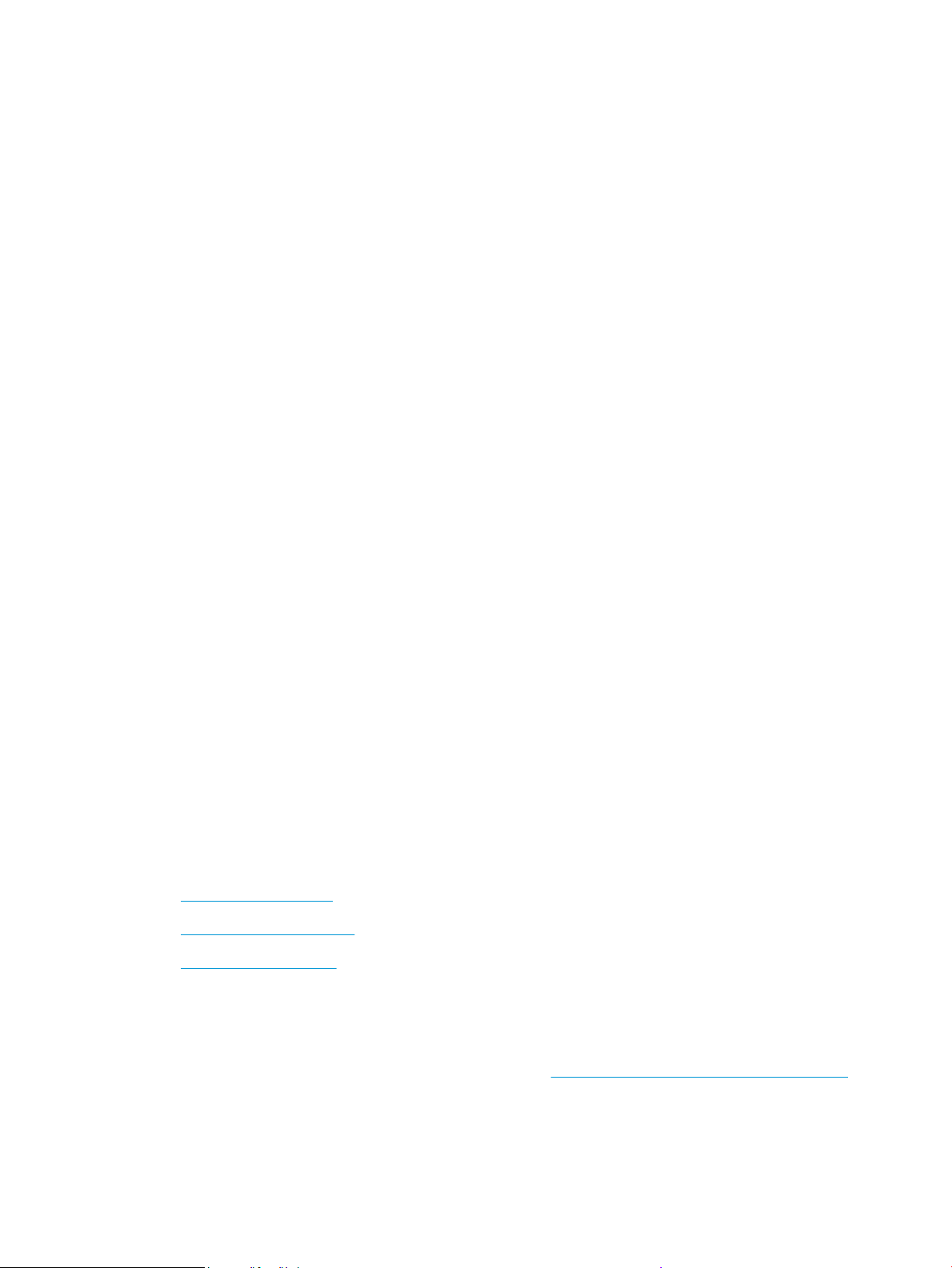
You can also send the fax using monitor dialing. This enables you to listen to the phone line as you dial.
You can set the pace of your dialing and respond to prompts as you dial.
● The number you entered when sending the fax is not in the proper format or the receiving fax machine is
having problems. To check this, try calling the fax number from a telephone and listen for fax tones. If
you cannot hear fax tones, the receiving fax machine might not be turned on or connected, or a voice
mail service could be interfering with the recipient's phone line. You can also ask the recipient to check
the receiving fax machine for any problems.
Fax tones are recorded on my answering machine
● When you have an answering machine on the same phone line you use for fax calls, try connecting the
answering machine directly to the printer. If you do not connect the answering machine as
recommended, fax tones might be recorded on your answering machine.
● Make sure the printer is set to receive faxes automatically and that the Rings to Answer setting is
correct. The number of rings to answer for the printer should be greater than the number of rings to
answer for the answering machine. If the answering machine and the printer are set to the same
number of rings to answer, both devices answer the call and fax tones are recorded on the answering
machine.
● Set your answering machine to a low number of rings and the printer to answer in the maximum number
of rings supported. (The maximum number of rings varies by country/region.) In this setup, the
answering machine answers the call and the printer monitors the line. If the printer detects fax tones,
the printer receives the fax. If the call is a voice call, the answering machine records the incoming
message.
The computer cannot receive faxes (HP Digital Fax)
● The computer selected to receive faxes is turned o. Make sure the computer selected to receive faxes is
switched on at all times.
● Dierent computers are congured for setup and receiving faxes and one of them may be switched o.
If the computer receiving faxes is dierent from the one used for setup, both computers should be
switched on at all times.
● HP Digital Fax is not activated or the computer is not congured to receive faxes. Activate HP Digital Fax
and make sure the computer is congured to receive faxes.
Network and connection issues
What do you want to do?
●
Fix wireless connection
●
Fix Wi-Fi Direct connection
●
Fix Ethernet connection
Fix wireless connection
Choose one of the following troubleshooting options.
● Restore network settings and reconnect the printer. See Restore original factory defaults and settings.
● Check the network conguration or print the wireless test report to assist in diagnosing network
connection issues.
174 Chapter 9 Solve a problem ENWW
Loading ...
Loading ...
Loading ...