Loading ...
Loading ...
Loading ...
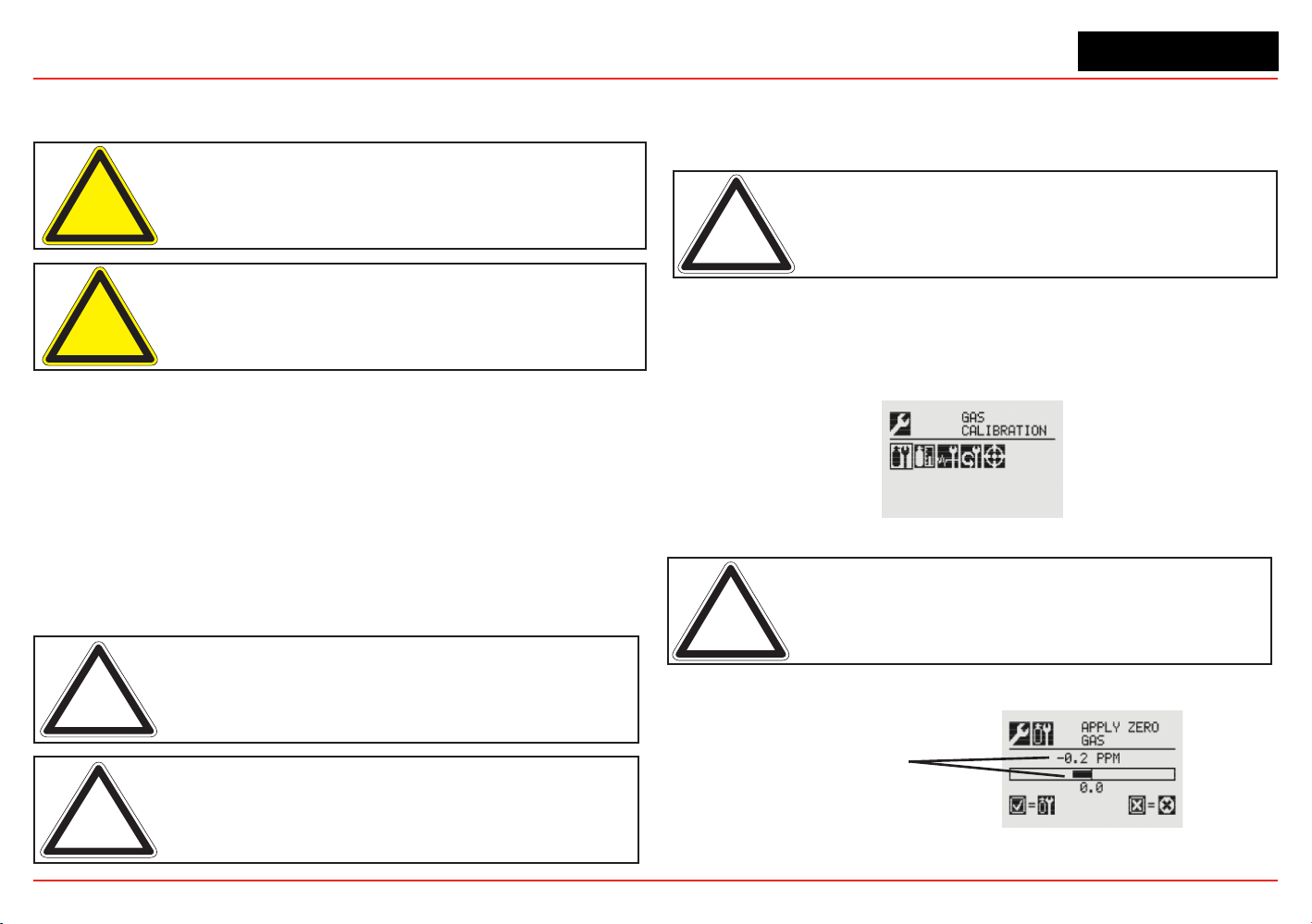
XNX Universal Transmitter
Section 3 - Calibration
91
3.2.1 Zero and Span Calibration for XNX EC Sensors,
mV Sensors, and Searchpoint Optima
Caution: Before initial calibration, allow the sensor to stabilize for 30 minutes
after applying power. When in Zero and Span Calibration modes, the current
output from the sensor is inhibited (default 2mA) to avoid false alarms.
Caution: For most sticky gases (e.g., HCl, Cl
2
) use PTFE tubing with short
pieces of rubber tube for the final connection (due to the inflexibility of PTFE). This
minimizes adhesion of the gas to the tube surface and allows more accurate
measurement.
To calibrate the sensor, use an appropriate span gas cylinder,
tubing, magnet, and calibration gas ow housing. Set the ow
regulator to 300-375 ml/min for XNX EC sensors or 500 ±200 ml/
min for XNX mV sensors. A compressed gas cylinder (20.9%Vol
oxygen) should be used to perform the zero calibration if the
area where the sensor is located contains any residual amount
of the target gas. If no residual gas is present, background air
can be used to perform the zero calibration. Contact a Honeywell
Analytics representative for details about suitable calibration kits.
To calibrate the sensor, follow the procedure in Section 3.2.2.
Note: The oxygen sensor does not require a zeroing procedure. Background
air (20.9%Vol oxygen) can be used to span the oxygen sensor in place of a
compressed air cylinder (20.9%Vol oxygen). See Section 6.3.2 for other sensors.
Note: EN performance standards require 10 minutes stabilization time for
application of zero and span gas for performance-approved EC, mV, and IR
sensors prior to calibration.
3.2.2 Calibration Procedure
This section outlines the steps for calibrating the transmitter’s
attached sensors.
Note: The Zero Calibration procedure should be performed prior to the Span
Calibration procedure.
1. If using a compressed gas cylinder, push the calibration
gas ow housing onto the bottom of the sensor and apply
the gas.
2. Access the Gas Calibration Menu.
Figure 194. Gas Calibration Menu
Note: The Gas Calibration menu is for both Zero Calibration and Span
Calibration.
Zero Calibration
Sensor Reading
at Current Settings
Figure 195. Zero Calibration Screen
Loading ...
Loading ...
Loading ...