Loading ...
Loading ...
Loading ...
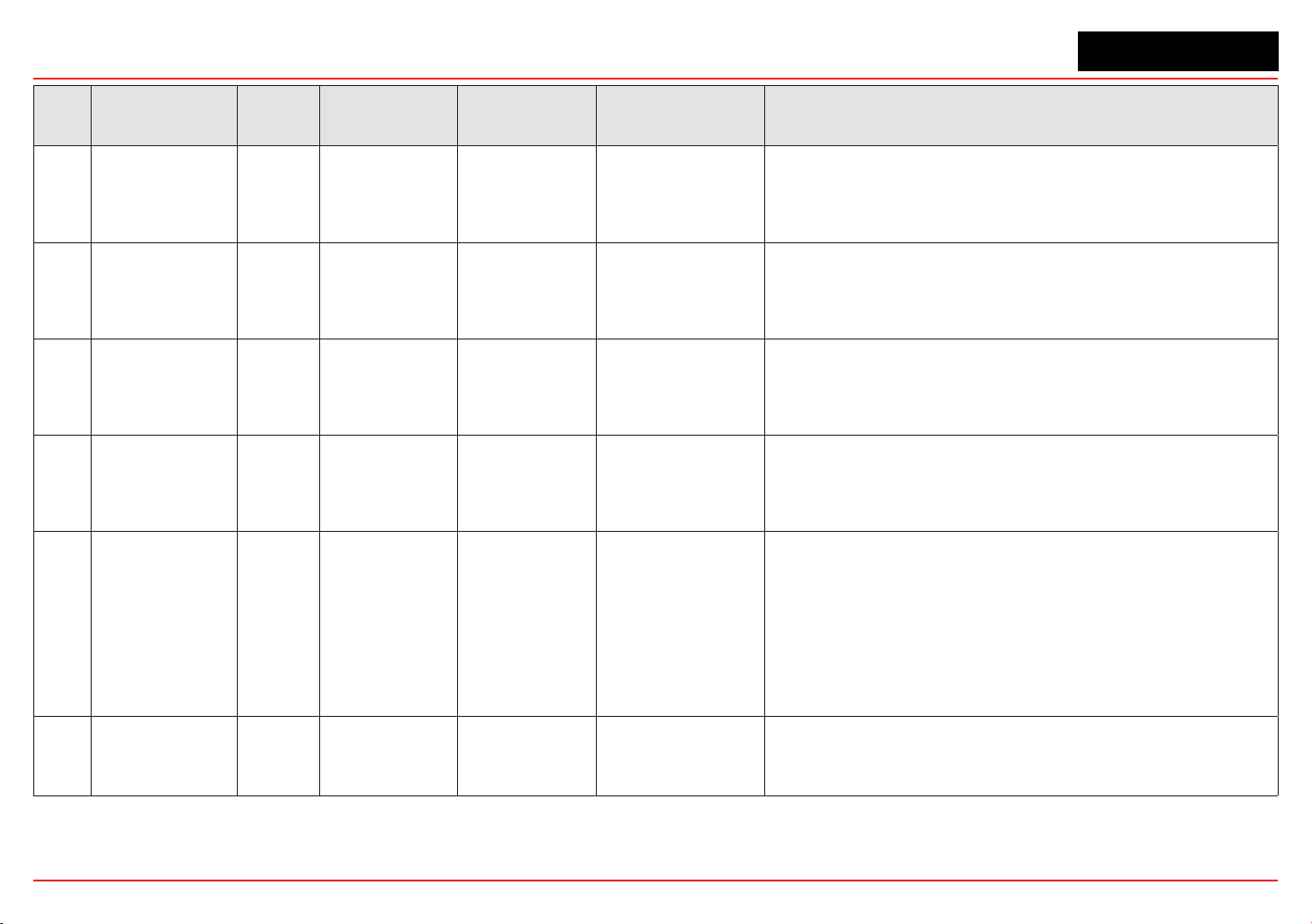
XNX Universal Transmitter
Section 5 - Warnings/Faults
114
Fault Description
Appli-
cable
Sensors
Latching / Non-
Latching
Frequency of
Diagnostic
Event History Data Action For Resolution
F112
Sensor 24 VDC
Supply Bad
Optima,
Excel
Non-latching
XNX polls sensor
every 2 seconds,
diagnostic fre-
quency controlled
by sensor
Sensor fault or warn-
ing code (Note 4)
Check the wire of the 24V power supply to the transmitter and the power
supply operation. Also check the wiring between the transmitter and the
Optima/Excel.
F113
Sensor Internal
5V Power Supply
Defect
Excel Non-latching
XNX polls sensor
every 2 seconds,
diagnostic fre-
quency controlled
by sensor
Sensor fault or warn-
ing code (Note 4)
Remove and return to Honeywell for repair.
F114
Sensor Internal
Lamp Issue
Optima Latching
XNX polls sensor
every 2 seconds,
diagnostic fre-
quency controlled
by sensor
Sensor fault or warn-
ing code (Note 4)
Remove and return to Honeywell for repair.
F116
Sensor Internal
Failure
Optima,
Excel
Non-latching
XNX polls sensor
every 2 seconds,
diagnostic fre-
quency controlled
by sensor
Sensor fault or warn-
ing code (Note 4)
Remove and return to Honeywell for repair.
F117
Sensor Loop
Failure, (Sensor
is losing/has lost
mA output signal.
These are detected
by Optima and
Excel, F161 is de-
tected by XNX and
will usually occur
before F117.)
Optima,
Excel
Latching
XNX polls sensor
every 2 seconds,
diagnostic fre-
quency controlled
by sensor
Sensor fault or warn-
ing code (Note 4)
Check that supply voltage is stable. Check wiring between Optima/Excel
and the transmitter. Check loop impedance of wiring. Check that switch-
es S3 and S4 are set correctly. If the switch settings need to be changed,
power down the transmitter before changing the switch settings. Once
the problem has been resolved, a Soft Reset must be performed for the
Calibration menu to clear F117.
F118
Sensor Real Time
Clock issue
Excel Non-latching
XNX polls sensor
every 2 seconds,
diagnostic con-
trolled by sensor
Sensor fault or warn-
ing code (Note 4)
Reset “date and time” in Excel, recycle Excel power, and conrm “date
and time. If not retained, remove and return to Honeywell for repair.
Loading ...
Loading ...
Loading ...