Loading ...
Loading ...
Loading ...
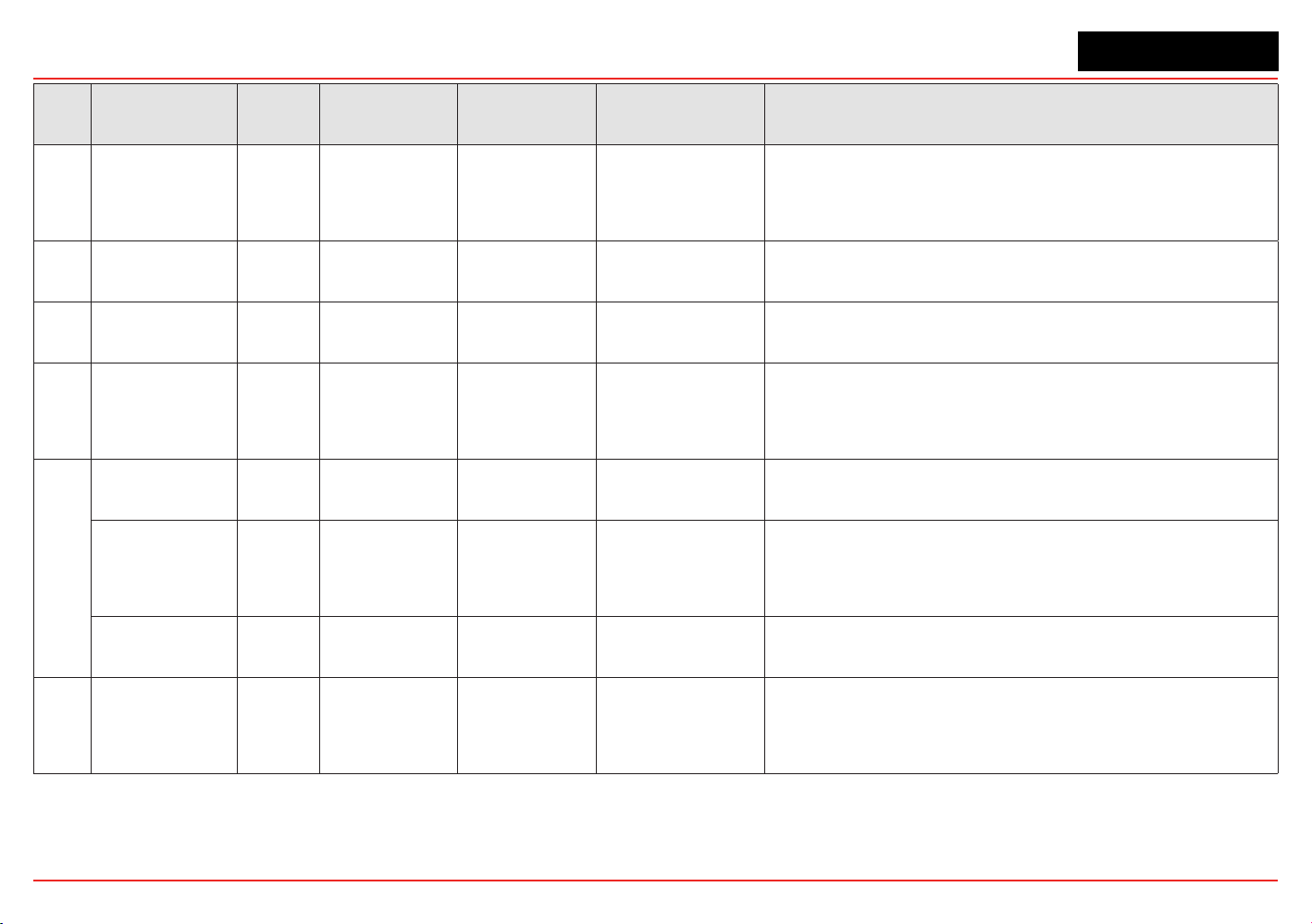
XNX Universal Transmitter
Section 5 - Warnings/Faults
115
Fault Description
Appli-
cable
Sensors
Latching / Non-
Latching
Frequency of
Diagnostic
Event History Data Action For Resolution
F119
Cartridge Internal
Electrical Failure
ECC, mV Non-latching
XNX polls sensor
every 2 seconds,
diagnostic fre-
quency controlled
by sensor
Note 5
Check cartridge connections, check sensor operation, t replacement
cartridge, replace personality board.
F120 No Sensor
ECC, mV,
Optima,
Excel
Non-latching 2 seconds Note 2
Indicates a loss of communication with the sensor. Check that the sen-
sor type indicated in the part number matches the installed hardware.
Check the wiring between ECC sensors or Optima/Excel and the XNX.
F121
Wrong Cartridge,
error loading sen-
sor parameters
All Non-latching
At power up and
when cartridge is
changed
0 Contact Honeywell Analytics’ Service Department.
F122
General Diagnos-
tics
Optima,
Excel
Non-latching
XNX polls sensor
every 2 seconds,
diagnostic fre-
quency controlled
by sensor
Sensor fault or warn-
ing code (Note 4)
Check sensor connections, check sensor operation, t replacement sen-
sor, replace personalty board.
F123
Sensor Tempera-
ture Error
Optima Non-latching
Sensor fault or warn-
ing code (Note 4)
Check location for heat sources. Fit with sunshade or other protection.
Change location of the transmitter. Check temperature in Info->Sensor
Status to ensure temperature is being measured properly.
Sensor Tempera-
ture Error
Excel Non-latching
XNX polls sensor
every 2 seconds,
diagnostic fre-
quency controlled
by sensor
Sensor fault or warn-
ing code (Note 4)
Check location for heat sources. Fit with sunshade or other protection.
Change location of the transmitter. Check temperature in Info->Sensor
Status to ensure temperature is being measured properly.
Sensor Tempera-
ture Error
ECC Non-latching 2 seconds
Sensor temperature
(Celsius)
Check location for heat sources. Fit with sunshade or other protection.
Change location of XNX. Check temperature in Info->Sensor Status to
ensure temperature is being measured properly.
F125
Calibration Re-
quired
All Non-latching 2 seconds
Number of days re-
maining until calibra-
tion expires, negative
= number of days
expired
Time since the last span calibration has exceeded a dened limit. Per-
forming a successful span calibration will clear the condition. The limit is
the maximum calibration interval.
Loading ...
Loading ...
Loading ...