Loading ...
Loading ...
Loading ...
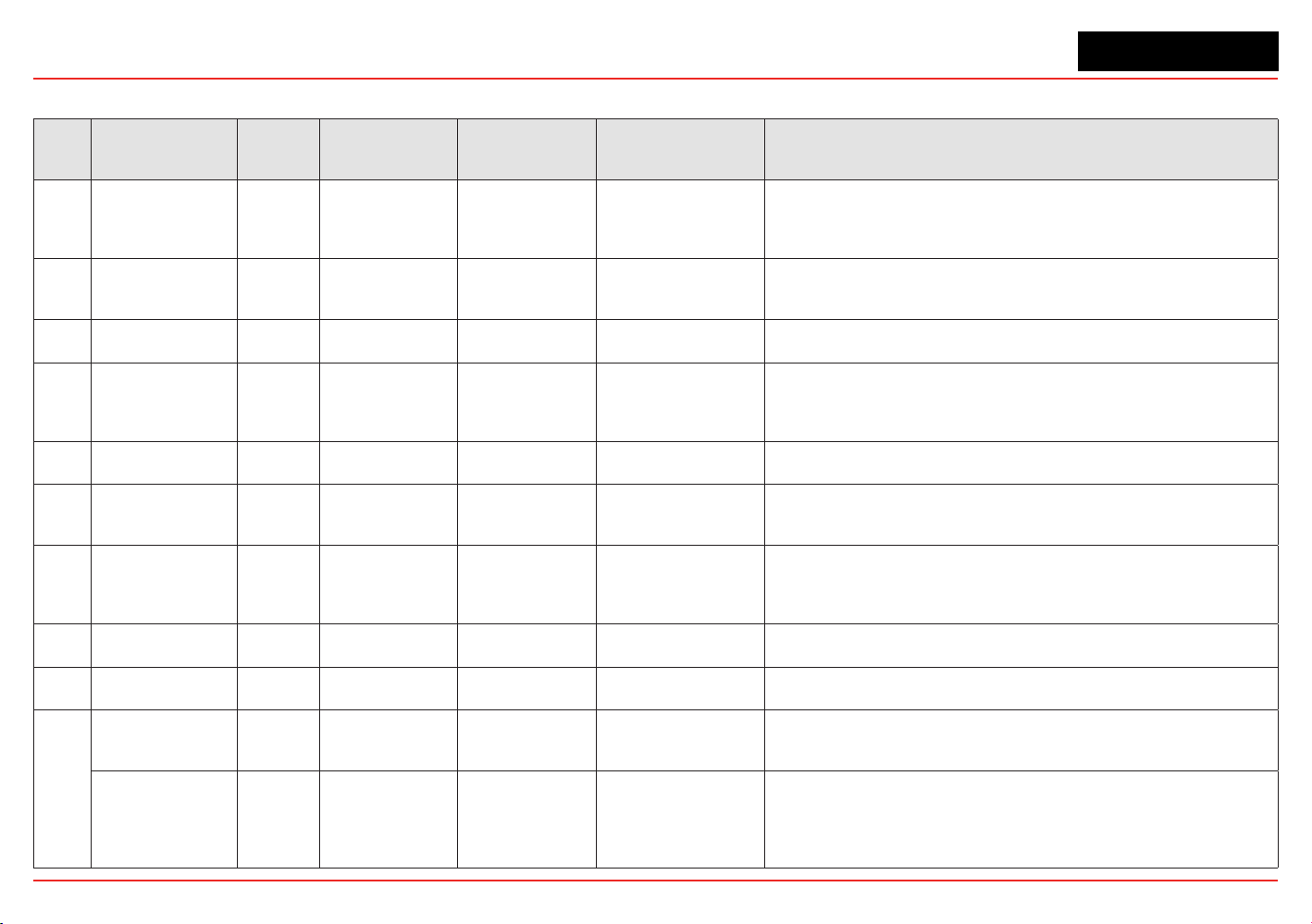
XNX Universal Transmitter
Section 5 - Warnings/Faults
113
5.2 Fault Messages
Fault Description
Appli-
cable
Sensors
Latching / Non-
Latching
Frequency of
Diagnostic
Event History Data Action For Resolution
F101
Unexpected Sen-
sor Reset
All Non-latching
ECC & mV: main
loop x2;
Optima & Excel: 2
seconds
Note 2. Optima or
Excel: Sensor fault or
warning code (Note 4)
If repeated, check supply voltage, check cable loop impedance, check
terminal connections
F103
XNX Temperature
Error
All Non-latching 2 seconds
XNX temperature
(Celsius)
Check location for heat sources. Fit with sunshade or other protec-
tion. Change the transmitter’s location. Check temperature in Info-
>Transmitter Status to ensure temperature is being measured properly.
F104
XNX 24 VDC Sup-
ply Bad
All Non-latching 2 seconds
XNX supply voltage
x1000
Check the wire of the 24V power supply to the transmitter and the power
supply operation.
F105
3.3VDC Supply
Bad on XNX, per-
sonality board, or
option board
All Non-latching 2 seconds
1=XNX,
2=Personality board,
3=Option board
Check Transmitter Status
F106
XNX Real Time
Clock Failure
All Non-latching 2 seconds
Total seconds since
Jan 1, 1970
Either clock was incorrectly set or the battery for the clock has failed.
Note: the clock will stop running on January 1, 2036.
F107
XNX Internal Fail-
ure (RAM, ROM,
EEPROM, Opcode)
All
Non-latching ex-
cept for EEPROM
error
At power up and
8 hours
Note 3 Contact Honeywell Analytics’ Service Department.
F108
XNX mA Output
Loop Failure
All Latching 2 seconds
mA output error (mea-
sured mA - set mA)
Check wiring of mA output from XNX. Check that switches S1 and S2 are
set correctly. Note that if F108 is not resolved quickly, an F149 (Internal
Communication Failure - mA) will also be generated. When the cause of
F108 is resolved, both the F108 and F149 will be cleared.
F109
Simulated Warn-
ing/Fault
All Non-latching Enabled by user 0 Performing an alarm/fault reset will clear all simulation.
F110
Sensor software
mismatch
Optima Latching
Only checked at
power up
Sensor rmware ver-
sion x10
Contact Honeywell Analytics’ Service Department.
F111
Negative Drift ECC, mV Non-latching 2 seconds
Raw gas concentra-
tion of sensor
Check sensor location for external interference. Perform zero calibra-
tion. If problem persists after zero calibration and no interference exists,
replace sensor.
Negative Drift; may
indicate a failed IR
sensor
Optima,
Excel
Non-latching
XNX polls sensor
every 2 seconds,
diagnostic fre-
quency controlled
by sensor
Sensor fault or warn-
ing code
Check sensor location for external interference. Perform zero calibra-
tion. If problem persists after zero calibration and no interference exists,
replace sensor.
Loading ...
Loading ...
Loading ...