Loading ...
Loading ...
Loading ...
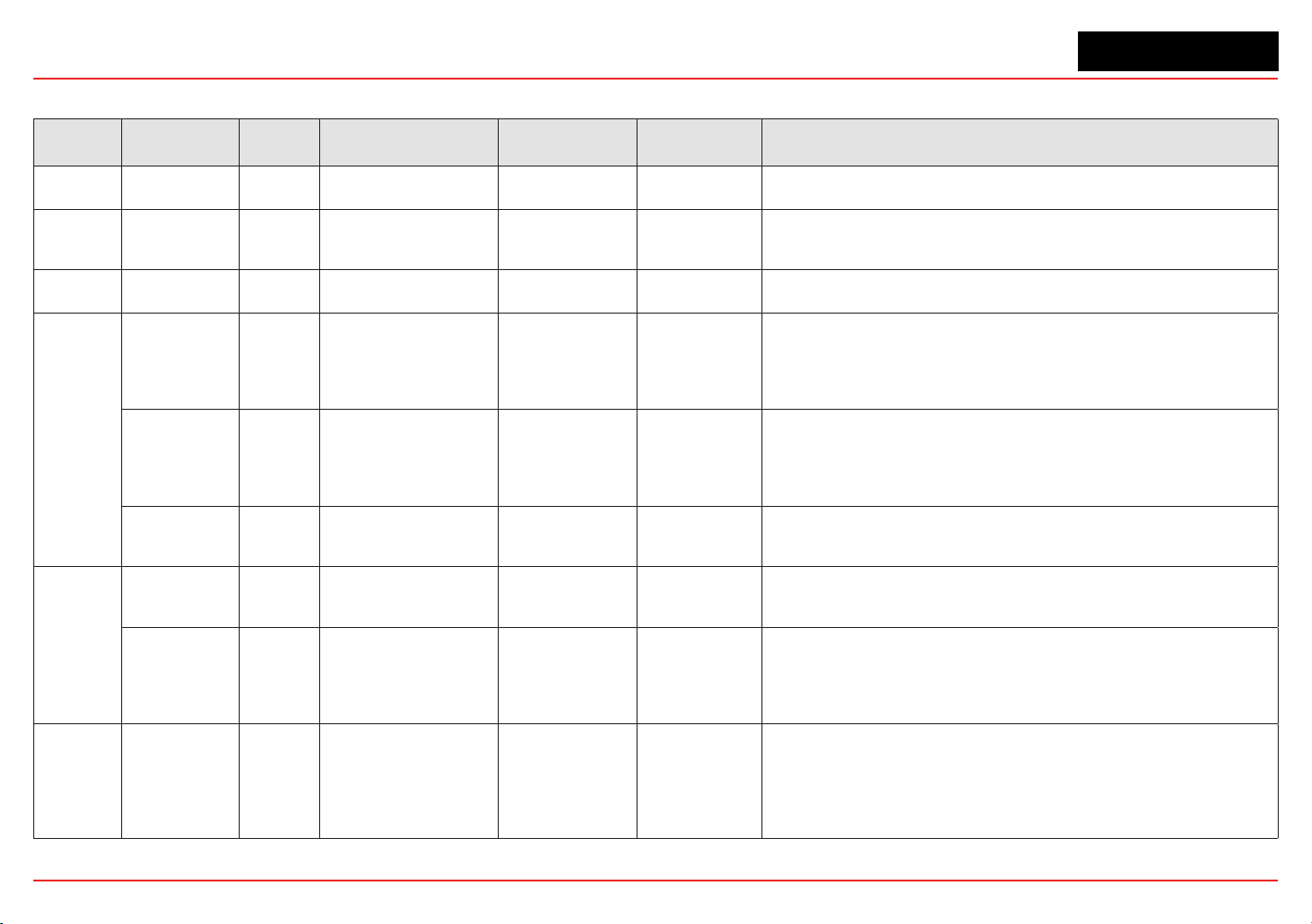
XNX Universal Transmitter
Section 5 - Warnings/Faults
108
5.1 Warning Messages
Warning Description
Applicable
Sensors
Latching / Non-Latching
Frequency of Diag-
nostic
Event History Data Action For Resolution
W001
XNX
®
24 VDC
Supply Bad
All Non-latching 2 seconds
XNX supply
voltage x1000
Check wire of 24V power supply to XNX as well as power supply opera-
tion.
W002
XNX Tempera-
ture Error
All Non-latching 2 seconds
XNX tempera-
ture (Celsius)
Check location for heat sources. Fit with sunshade or other protection.
Change location of XNX. Check temperature in Info->Transmitter Status
to ensure temperature is being measured properly.
W003
Simulated
Warning/Fault
All Non-latching Enabled by user 0 Performing an alarm/fault reset will clear all simulation.
W005
Sensor Tem-
perature Error
Optima Non-latching
XNX polls sensor
every 2 seconds,
diagnostic fre-
quency controlled
by sensor
Sensor fault or
warning code
(Note 4)
Check location for heat sources. Fit with sunshade or other protection.
Change location of XNX. Check temperature in Info->Sensor Status to
ensure temperature is being measured properly.
Sensor Tem-
perature Error
Excel Non-latching
XNX polls sensor
every 2 seconds,
diagnostic fre-
quency controlled
by sensor
Sensor fault or
warning code
(Note 4)
Check location for heat sources. Fit with sunshade or other protection.
Change location of XNX. Check temperature in Info->Sensor Status to
ensure temperature is being measured properly.
Sensor Tem-
perature Error
ECC Non-latching 2 seconds
Sensor temper-
ature (Celsius)
Check location for heat sources. Fit with sunshade or other protection.
Change location of XNX. Check temperature in Info->Sensor Status to
ensure temperature is being measured properly.
W006
Negative Drift ECC, mV Non-latching 2 seconds
Raw gas con-
centration of
sensor
Check sensor location for external interference. Perform zero calibra-
tion. If problem persists after zero calibration and no interference exists,
replace sensor.
Negative Drift
Optima,
Excel
Non-latching
XNX polls sensor
every 2 seconds,
diagnostic fre-
quency controlled
by sensor
Sensor fault or
warning code
Check sensor location for external interference. Perform zero calibra-
tion. If problem persists after zero calibration and no interference exists,
replace sensor.
W007
Calibration
Required
All Non-latching 2 seconds
Number of days
remaining until
calibration ex-
pires, negative
= number of
days expired
Time since the last span calibration has exceeded a dened limit. Per
-
forming a successful span calibration will clear the condition. The limit is
the user-dened calibration interval. W007 can be disabled by setting the
calibration interval to 0.
Loading ...
Loading ...
Loading ...