Loading ...
Loading ...
Loading ...
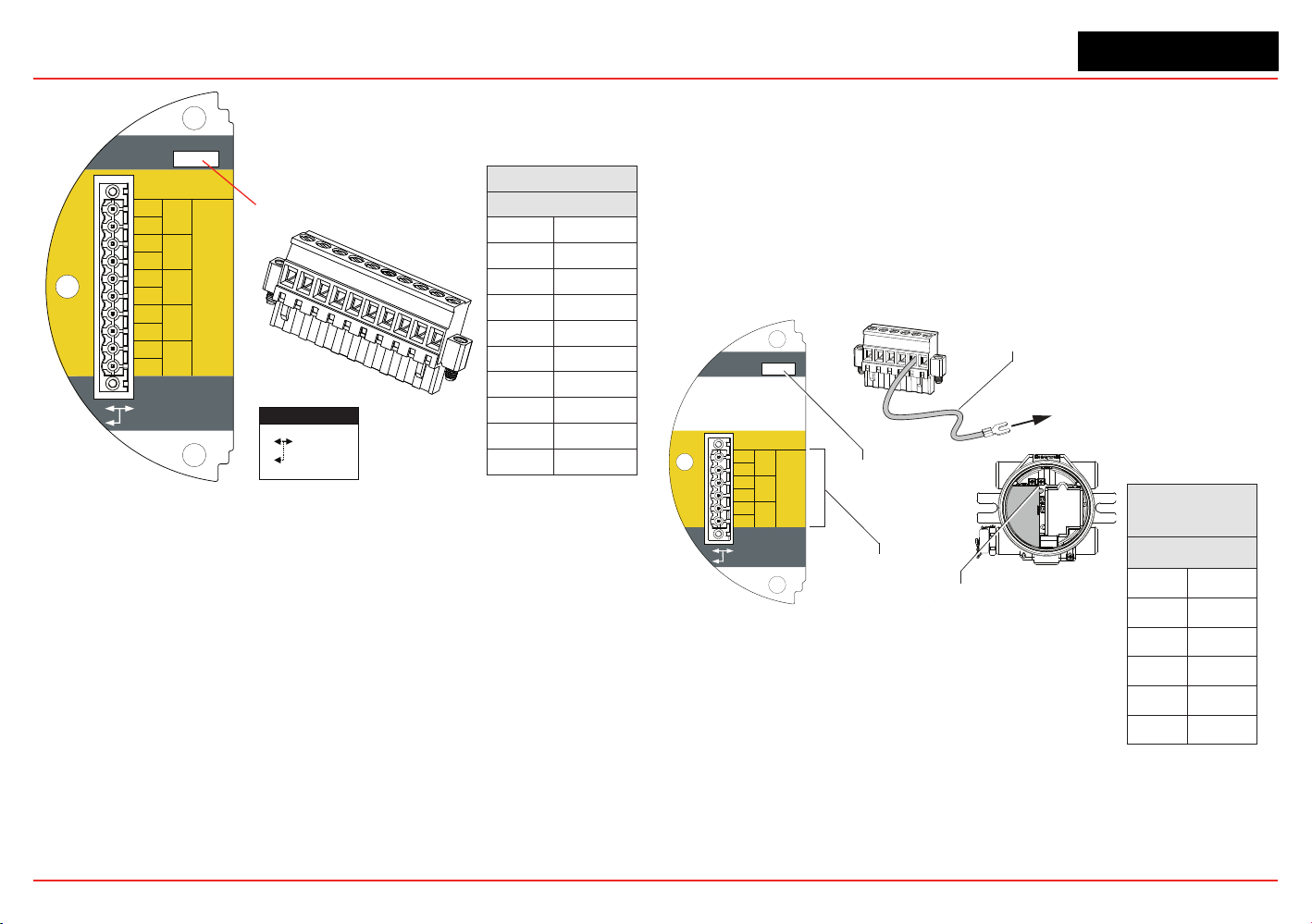
XNX Universal Transmitter
Section 2 - Installation and Operation
54
Terminals 3-1 through 3-4 are provided to facilitate
bus wiring; there is no internal connection to other XNX
circuitry. Terminal 3-1 is connected internally to 3-2.
Similarly, terminal 3-3 is connected to 3-4
3-5
3-4
3-3
3-2
3-1
3-6
3-7
3-8
3-9
3-10
A
-
-
+
+
A
B
B
S
TB-3 Modbus
S
Use shorting jumper
supplied to maintain
connection during
service
S5 EOL Term
Out
In
R
T
=120
TB3 Modbus Connections
Use Jumper
to maintain
connection
during service
SW5 - Loop Termination
Modbus
TB3
1
+
2
+
3
-
4
-
5
A
6
A
7
B
8
B
9
S
10
S
1
2
3
4
5
6
7
8
9
10
Figure 60. XNX Modbus Option Board Terminal Block / Jumper Switch
Modbus connections to the XNX are made through a pluggable
terminal block on the Modbus interface circuit board. Modbus
RTUprotocolusesASCII/Hexprotocolsforcommunication.See
Figure 35 for the terminal block legend. A loop termination point
(SW5) is included on the Modbus interface board to provide
termination of the Modbus loop.
2.3.4 Foundation Fieldbus
Foundation Fieldbus connections to the XNX transmitter are
made through a pluggable terminal block on the Foundation
Fieldbus option board, shown in Figure 60. A simulation switch
(SW5)isincludedontheboardtoenable/disablesimulation
mode. Terminals 3-1 through 3-4 are provided to facilitate bus
wiring;thereisnointernalconnectiontootherXNXcircuitry.
Terminal 3-1 is connected internally to 3-2. Similarly, terminal 3-3
is connected internally to 3-4.
+
+
TB-3 Modbus
Use shorting jumper
supplied to maintain
connection during
service
S5 Sim Mode
Out
In
3-1
3-2
3-3
3-4
3-5
3-6
F+
F+
F-
F-
FS
FS
TB-3 FFB
Jumper
assignments
1
2
3
4
5
6
to internal
ground lug
SW5 -
Sim switch
Internal ground lug
Foundation Fieldbus
ground cable
Foundation
Fieldbus
TB3
1
F+
2
F+
3
F-
4
F-
5
FS
6
FS
Figure 61. Foundation Fieldbus Option Board, Terminal Block, Jumper Switch
Loading ...
Loading ...
Loading ...