Loading ...
Loading ...
Loading ...
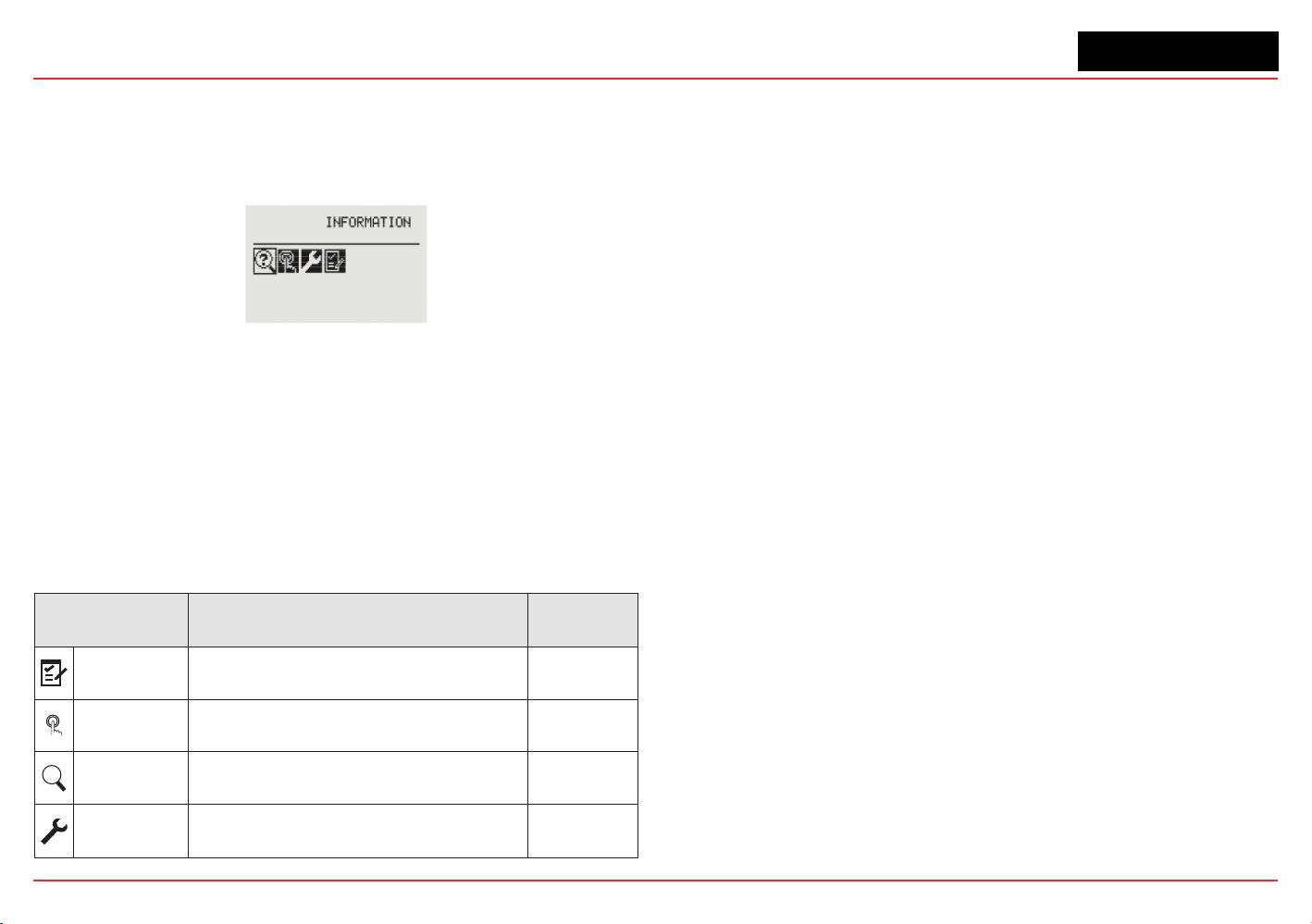
XNX Universal Transmitter
Section 1 - Introduction
22
1.5 Main Menu
Once the proper passcode has been entered, the transmitter
displays the Main Menu.
Figure 23. The Main Menu
From the Main Menu, a Level 1 user can:
• display the current settings/conguration
• test the transmitter
• calibrate and bump test the transmitter
• congure the unit for language, date and time
The Main Menu consists of these options:
Menu Description
See
Section...
Congure
Provides access to settings to configure the
transmitter and connected devices
2.5.1
Test
Provides access to tools and settings to allow
simulation of gas events to test the system
2.6.1
?
Information
Displays current settings for the XNX transmitter
including optional relays and Modbus
2.6.2
Gas
Calibration
Displays the XNX interface to calibrate sensors
attached directly to the transmitter
3.1
Loading ...
Loading ...
Loading ...