Loading ...
Loading ...
Loading ...
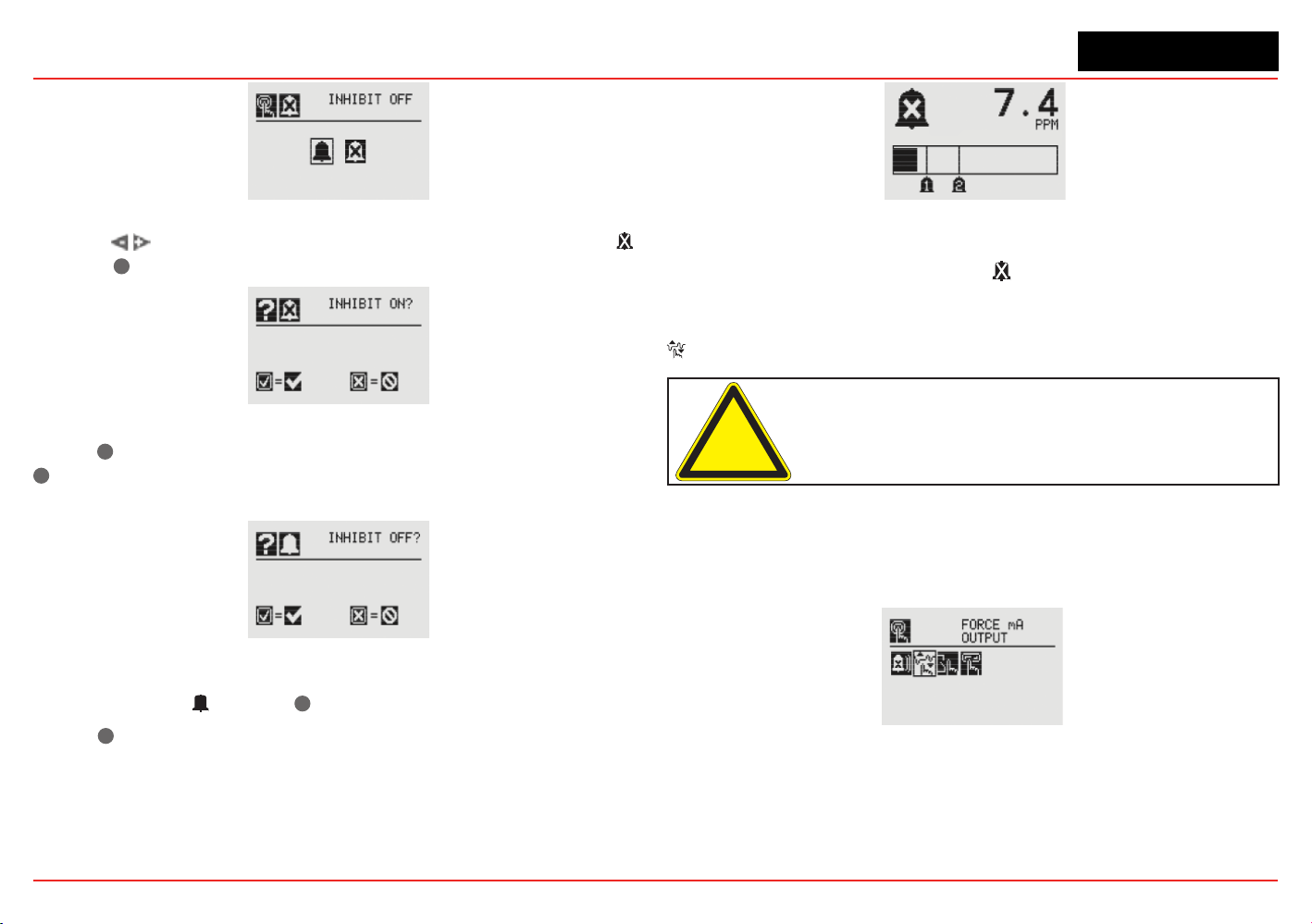
XNX Universal Transmitter
Section 2 - Installation and Operation
80
Figure 148. Inhibit Menu
Use the switches to inhibit alarms by selecting Inhibit On
with the
✓
.Theconrmationscreenappears.
Figure 149. Conrm Inhibit On
Select
✓
to place the transmitter alarms into inhibit mode. Select
✖
will cancel the choice and leave the alarms in normal operating
mode.
Figure 150. Conrm Inhibit Off
To return from Inhibit mode to to the normal monitoring mode,
select Inhibit Off with the
✓
.Aconrmationscreenappears.
Select
✓
to remove the XNX from Inhibit mode. Select ‘X” to
cancel the choice and leave the alarms in Inhibit mode.
Figure 151. Inhibit Status Screen
When the XNX transmitter is in Inhibit mode, the General Status
display will display the inhibit icon .
Force mA Output
Caution: The mA output set in this menu will revert to the normal
operating values when exiting the Test Menu. For more information
on setting the mA output levels for normal operation, see mA
Levels.
Force mA Output allows peripheral devices driven by mA output
from the XNX transmitter to be tested. Based on the mA output
values set in the mA Levels option (see mA Levels), the operator
chooses the mA level to output to the device.
Figure 152. Force mA Output Screen
The New mA Output screen shows the current mA output in the
left column. The output can be controlled by changing the value
in the column on the right.
Loading ...
Loading ...
Loading ...