Loading ...
Loading ...
Loading ...
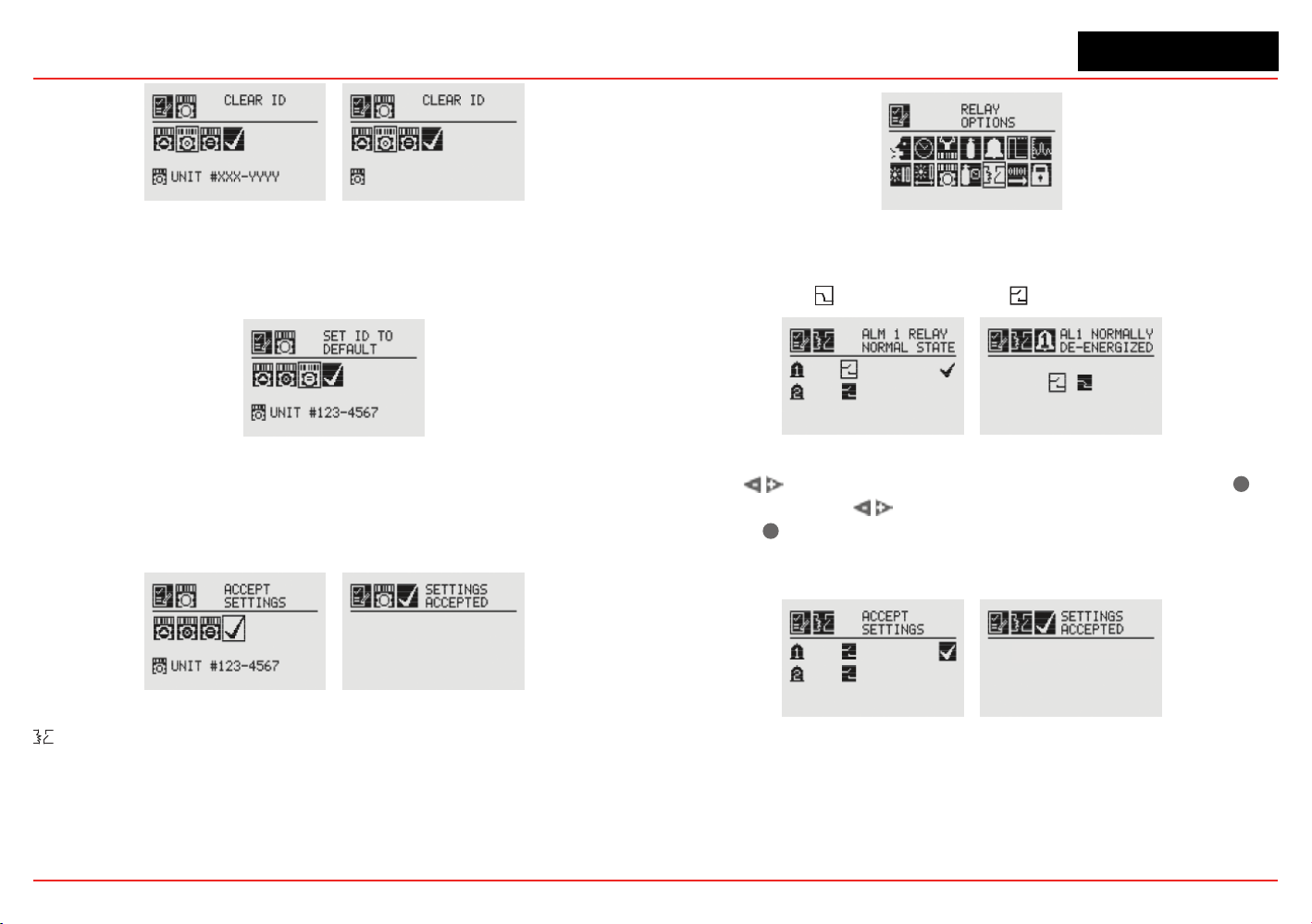
XNX Universal Transmitter
Section 2 - Installation and Operation
76
Figure 128. Clear Unit ID and Cleared Unit ID Screens
Set ID to Default
The Set ID to Default option returns the Unit ID to the factory
default.
Figure 129. Set ID to Default Screen
Once all changes have been made, Accept Settings must be
selected before exiting the Unit ID menu. When all changes
are saved, the transmitter will display the Settings Accepted
screen.
Figure 130. Accept Settings and Accepted Screens
Relay Options
The Relay Options menu allows the relays for both alarm
levelstobecongured.ThismenuisavailableonlyiftheXNX
transmitter is equipped with the optional relays.
Figure 131. Relay Options Screen
XNXrelayscanbesettoEnergizedorDe-energized.Thedefault
isDe-energized.Thetwostatesforeachrelayarerepresented
by the symbols forenergizedand forde-energized.
Figure 132. Alarm 1 Relay Current State and Setting New State
Use the switches to move to the desired alarm and use
✓
to select it. Use the
switches to change the state of the
relay. Use
✓
to accept the new state. Once the XNX transmitter
has accepted the new information, a Settings Accepted screen
appears.
Figure 133. Accept New Alarm Relay Settings and new Settings Accepted
Loading ...
Loading ...
Loading ...