Loading ...
Loading ...
Loading ...
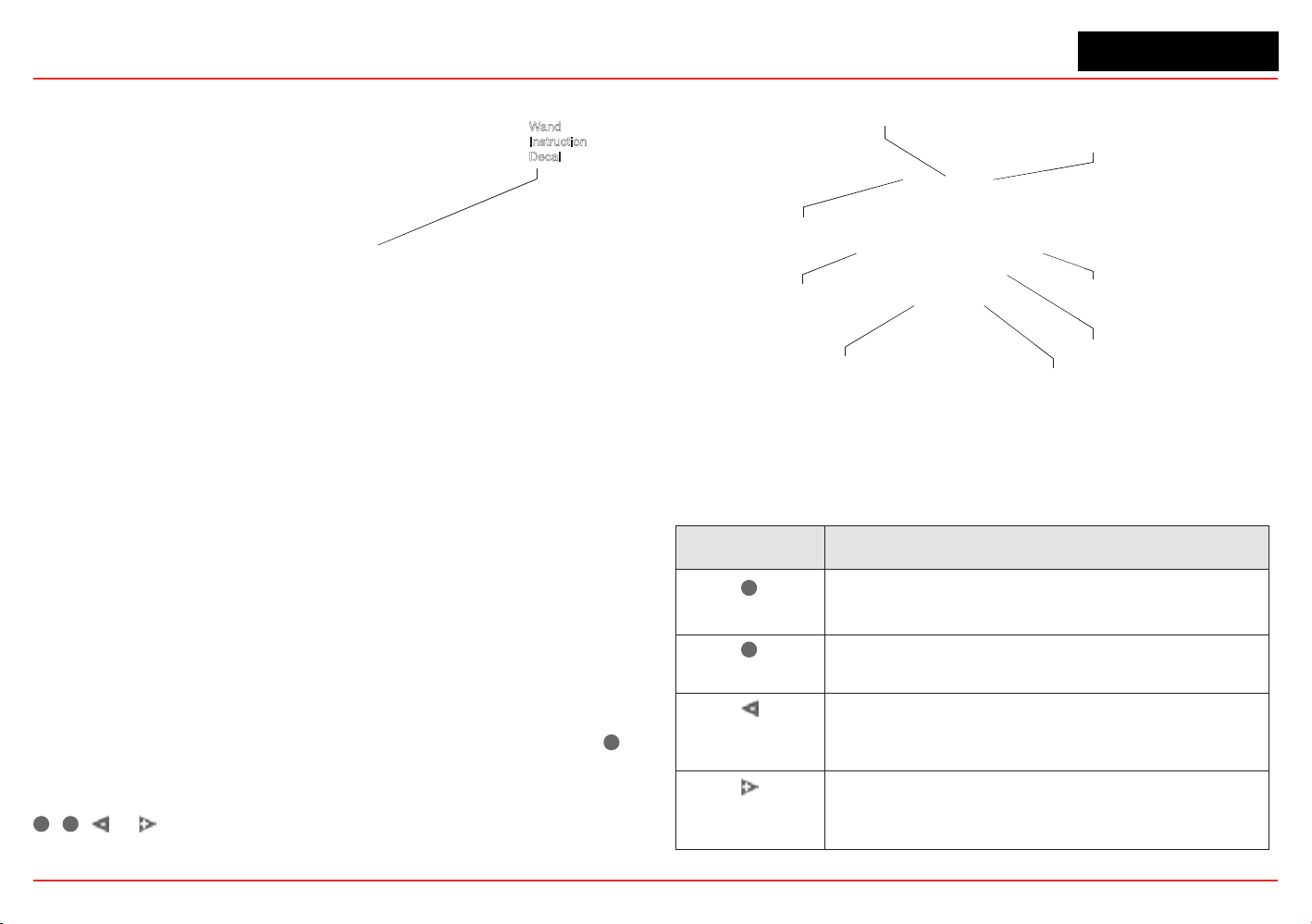
XNX Universal Transmitter
Section 1 - Introduction
18
Wand
Instruction
Decal
Figure 10. Operation decal
The switch is actuated by the ux lines between the poles of the
magnet. This actuation method provides the most consistent
response.
A visual indication of the switch actuation will appear in the
lower right corner of the XNX display each time the switch is
activated.
In some menus where displayed values can be changed, the
magnet must be swiped over the switch to cause the numeral on
the display to advance through the available values. Use the
✖
switch to return to a previous menu or eld.
For the purposes of this manual, the instruction to use
✓
,
✖
, or , means to activate the relevant magnetic switch as
described above.
Power LED (green)
Alarm LED (red)
Fault LED (yellow)
Escape
Move Left
Decement Value
Move Right
Increment Value
Switch Actuation
Visual Indicator
Enter/Accept
Figure 11. Front panel display of the XNX transmitter
1.4.1 Controls and Navigation
Command Description
✓
Enter/Accept
The Enter/Accept switch is used to access menus,
accept changes and to answer “yes” to system
prompts.
✖
Escape/Back
The Escape/Back switch is used to return to previous
menus or to answer “no” to system prompts.
Move Left/
Decrement Value
The Left/Decrement arrow is used to move through
menu options or decrement values when entering text
or numbers.
Move Right/
Increment Value
The Right/Increment arrow is used to move through
menu options or increment values when entering text or
numbers.
Loading ...
Loading ...
Loading ...