Loading ...
Loading ...
Loading ...
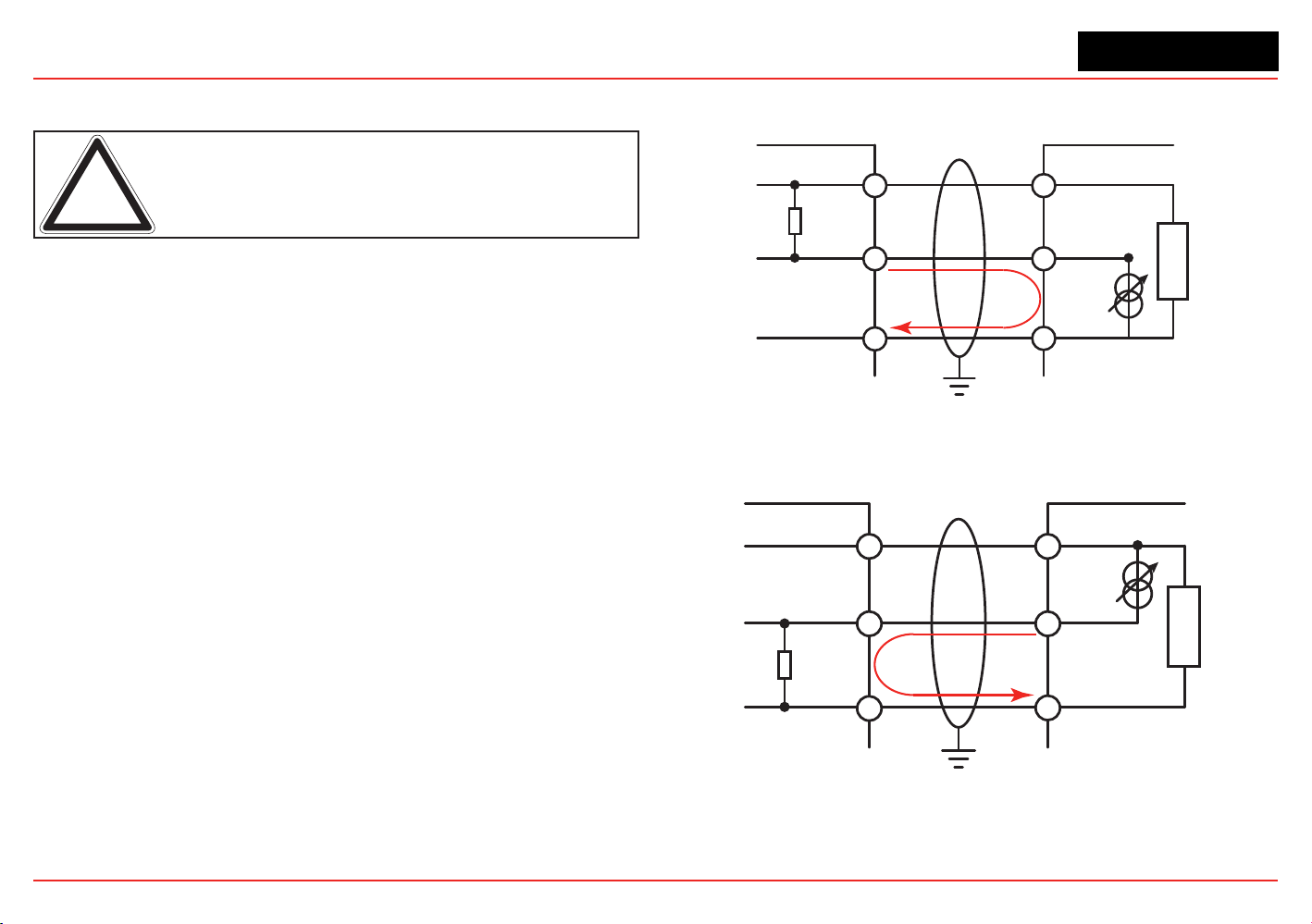
XNX Universal Transmitter
Section 2 - Installation and Operation
47
the XNX Transmitter and Optima Plus or Excel is 100 feet (33
meters) using 0.75 mm
2
(18 AWG) wire minimum.
Note: A second, black-handled screwdriver is included for use on
terminal blocks 2 and 4. This tool is smaller than the magnetic wand
and is designed to fit into the terminal connections on TB2 and TB4.
The Searchpoint Optima Plus or Searchline Excel can be
supplied in either Sink or Source mode operation and is typically
labeled on the white wire exiting the Searchpoint Optima Plus or
Searchline Excel. Use the table in Figure 50 to set S3 and S4 to
the same output type that appears on the wire tag of the IR
device.
For more information see the Searchpoint Optima Plus Operating
Instructions (2104M0508) or the Searchline Excel Technical
Manual (2104M0506).
Connecting Generic mA Devices
Use the following schematics to set switches S3 and S4 They
must
be set to the same output type (which appears on the wire
tag of the mA device).
The IR personality type provides for a generic mA input under
sensortypeconguration.Thetransmittercanbeusedto
convert the mA input to be read over HART or optional Modbus
or Foundation Fieldbus protocols and set optional relays (if
equipped).AdditionalcongurationofgastypeandunitID
for reporting is required (see Gas Selection). For Generic mA
devices, input values below 3mA will generate Fault 155.
XNX
+IR
Signal
-IR
R
L
1-7
1-9
1-8
+V
+mA
-V
mA Device
Current
Flow
24V 7W Max
XNX S3 and S4 must be in the UP position
Set mA Device and XNX to the same output type.
Figure 49. XNX mA input sink conguration
XNX
+IR
Signal
-IR
R
L
1-7
1-9
1-8
+V
-mA
-V
mA Device
Current
Flow
XNX S3 and S4 must be in the DOWN position
Set mA Device and XNX to the same output type.
Figure 50. XNX mA input source conguration
Loading ...
Loading ...
Loading ...