Loading ...
Loading ...
Loading ...
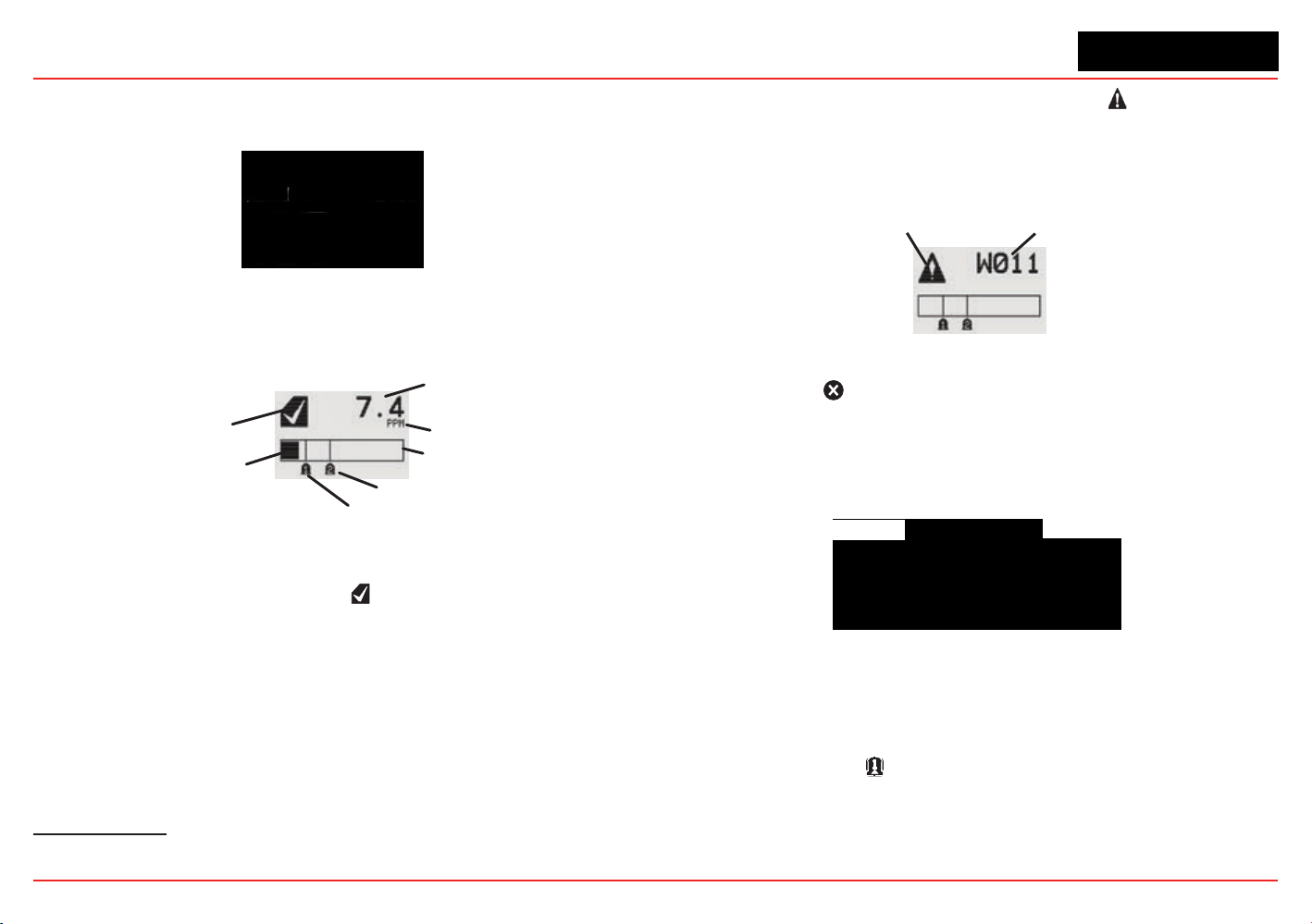
XNX Universal Transmitter
Section 1 - Introduction
19
1.4.2 The General Status Screen
\
Figure 12. General Status screen
4
The General Status Screen shows the status of the XNX
Transmitter.
Status Indicator
Current Concentration Level
(Numeric)
Alarm 2 Set Point
Alarm 1 Set Point
Current Concentration Le
vel
(Bar Graph)
Full Scale
Concentration Units
Figure 13. General Status screen, normal operating mode
The Normal Operating Mode icon indicates proper operation.
The XNX display also shows the concentration level of the
target gas in two ways. In the rst, a numeric value is shown in
the upper right corner of the display in the units selected (ppm,
%LEL, %VOL). The second concentration display is shown in
the form of a bar graph representing the current concentration
against full scale and in relation to the dened alarm levels. For
more information on setting range and alarm levels, see Section
2.6.2 Range/Alarm Settings. See Section 6.2.2, Section 6.2.3,
and Section 6.2.4 for negative drift and zero deviation values.
4
The LCD screen’s refresh rates are 500 milliseconds (when the LCD heater is off) and 1 second
(when the heater is on).
When a warning is triggered, the warning icon appears and
information is displayed on the General Status Screen. The
information displayed alternates between screens displaying
the gas concentration and the warning code. See Section 5 -
Warnings/Faults for more warning code information.
Warning Code
Warning Icon
Figure 14. General Status Warning detail
If the Fault icon is displayed, a fault condition has been
triggered and the display will alternate between the target gas
concentration and the fault code. See Section 5 - Warnings/
Faults for more fault code information.
Fault Icon
Fault Code
Figure 15. General Status Fault detail
In the event of multiple warnings or faults, the user can view all
messages with the transmitter’s Event History function.
When an Alarm icon
is displayed, the target gas concentration
exceeds one or both preset alarm levels. The General Status
Screen displays the gas concentration and the alarm level
exceeded.
Loading ...
Loading ...
Loading ...