Loading ...
Loading ...
Loading ...
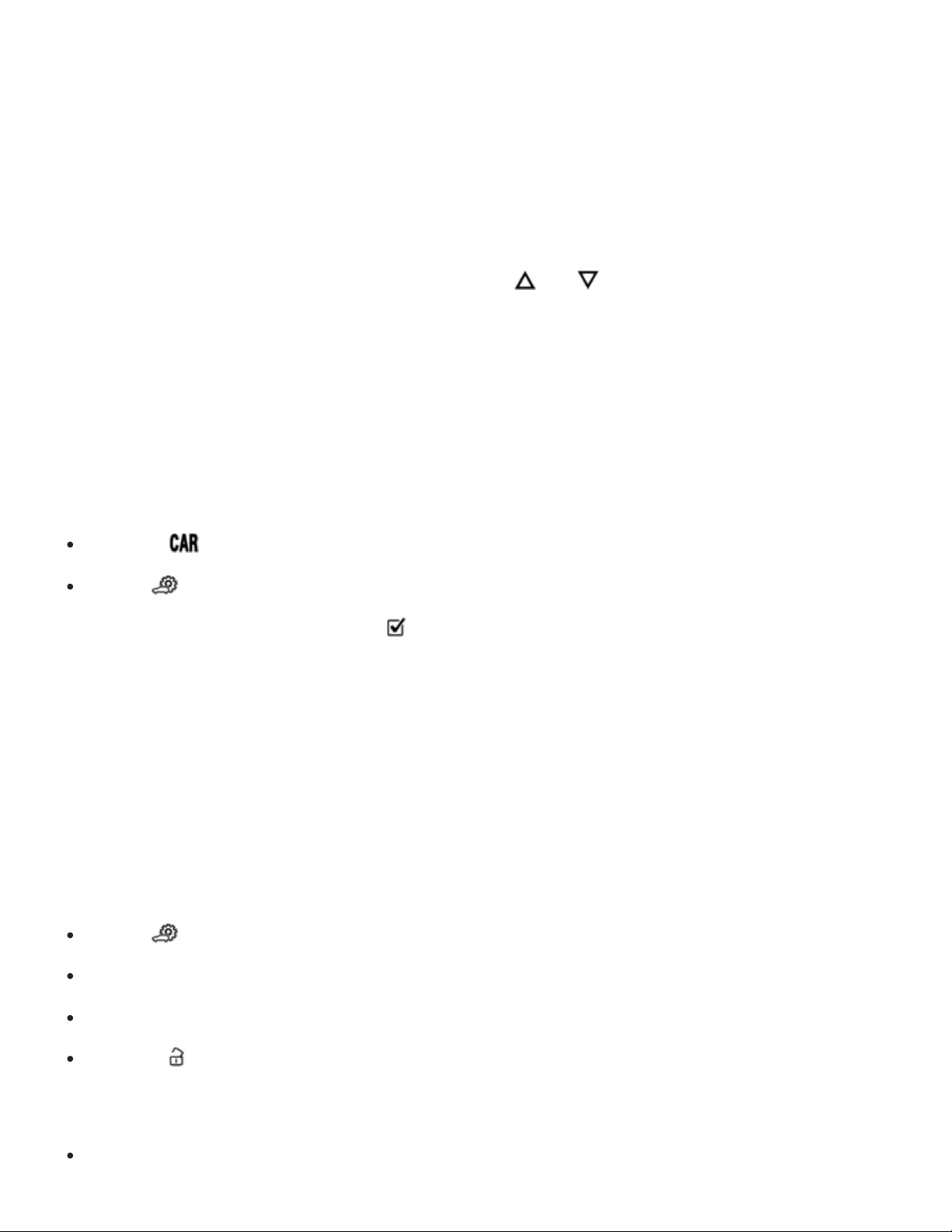
Changes to the settings are applied to the active user profile and are saved after the vehicle is locked
or when the user profile is changed.
Identifying and selecting the user profile
When personalization is active, the name of the current user profile appears in the instrument cluster
display for about 10seconds after switching on the ignition.
During this time, you can select a user profile using the and buttons on the multi-function steer‐
ing wheel ⇒Operation with the multi-function steering wheel .
The saved vehicle settings will be switched on after selecting the user profile.
Managing user profiles and applying settings
You can manage user profiles and select settings through the Infotainment system in the
Personalization menu when the ignition is switched on.
Press the Infotainment button.
Tap the function key and select Personalization.
If the box in the function key is checked , the feature is switched on.
Switching user profiles
You can switch to another user account either in the Driver Personalization menu or in the Vehicle
status menu.
Manually assigning a vehicle key to a user profile
By selecting Manual key assignment, you can assign a vehicle key to the user profile that is currently
active.
Tap the function key and select Personalization.
Under Settings, select Manual key assignment.
Tap the Assign key to current account function key.
Press the button on the remote control vehicle key within about 5seconds ⇒Vehicle key set .
Automatically assigning a vehicle key to a user profile
Select Automatic key assignment.
Loading ...
Loading ...
Loading ...
